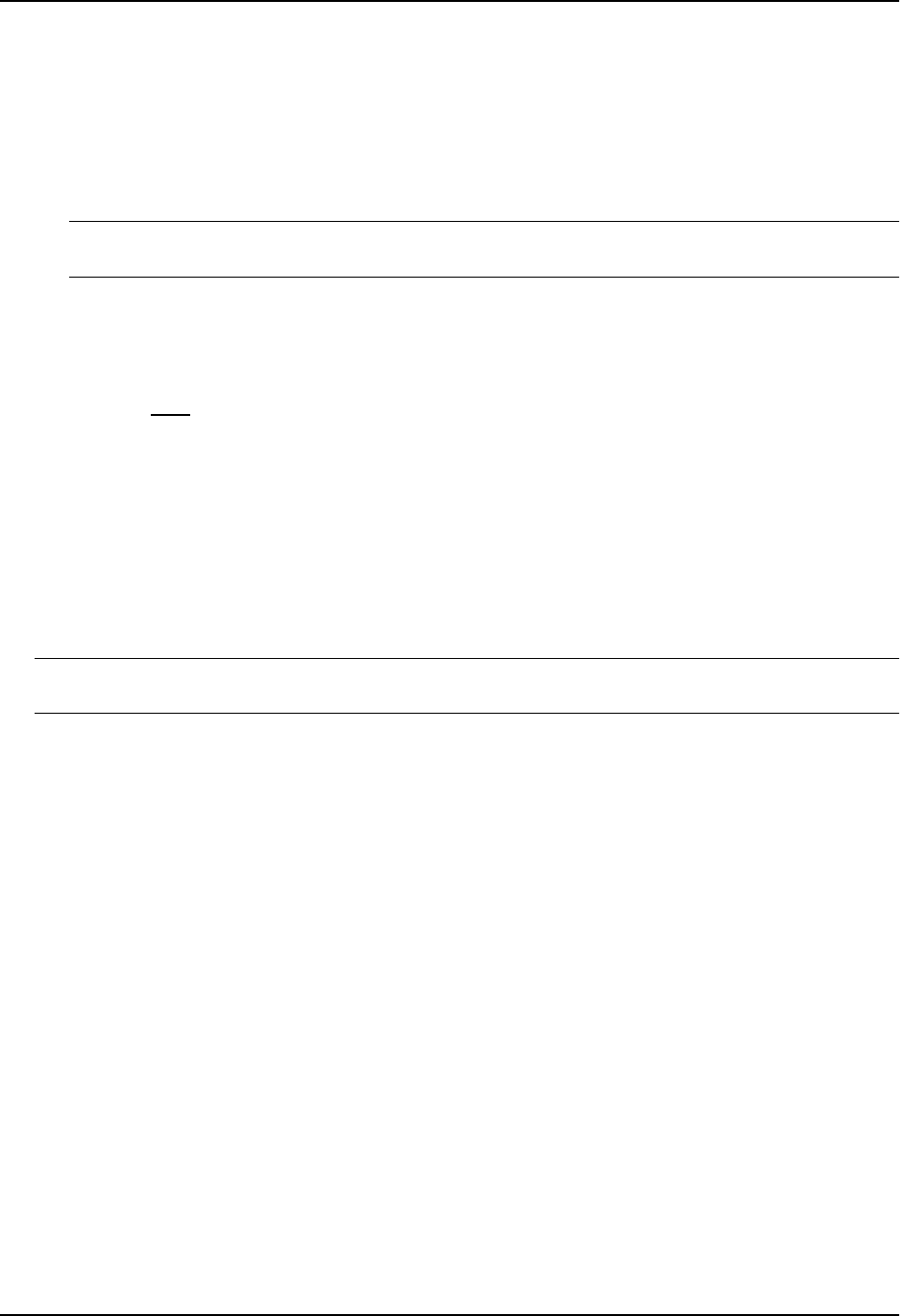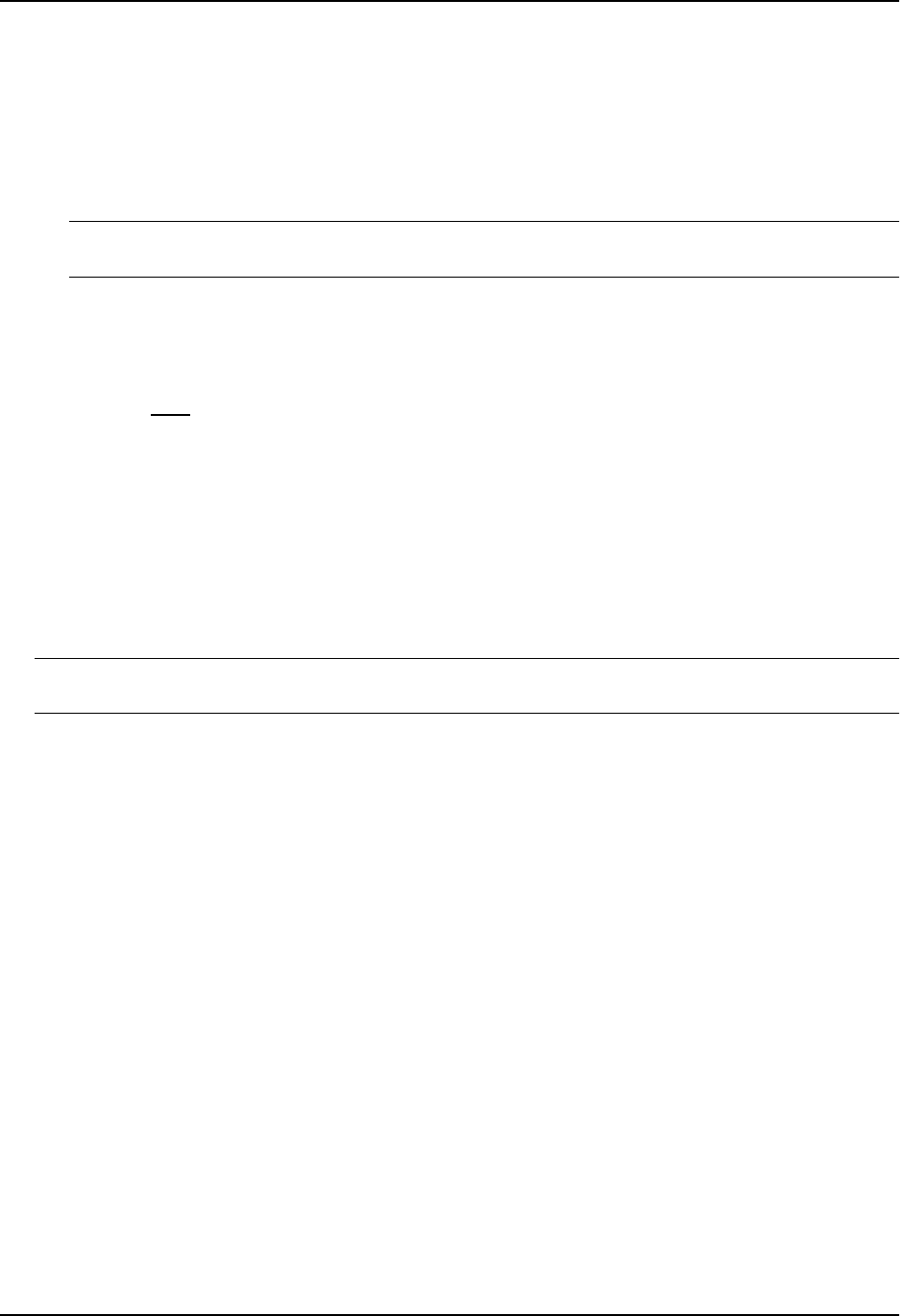
Configuring BGP4
should not be advertised outside the sub-AS. This community type applies to confederations.
• No Advertise – Filters for routes with the well-known community “NO_ADVERTISE”. A route in this
community should not be advertised to any BGP4 neighbors.
• No Export – Filters for routes with the well-known community “NO_EXPORT”. A route in this community
should not be advertised to any BGP4 neighbors outside the local AS. If the router is a member of a
confederation, the routing switch advertises the route only within the confederation.
NOTE: If you want to filter on a private (administrator-defined) community, do not select one of these.
Instead, enter the community number in the Community List field.
8. Specify private communities by entering the community names in the Community List field. Enter the names
in the following format <num>:<num>. You can use commas or spaces to separate the names.
9. Click the Add button (if you are adding a new filter) or the Modify button (if you are changing a filter) to apply
the changes to the device’s running-config file.
10. Select the Save
link at the bottom of the dialog, then select Yes when prompted to save the configuration
change to the startup-config file on the device’s flash memory.
Defining a Community ACL
To configure a community ACL, use either of the following methods.
USING THE CLI
To configure community ACL 1, enter a command such as the following:
HP9300(config)# ip community-list 1 permit 123:2
This command configures a community ACL that permits routes that contain community 123:2.
NOTE: See “Matching Based on Community ACL” on page 10-65 for information about how to use a community
list as a match condition in a route map.
Syntax: ip community-list <num> [seq <seq-value>] deny | permit <community-num>
The <num> parameter specifies the ACL number and can be from 1 – 199.
The seq <seq-value> parameter is optional and specifies the community list’s sequence number. You can
configure up to 199 entries in a community list. If you do not specify a sequence number, the software numbers
them in increments of 5, beginning with number 5. The software interprets the entries in a community list in
numerical order, beginning with the lowest sequence number.
The deny | permit parameter specifies the action the software takes if a route’s community list matches a match
statement in this ACL. To configure the community-list match statements, use the match community command.
See “Matching Based on Community ACL” on page 10-65.
The <community-num> parameter specifies the community type or community number. This parameter can have
the following values:
• <num>:<num> – A specific community number
• internet – The Internet community
• no-export – The community of sub-ASs within a confederation. Routes with this community can be exported
to other sub-ASs within the same confederation but cannot be exported outside the confederation to other
ASs or otherwise sent to EBGP neighbors.
• local-as – The local sub-AS within the confederation. Routes with this community can be advertised only
within the local subAS.
• no-advertise – Routes with this community cannot be advertised to any other BGP4 routers at all.
10 - 53