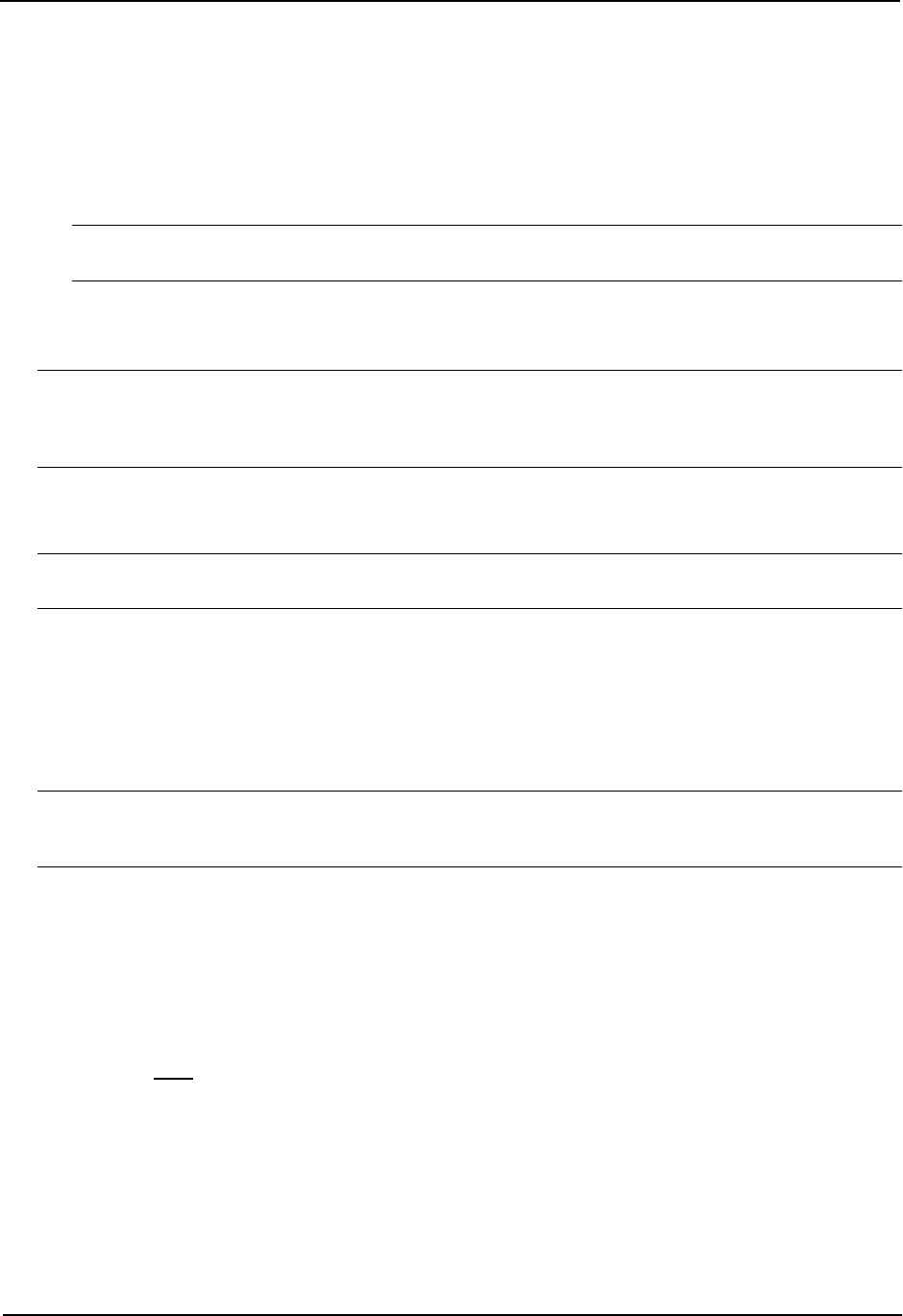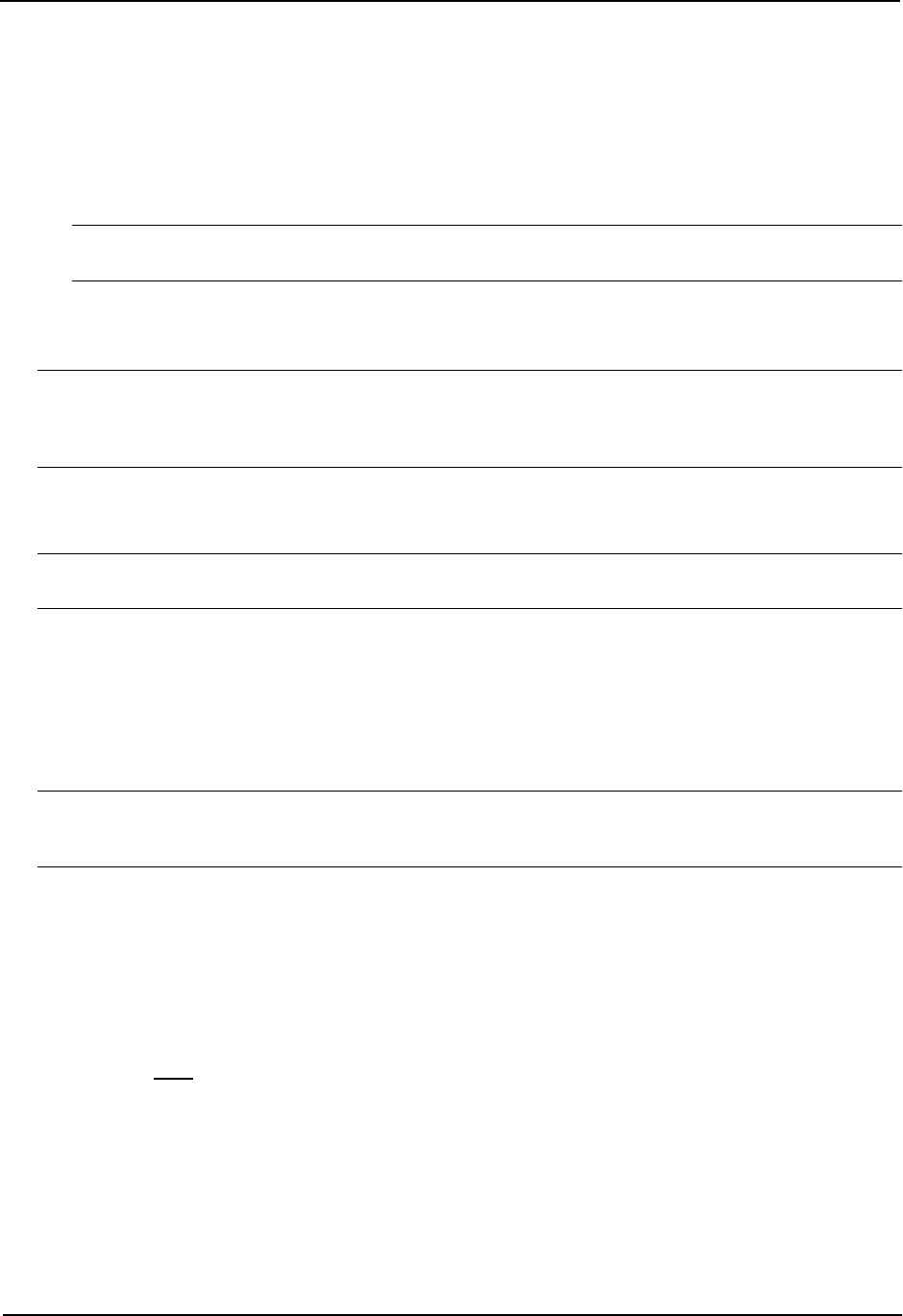
Advanced Configuration and Management Guide
Basic Configuration and Activation for BGP4
BGP4 is disabled by default. To enable BGP4 and place your HP routing switch into service as a BGP4 router,
you must perform at least the following steps:
1. Enable the BGP4 protocol.
2. Set the local AS number.
NOTE: You must specify the local AS number. BGP4 is not functional until you specify the local AS
number.
3. Add each BGP4 neighbor (peer BGP4 router) and identify the AS the neighbor is in.
4. Save the BGP4 configuration information to the system configuration file.
NOTE: By default, the HP router ID is the IP address configured on the lowest numbered loopback interface. If
the routing switch does not have a loopback interface, the default router ID is the lowest numbered IP address
configured on the device. For more information or to change the router ID, see “Changing the Router ID” on
page 6-25. If you change the router ID, all current BGP4 sessions are cleared.
USING THE CLI
NOTE: This procedure shows a command prompt for an HP 9308M, but the same steps apply to any HP routing
switch that supports BGP4.
HP9300> enable
HP9300# configure terminal
HP9300(config)# router bgp
BGP4: Please configure ’local-as’ parameter in order to enable BGP4.
HP9300(config-bgp-router)# local-as 10
HP9300(config-bgp-router)# neighbor 209.157.23.99 remote-as 100
HP9300(config-bgp-router)# write memory
NOTE: When BGP4 is enabled on an HP routing switch, you do not need to reset the system. The protocol is
activated as soon as you enable it. Moreover, the router begins a BGP4 session with a BGP4 neighbor as soon
as you add the neighbor.
USING THE WEB MANAGEMENT INTERFACE
1. Log on to the device using a valid user name and password for read-write access. The System configuration
panel is displayed.
2. Select the Enable radio button next to BGP.
3. Enter the local AS number in the Local AS field.
4. Click the Apply button to apply the changes to the device’s running-config file.
5. Select the Save
link at the bottom of the dialog. Select Yes when prompted to save the configuration change
to the startup-config file on the device’s flash memory.
Note Regarding Disabling BGP4
If you disable BGP4, the routing switch removes all the configuration information for the disabled protocol from the
running-config. Moreover, when you save the configuration to the startup-config file after disabling one of these
protocols, all the configuration information for the disabled protocol is removed from the startup-config file.
The CLI displays a warning message such as the following:
10 - 6