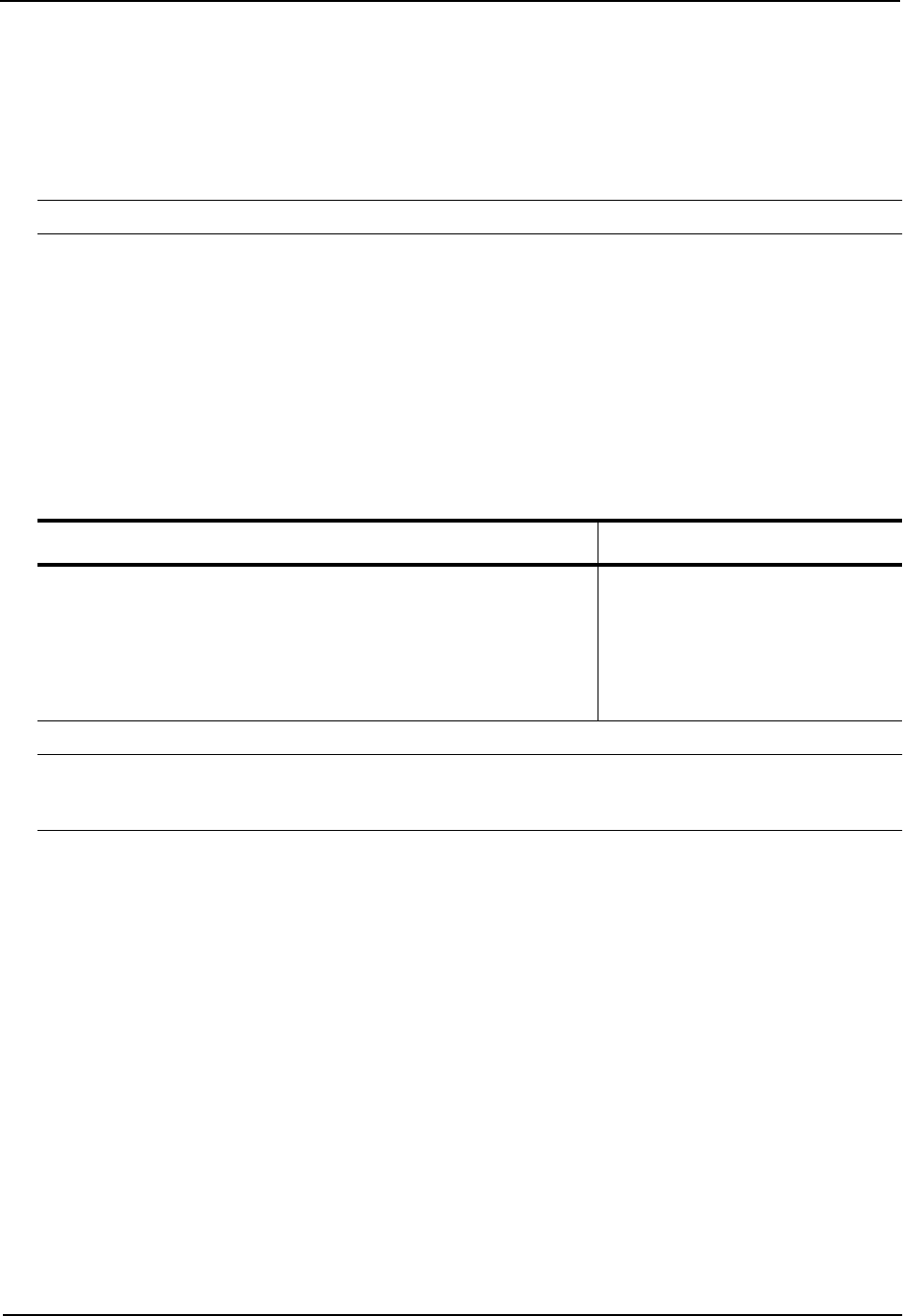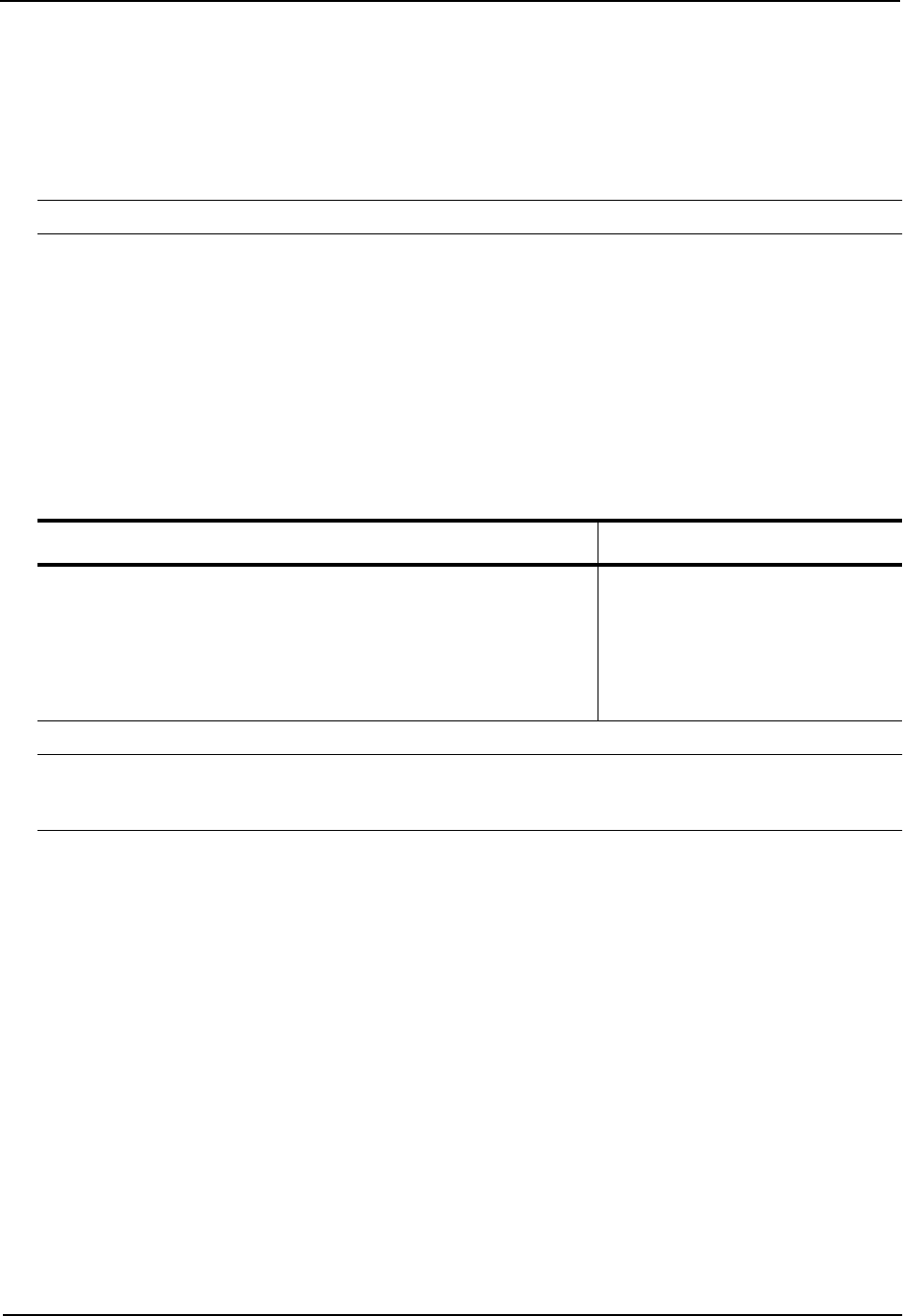
Advanced Configuration and Management Guide
Multicast Filters
Multicast filters are outbound filters that apply to packets that have a Layer 2 multicast address in the destination
MAC address field. You can configure multicast filters to filter on all multicast addresses or a specific multicast
address.
You can configure up to eight multicast filters.
NOTE: Multicast filters are applied in numerical order, beginning with filter 1.
Action
Multicast filters forward (permit) or drop (deny) packets.
Scope
You configure multicast filters globally, then apply them to individual ports. The filters do not take effect until
applied to specific ports. The filters apply only to outbound traffic. The exclude-ports command specifies the
ports on which you are excluding the filtered multicast packets.
Syntax
Use the following CLI commands or Web management interface panels to configure multicast filters.
Table C.11: Multicast Filters
CLI syntax Web management links
HP9300(config)# multicast filter <filter-id> any | ip udp mac
<multicast-address> | any [mask <mask>] [vlan <vlan-id>]
exclude-ports ethernet <portnum> to <portnum>
Or
exclude-ports ethernet <portnum> ethernet <portnum>
Not available
NOTE: This is the same command syntax as that used for configuring port-based VLANs. Use the first
command for adding a range of ports. Use the second command for adding separate ports (not in a range). You
also can combine the syntax. For example, you can enter exclude-ports ethernet 1/4 ethernet 2/6 to 2/9.
Address-Lock Filters
Address-lock filters limit the number of MAC addresses that can be learned on a port. The port forwards only
those packets that contain one of the source MAC addresses learned by the port. The port drops other packets.
In addition, the device generates an SNMP trap for other packets received by the port.
Figure D.3 shows an example of an address-lock filter. In this example, the device is configured to learn only two
MAC addresses on port 1/1. After the device learns two addresses, port 1/1 can forward only a packet whose
source address is one of the two learned addresses. The port drops all other packets. This applies even to MAC
broadcasts. If one of the packets learned on the port is not addressed to the MAC broadcast address, the port
cannot forward MAC broadcasts.
The device learns MAC addresses from the source-MAC-address field of inbound packets received on the port.
C - 14