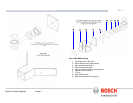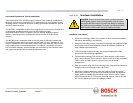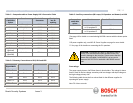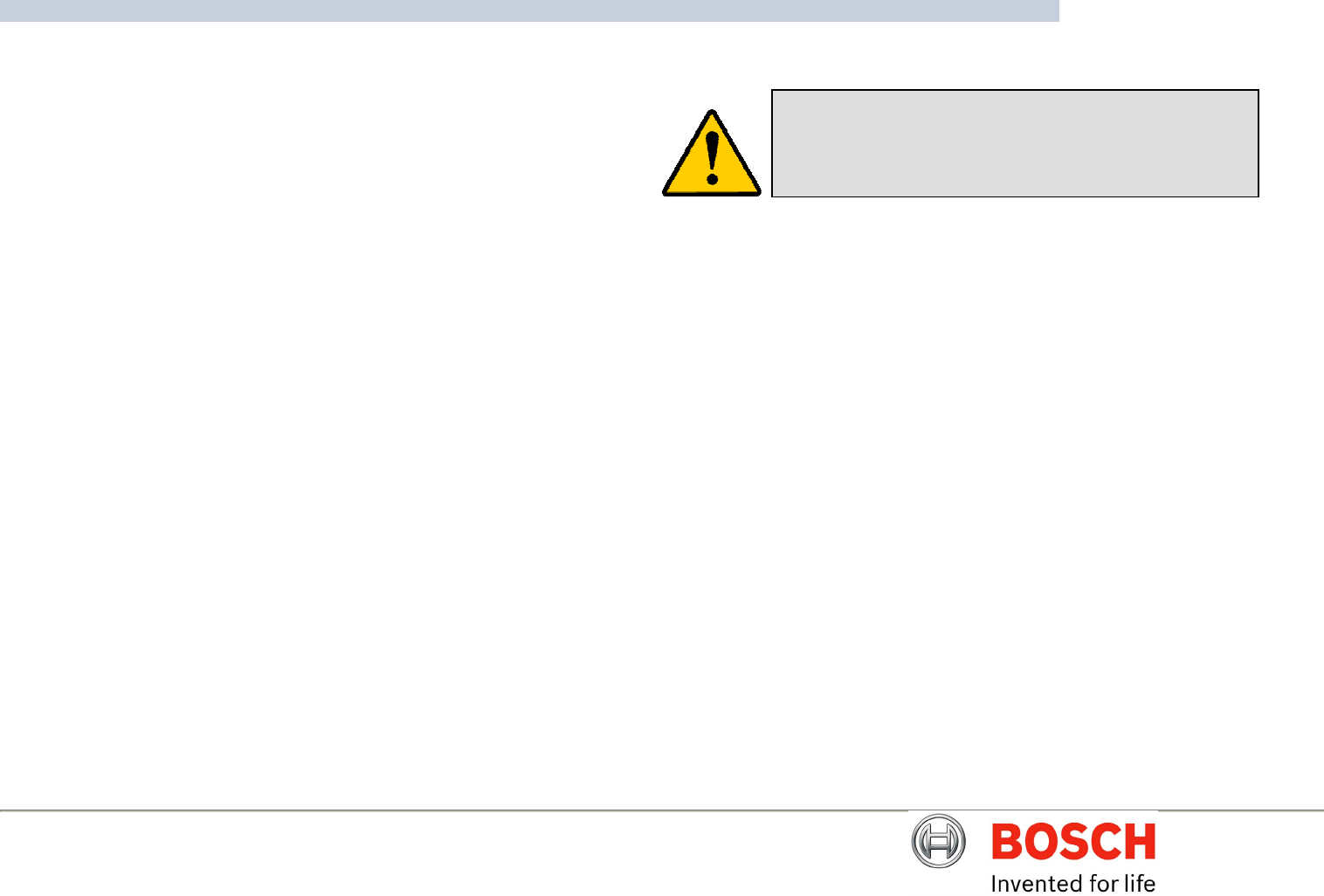
MIC400 Series Camera | Installation and Operation Manual AAAEN | 12
Bosch Security Systems Issue 1
Associated Equipment & Typical Installations
The robust nature of the MIC400 range of cameras make it ideal for installation in
all typical domestic and commercial CCTV applications such as residential homes,
shopping centres, commercial premises, military/ government installations, ports &
airports to name but a few.
The MIC400’s adaptability enables easy integration in a wide variety of mobile and
re-deployable installations these have included Lifeboats & other
surface/subsurface vessels, Emergency service vehicles, Highways Agency
vehicles, Council/Contractor parking enforcement vehicles & Crowd control
vehicles.
The MIC400 uses a composite cable to carry all power & telemetry between the
camera head and the MIC power supply unit this cable can be a maximum of 25m
long, for installations which require the camera head to be more than 25m from the
power supply then it is recommended that a 2m cable be connected to a junction
box from which telemetry; video and power can be broken out into separate cables
and appropriate wiring used to extend the distance to suit.
CHAPTER 2
Hardware Installation
Installation Instructions
1. Locate the mounting position of the camera so that it cannot be interfered
with either intentionally or accidentally.
2. Ensure the mounting surface is capable of supporting the combined weight
of the camera and mounting hardware under all expected conditions of
load, vibration and temperature.
3. Fit the mounting brackets securely, observing all appropriate safety
precautions & local building regulations.
4. Ensure that the mating 12-pin connector is fitted properly in the camera
plug. Confirm that the 25mm connector sleeve on the top of the composite
cable is done up tightly (approx. four turns from start of thread
engagement).
5. Earth the camera using one of the securing bolts. Only earth the camera at
a single point to prevent earth loops & hum bars.
6. M8 x20mm Stainless steel nuts, bolts and washers should be used to
secure the cameras 4” PCD base to the mounting bracket. An additional
Nebar gasket or suitable silicone sealant can be used to ensure a water
tight seal between the 4” PCD base & mounting surface. Ensure all bolts
are securely tightened. Secure all cabling & conduit.
CAUTION: Ensure all local safety codes are observed when
installing this product; ensure a strong safety chain is used to
secure the MIC400 camera to prevent any danger of dropping
the product during installation. Particular care should be taken
with Stainless Steel models due to the additional wei
g
ht.