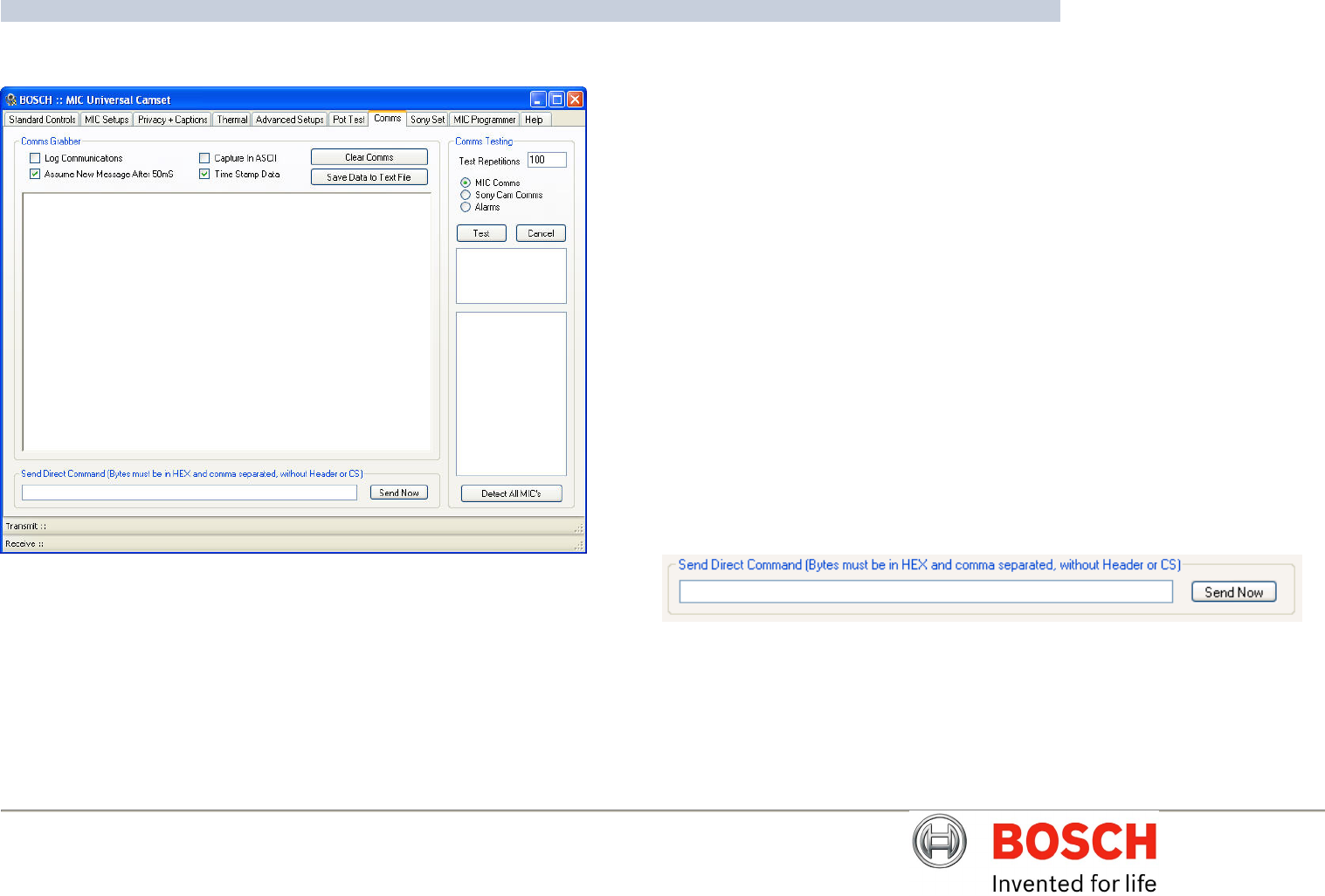
MIC400 Series Camera | Installation and Operation Manual AAAEN | 48
Bosch Security Systems Issue 1
Comms
The Comms tab enables the user to monitor the communications to and from a
MIC or any other serial device connected to the open comm port. This requires 2
way comms for any of the associated options.
Log Communications
This check box enables or disables the capture of incoming and outgoing data to
the text display. With the Communications Grabber running the comms to and from
the MIC will be slightly slowed down, which may be very noticeable on features
such as Pot Test, so unless specifically required it would be advised that this is
turned off.
Capture in ASCII
This changes the way in which the data is displayed. If not checked then the data
is displayed in comma separated Hex bytes (e.g. 54, 45, 53, 54), if it is checked
then each byte is converted into its corresponding ASCII char (e.g. TEST).
However this only works if the protocol sends out valid ASCII bytes, all other
values, less than 32 and over 127 will result in a "?" being printed.
Assume New Message after 50mS
This is a way of separating out consecutive commands and individually time
stamping them. If there is a 50mS gap between transmitted or received bytes then
the next byte is taken as a new message.
Time Stamp Data
If checked then each new packet will be titled with the date and time of
transmission or reception, otherwise the data will just be indicated with a Transmit
or Receive tag.
Clear Comms
This simply clears the current communications window.
Save Data to File
This will prompt the user for a file location where the comms can be saved. They
will be output as a ".doc" file formatted in the same way as display in the window,
which can be opened in Microsoft Word.
Send Direct Command
This feature enables the user specify an exact command in Hex bytes to send to
the MIC. The long input box is used to enter the command in individual comma
separated Hex bytes, without the header or CS.


















