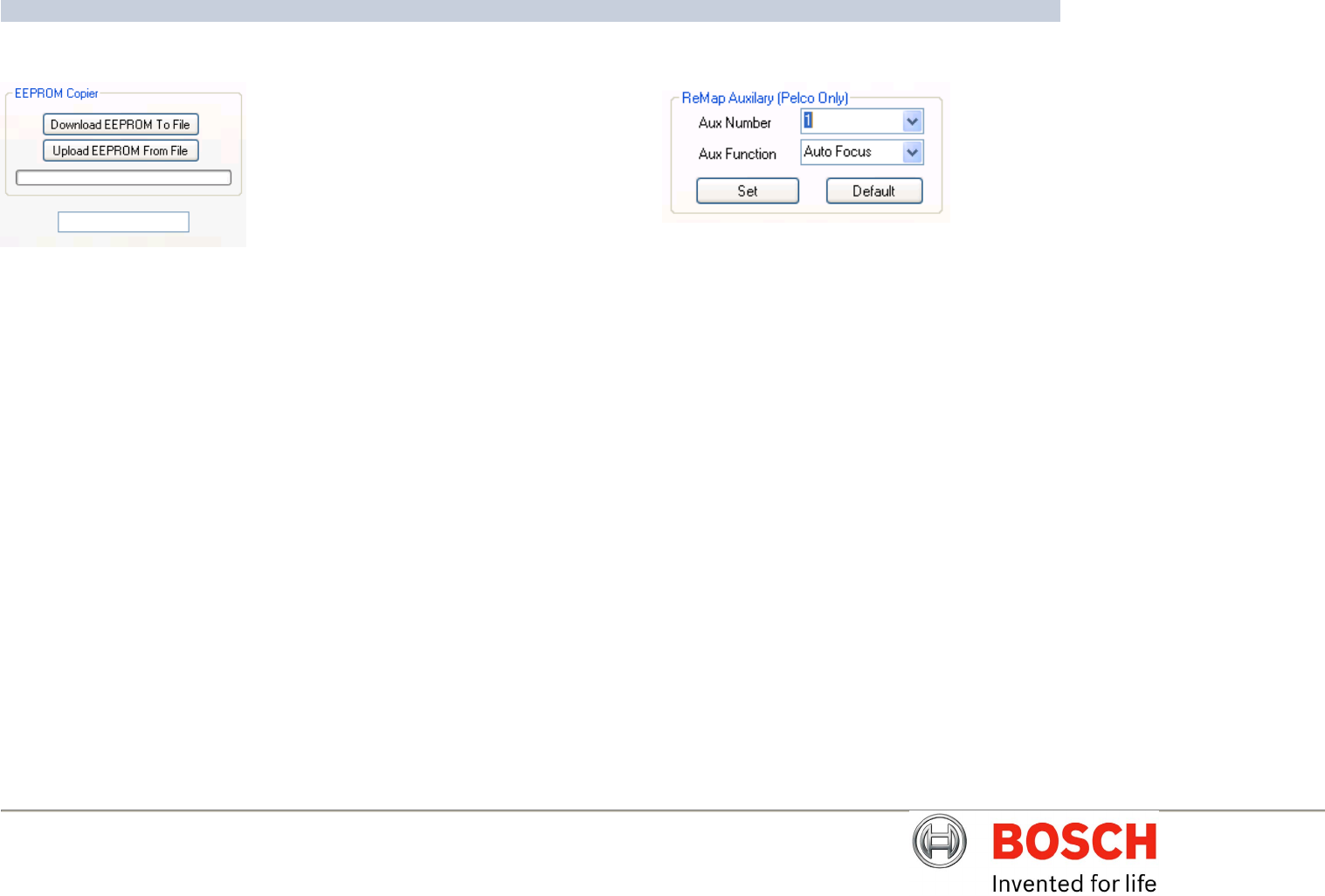
MIC400 Series Camera | Installation and Operation Manual AAAEN | 45
Bosch Security Systems Issue 1
EEPROM Copier
This feature can be used to download the complete EEPROM block from the MIC
to a file and then upload it to another. This will port across every single setting
stored in the MIC, thus making a mirror copy when loaded into the next. Everything
except for the privacy calibration will be transferred as this is stored separately on
the privacy card itself. Before using this feature ensure you are aware of the
consequences, in that all preset positions will be changed to the ones stored in the
file, same with the Sonyset table and finally the MIC address will also be copied.
Once uploaded, Camset will prompt to reboot the MIC which will then load the new
settings into the MIC.
If any errors occur in the download or upload process then do not attempt to
upload a half complete file, retry the process until it works fine.
Download EEPROM To File
This will prompt for a file location of type ".epm". If valid then the process will begin
with the current status indicated on the progress bar. The file stores each data byte
and its address in memory. These files should not be edited under any
circumstances.
Upload EEPROM From File
This will prompt for a ".epm" file to open, again if valid the process will begin and
the progress bar will show the current progress.
Remap Auxiliary (Pelco Only)
This section provides the option, for MIC400s with Pelco protocol only, to modify
what aux the MIC actions for a given aux number input.
Pelco has 8 aux commands available and the MIC functions that can be mapped
to them are as follow:
- Auto Focus
- Digital Zoom
- Auto Exposure
- IR
- Wiper
- Washer
- OSD
- Backlight
To modify an aux mapping, simply select the desired function and aux number
from the list boxes and press Set. The default button will assign the functions in the
order as above to aux's 1 through 8.


















