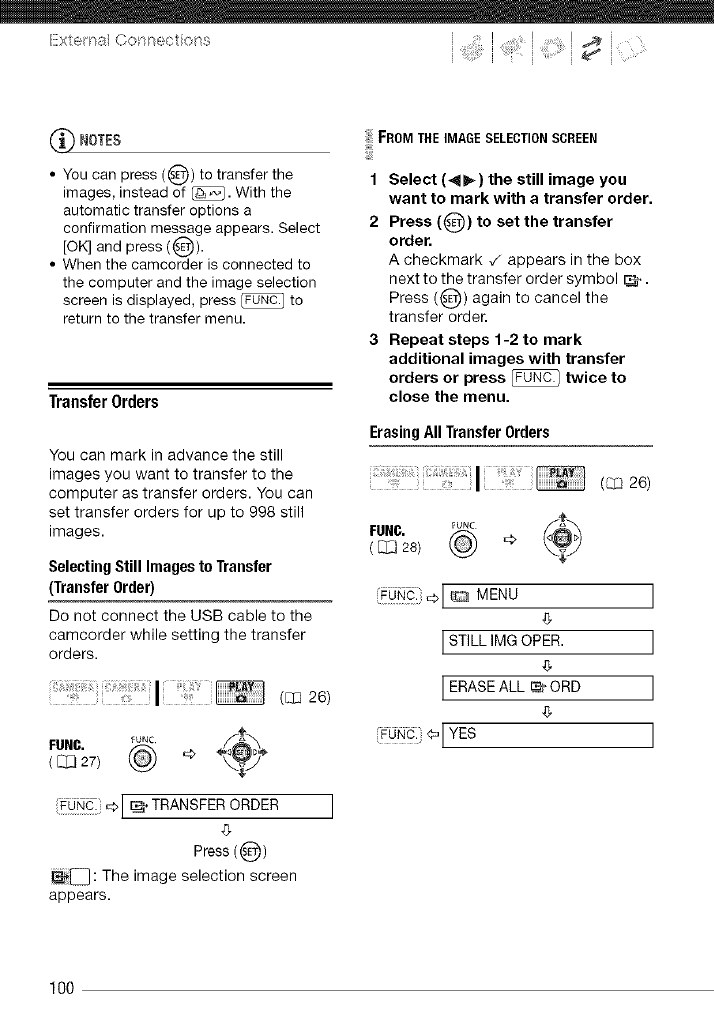
_j'_NOTES
• You can press (0) to transferthe
images, instead of%_. With the
autornatic transfer options a
confirmation message appears. Select
[OK] and press (0)"
• When the camcorder is connected to
the computer and the image selection
screen is displayed, press [_ to
return to the transfer menu.
TransferOrders
You can mark in advance the still
images you want to transfer to the
computer as transfer orders. You can
set transfer orders for up to 998 still
images.
Selecting Still Images toTransfer
(Transfer Order)
Do not connect the USB cable to the
camcorder while setting the transfer
orders.
26)
÷
,o.o uNc,c¢ o
FU_C. _[ _ TRANSFERORDER
8
Press(0)
_E]: The image selection screen
appears.
FROMTHEIMAGESELECTIONSCREEN
1 Select (_) the still image you
want to mark with a transfer order.
2 Press (0) to set the transfer
order.
A checkmark ,/appears in the box
next to the transfer order symbol _.
Press (0) again to cancel the
transfer order.
3 Repeat steps 1-2 to mark
additional images with transfer
orders or press _ twice to
close the menu.
ErasingAll TransferOrders
(L_ 26)
FUNC. _FUNC _ _
( [_ 28) ,_
MENU J
LsTILL IMG oPER. J
LERASEA _ ORO J
4_
FUNC.:<_DYES J
lOO


















