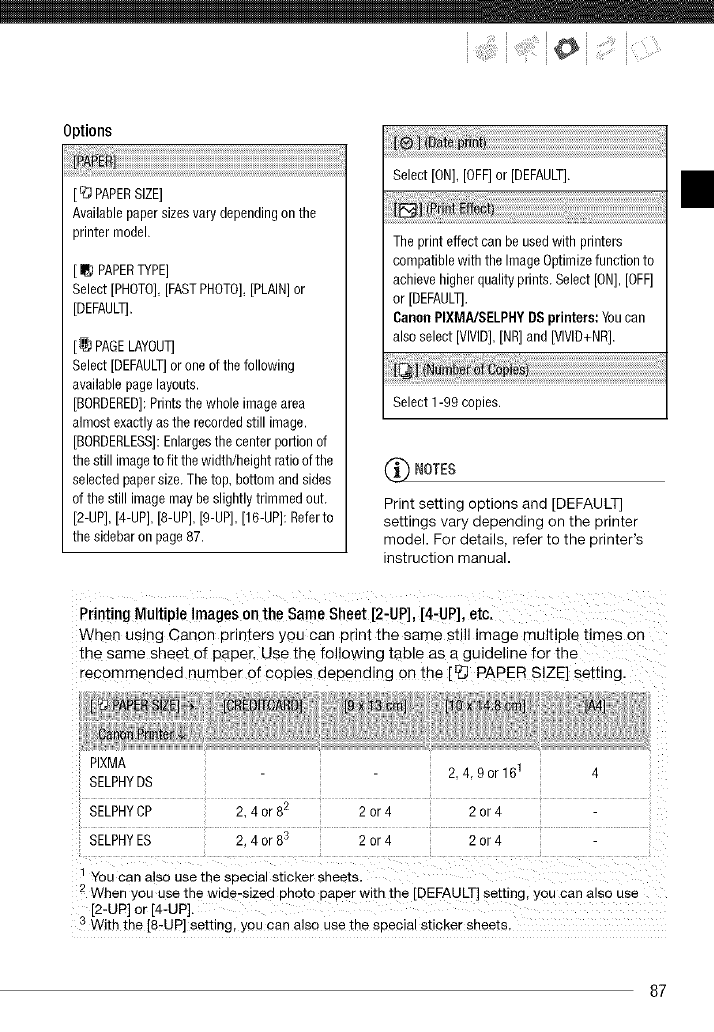
....[][iii[ii!!!i::i 'i¸i¸¸ii()!
Options
[_ PAPERSIZE]
Available papersizes vary depending on the
printer model.
[ I_ PAPERTYPE]
Select [PHOTO],[FASTPHOTO],[PLAIN]or
[DEFAULT].
[_ PAGELAYOUT]
Select [DEFAULT]orone of the following
available page layouts,
[BORDERED]:Prints the whole image area
almost exactly as the recordedstill image,
[BORDERLESS]:Enlargesthe center portion of
the still image to fit thewidth/height ratioof the
selected papersize. Thetop, bottom and sides
of the still image may beslightly trimmed out.
[2-UP], [4-UP], [8-UP], [9-UP], [16-UP]: Referto
the sidebar on page 87.
Select [ON], [OFF]or [DEFAULT].
E.o
The print effect can be used with printers
compatible with the Image Optimize function to
achieve higher quality prints Select [ON], [OFF]
or [DEFAULT].
Canon PIXMA/SELPHY DSprinters: Youcan
also select [VIVID],[NR]and [VIVlD+NR].
Select 1-99 copies.
_ NOTES
Print setting options and [DEFAULT]
settings vary depending on the printer
model. For details, refer to the printer's
instruction manual.
PrintingMultipleImagesonthe sameSheet[2,UP],[4-UP],etc.
When using Canon printers you can print the same still image multiple times on
the same sheet of paper, Use the following table as a guideline for the
recommended numbe r of copies dePending on the [_ PAPER S!ZE] setting.
PIXMA
SELPHYDS 2.4.9 or 161
SELPHYCP 2.4 or 82 2 or 4 2 or 4
SELPHYES 2 4 or 8" 2 or 4 2 or 4
1 You can also use the soeclal sticker sheets.
2 Wher you use tne wlde-sizea Dnoto paper with the [DEFAULT] setting, you can also use
[2-UP] or [4-UP].
a With the [8-UP] setting, you can also use _ne seecial sticker sheets.
87


















