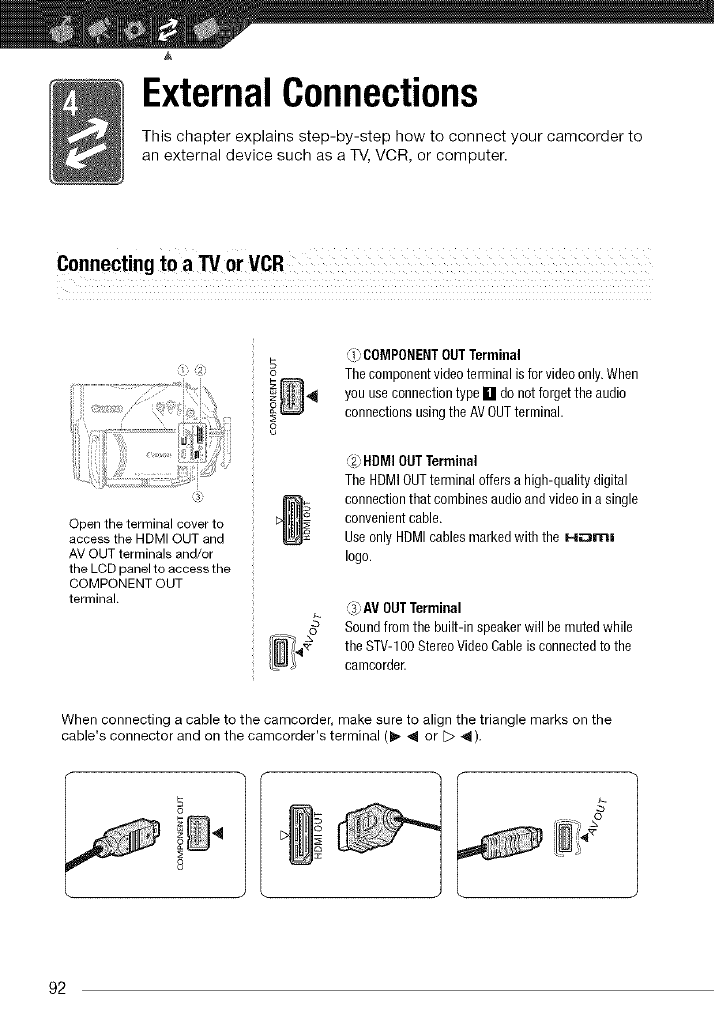
ExternalConnections
This chapter explains step-by-step how to connect your camcorder to
an external device such as a TV, VCR, or computer.
Open lne lermlnal cover lO
access the HDMI OUT and
AV OUT terminals and/or
the LOB panel [o access IRe
COMPONENT OUT
lermlnal.
'%COMPONENTOUTTerminal
Thecomponentvideoterminalisforvideoonly.When
youuseconnectiontype[] donotforgettheaudio
connectionsusingtheAVOUTterminal.
2:HDMIOUTTerminal
TheHDM]OUTterminaloffersa hign-quatltyalglfa
connecBonmarcommnesaualoariavlaeomasingle
convenlen[ cable
useonlyHDMIcablesmarKeawlrnIReH_ml
logo
3' AVOUTTerminal
Soundfromthebuilt-inspeaKerwtltDemuteuWhite
theSTV-100StereoVideoCableisconnecreatorne
camcoraer.
When connecting a cable to the camcorder, make sure to align the triangle marks on the
cable's connector and on the camcorder's terminal (i1__1 or D _1).
92


















