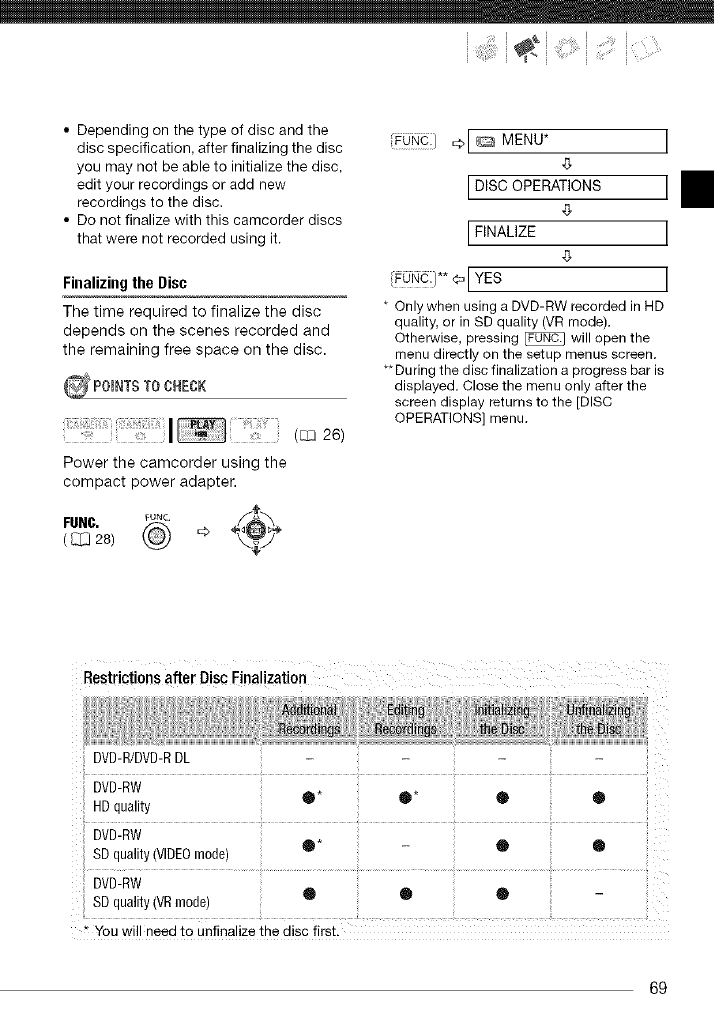
i!i_i_ii!i::i;!ii_ii:_;_sii:il;'i_i¸ ii()!
• Depending on the type of disc and the
disc specification, after finalizing the disc
you may not be able to initialize the disc,
edit your recordings or add new
recordings to the disc.
• Do not finalize with this camcorder discs
that were not recorded using it.
Finalizing the Disc
The time required to finalize the disc
depends on the scenes recorded and
the remaining free space on the disc.
I
Power the camcorder using the
compact power adapter.
FUNC. _uNc _/'-_'_÷
/ 28/ @ ° \7./
:F_] ,_[ _ MENU* ]
`5
DISO OPERATIONS
`5
FINALIZE
,5
_1"* <_[YES
* Only when using a DVD-RW recorded inHD
quality, or in SD quality (VR mode).
Otherwise, pressing _ will open the
menu directly on the setup menus screen.
**During the disc finalization a progress bar is
displayed. Close the menu only after the
screen display returns to the [DISC
OPERATIONS] menu.
Restrictions after Disc Finalization
DVD-R/DVD-RDL
DVD-RW
0" 0" •
, HDquality
DVD-RW
0" •
SDquality(VIDEOmode)
DVD-RW
SDquality(VRmode) • 0 •
ii
ii ii :
* You will need to unfinalize the disc first.
69


















