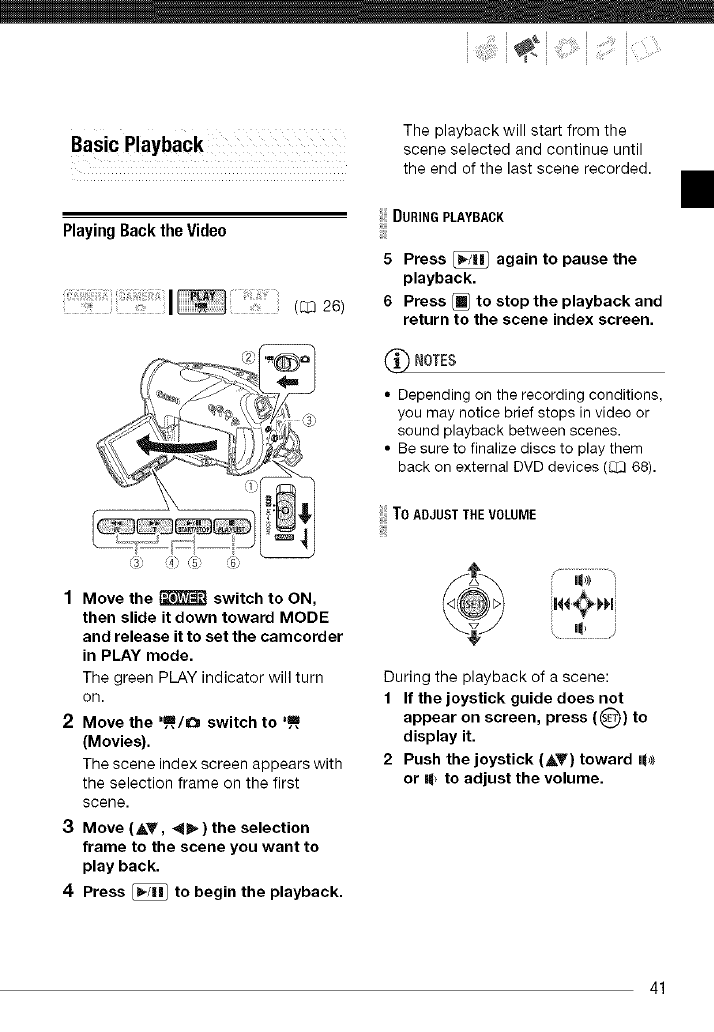
¸¸ if(::!
PlayingBacktheVideo
(IZJ 26)
1 Move the _ switch to ON,
then slide it down toward MODE
and release it to set the camcorder
in PLAY mode.
The green PLAY indicator will turn
on.
2 Move the '_/=_ switch to ',_,
(Movies).
The scene index screen appears with
the selection frame on the first
scene.
3 Move (Ay, _1_) the selection
frame to the scene you want to
play back.
4 Press _ to begin the playback.
The playback will start from the
scene selected and continue until
the end of the last scene recorded.
DURINGPLAYBACK
5 Press _ again to pause the
playback,
6 Press _ to stop the playback and
return to the scene index screen,
• Depending on the recording conditions,
you may notice brief stops in video or
sound playback between scenes.
• Be sure to finalize discs to play them
back on external DVD devices (_J 68).
TOADJUSTTHEVOLUME
During the playback of a scene:
1 If the joystick guide does not
appear on screen, press (O) to
display it.
2 Push the joystick (AV) toward I1,1)
or It_ to adjust the volume.
41


















