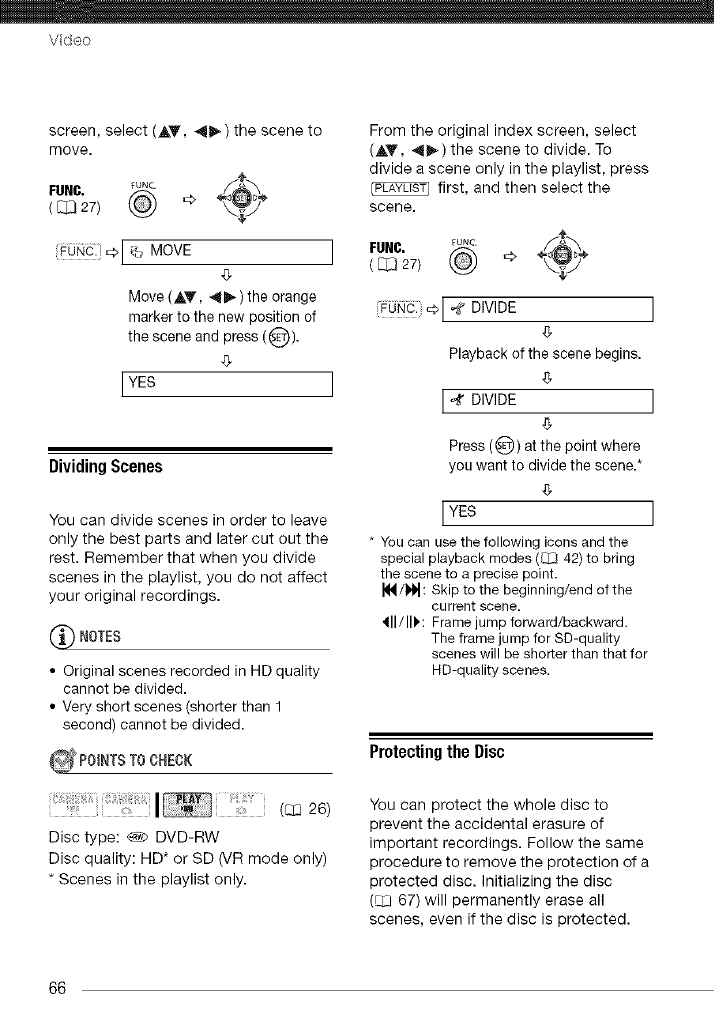
Vd÷o
screen, select (Ay, _11_-)the scene to
move.
FUNC.([_ 27) @ '_ _
PO_C _[ q_ MOVE
Move (AY, _ )the orange
marker to the new position of
the scene and press (_)).
YES
DividingScenes
You can divide scenes in order to leave
only the best parts and later cut out the
rest. Remember that when you divide
scenes in the playlist, you do not affect
your original recordings.
_'_ NOTES
• Original scenes recorded in HD quality
cannot be divided.
• Very short scenes (shorter than 1
second) cannot be divided.
From the original index screen, select
(AT, 4i1_) the scene to divide. To
divide a scene only in the playlist, press
first, and then select the
scene.
FUNC. _ONC _sA'_
( [_} 27) @ cb _,.__/
oL. DIVIDE J
Playback of the scene begins.
4_
DIVIDE J
4_
Press (1_) atthe point where
you want to divide the scene.*
4_
L J
* Youcan use the following icons and the
special playback modes (_ 42) to bring
the scene to a precise point.
144/t_1: Skip to the beginning/end ofthe
current scene.
_11/11':Frame jump forward/backward.
The framejump for SD-quality
scenes will be shorter thanthat for
HD-quality scenes.
Protectingthe Disc
(E::L326)
Disc type: _ DVD-RW
Disc quality: HD* or SD (VR mode only)
* Scenes in the playlist only.
You can protect the whole disc to
prevent the accidental erasure of
important recordings. Follow the same
procedure to remove the protection of a
protected disc. Initializing the disc
(_JLI67) will permanently erase all
scenes, even if the disc is protected.
66


















