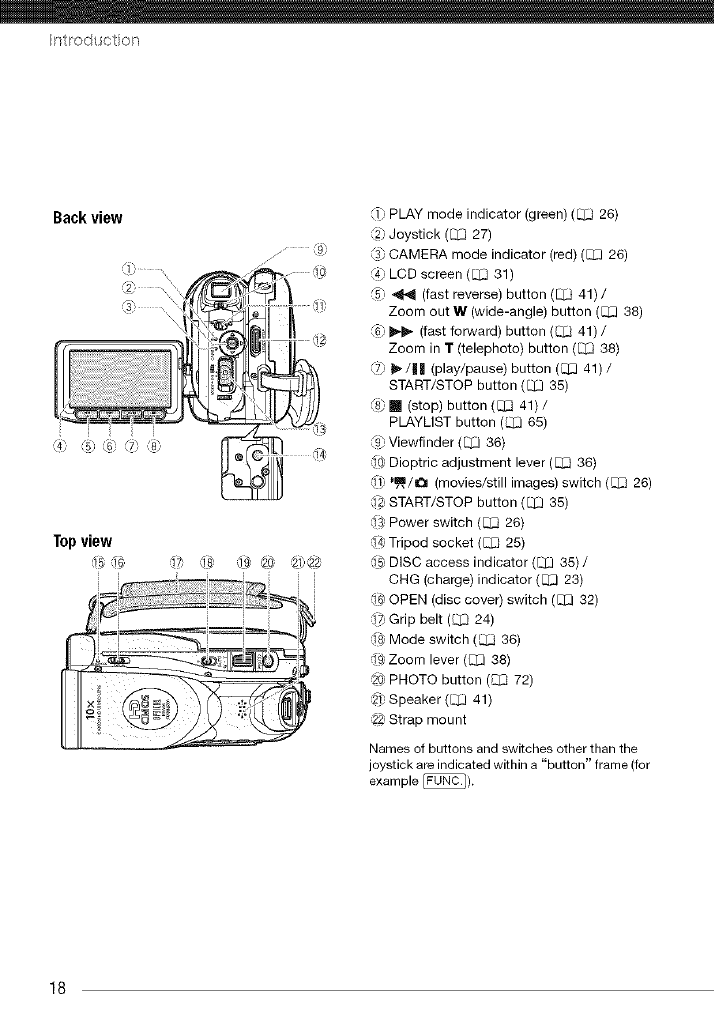
Its rodt_ct on
Backview
Topview
(1) PLAY mode indicator (green) (_ 26)
(2) Joystick (L_ 27)
% CAMERA mode indicator (red) ([_J 26)
% LCD screen (C[_]31)
G) _ (fast reverse) button (C[_J41)/
Zoom out W (wide-angle) button (_ 38)
:6) _ (fast forward) button (L_ 41) /
Zoom in T (telephoto) button (_ 38)
% _,/|| (play/pause) button (_3 41) /
START/STOP button (L_3 35)
8) [] (stop) button (_ 41) /
PLAYLIST button (L_ 65)
:9_Viewfinder (_ 36)
:'_ Dioptric adjustment lever (_ 36)
_1)_m/_ (movies/still images) switch (C[] 26)
dg START/STOP button (L_ 35)
_1_Power switch (_ 26)
_4)Tripod socket (C[]J 25)
,'i_ DISC access indicator (EZ.]35) /
CHG (charge) indicator (_ 23)
_10OPEN (disc cover) switch (_ 32)
JT_Grip belt (L._ 24)
@ Mode switch (_ 36)
'_ Zoom lever (1_ 38)
_ PHOTO button (C[.J72)
21_'Speaker ([_ 41)
@ Strap mount
Names of buttons and switches other than the
joystick are indicated within a "button" frame (for
example @).
18


















