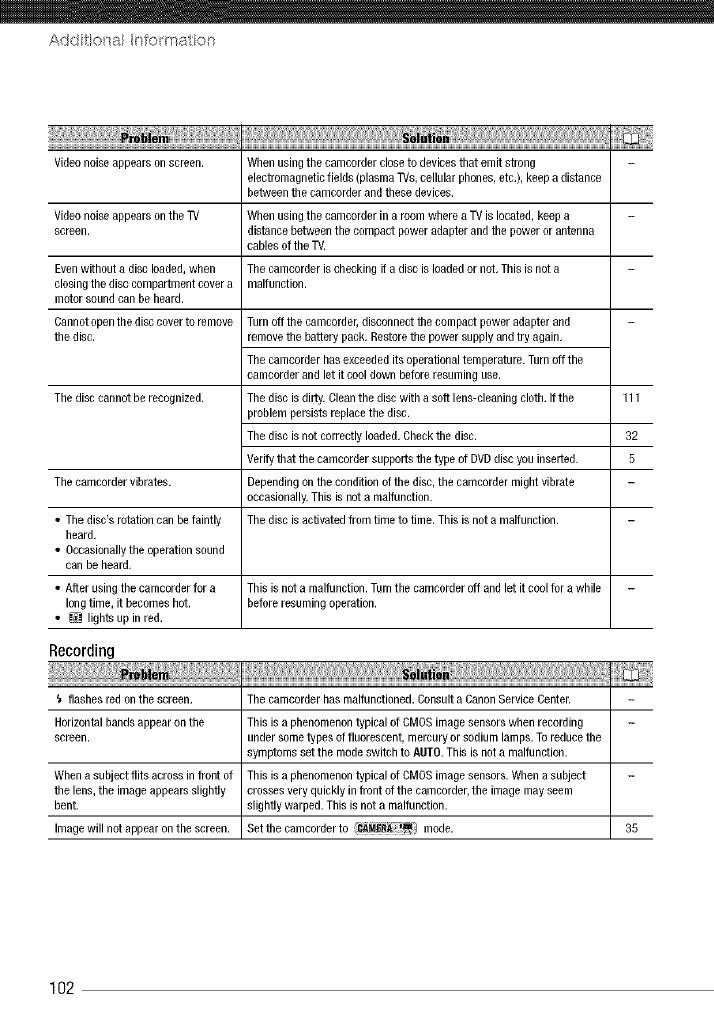
Add _:iosal _fo mat on
Video noise appears on screen. When using the camcorder close to devices that emit strong
electromagnetic fields (plasma TVs,cellular phones, etc.), keep a distance
between the camcorder and these devices.
Video noise appears on the TV When using the camcorder in a room where a TV is located, keep a
screen, distance between the compact power adapter and the power or antenna
cables of the TV.
Even without a disc loaded, when The camcorder is checking if a disc is loaded or not. This isnot a
closing the disc compartment cover a malfunction.
motor sound can be heard.
Cannot open the disc cover to remove
the disc.
The disc cannot be recognized.
Turn off the camcorder, disconnect the compact power adapter and
remove the battery pack. Restore the power supply and try again.
The camcorder has exceeded its operational temperature. Turn off the
camcorder and let it cool down before resuming use.
The disc is dirty. Cleanthe disc with a soft lens-cleaning cloth. If the
problem persists replace the disc.
The disc is not correctly loaded. Check the disc.
Verify that the camcorder supports the type of DVDdisc you inserted.
The camcorder vibrates. Depending on the condition of the disc, the camcorder might vibrate
occasionally. This is not a malfunction.
• The disc's rotation can be faintly The disc is activated from time to time. This is not a malfunction.
heard.
• Occasionallythe operation sound
can be heard.
• After using the camcorder for a This is not a malfunction. Turnthe camcorder off and let itcool for a while
long time, it becomes hot. before resuming operation.
• _ lights up in red.
Recording
111
32
5
'_ flashes red on the screen. The camcorder has malfunctioned. Consult a Canon Service Center.
Horizontal bands appear on the This isa phenomenon typical of CMOSimage sensors when recording
screen, under some types oPfluorescent, mercury or sodium lamps. To reduce the
symptoms set the mode switch to AUTO.This is not a malfunction.
When a subject flits across infront of This is a phenomenon typical of CMOSimage sensors. When a subject
the lens, the image appears slightly crosses very quickly in front of the camcorder, the image may seem
bent. slightly warped. This is not a malfunction.
Image will not appear onthe screen. Set the camcorde to {C_E_A;_} mode. 35
102


















