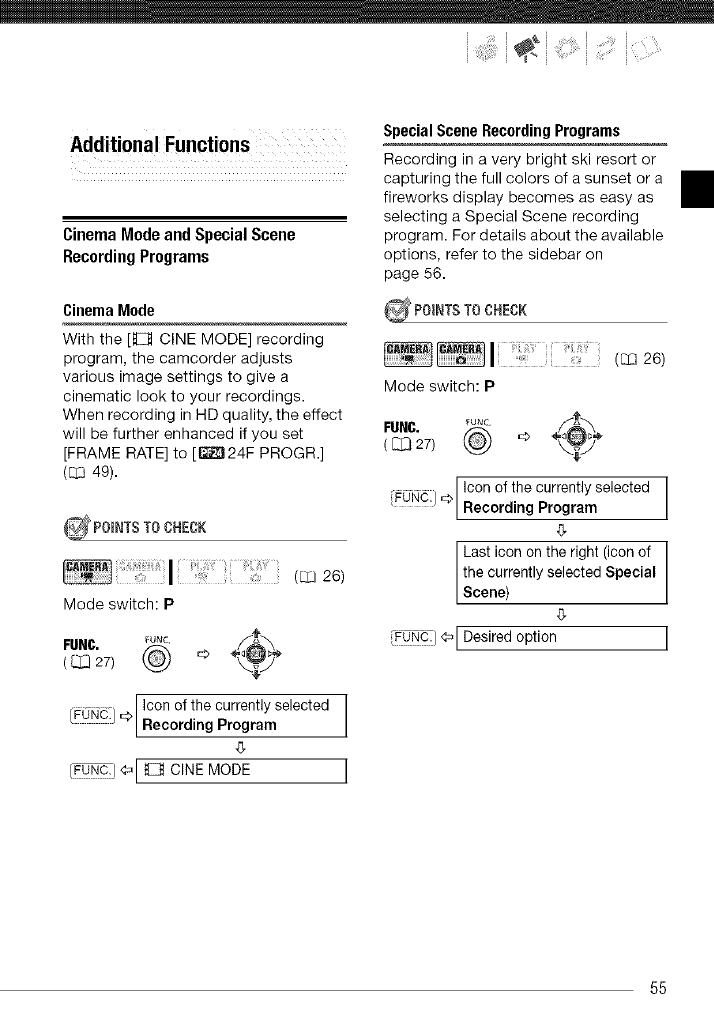
i!i_i_ii!i::i;!i]_i;;_sii:il;'i_i¸ if(!
CinemaModeandSpecialScene
RecordingPrograms
Cinema Mode
With the [_ CINE MODE] recording
program, the camcorder adjusts
various image settings to give a
cinematic look to your recordings.
When recording inHD quality, the effect
will be further enhanced if you set
[FRAME RATE] to [FJ'_-_24F PROGR.]
(L_ 49).
: I
Mode switch: P
FUNC. FUNC _S_;_÷
[_] _ Recording]C°nof the currentlYProgramSelected
4_
[FONC.I_1 _ CINE MODE I
Special Scene RecordingPrograms
Recording in a very bright ski resort or
capturing the full colors of a sunset or a
fireworks display becomes as easy as
selecting a Special Scene recording
program. For details about the available
options, refer to the sidebar on
page 56.
_ POINTSTOCHECK
I
Mode switch: P
FUNC. _UNC _-'X
( [_] 27) @ _ _._
Iconof the currently selected
FUNC/_ Recording Program
Last icon on the right (iconof
the currently selected Special
Scene
iFUNC./ ¢_I Desired option I
55


















