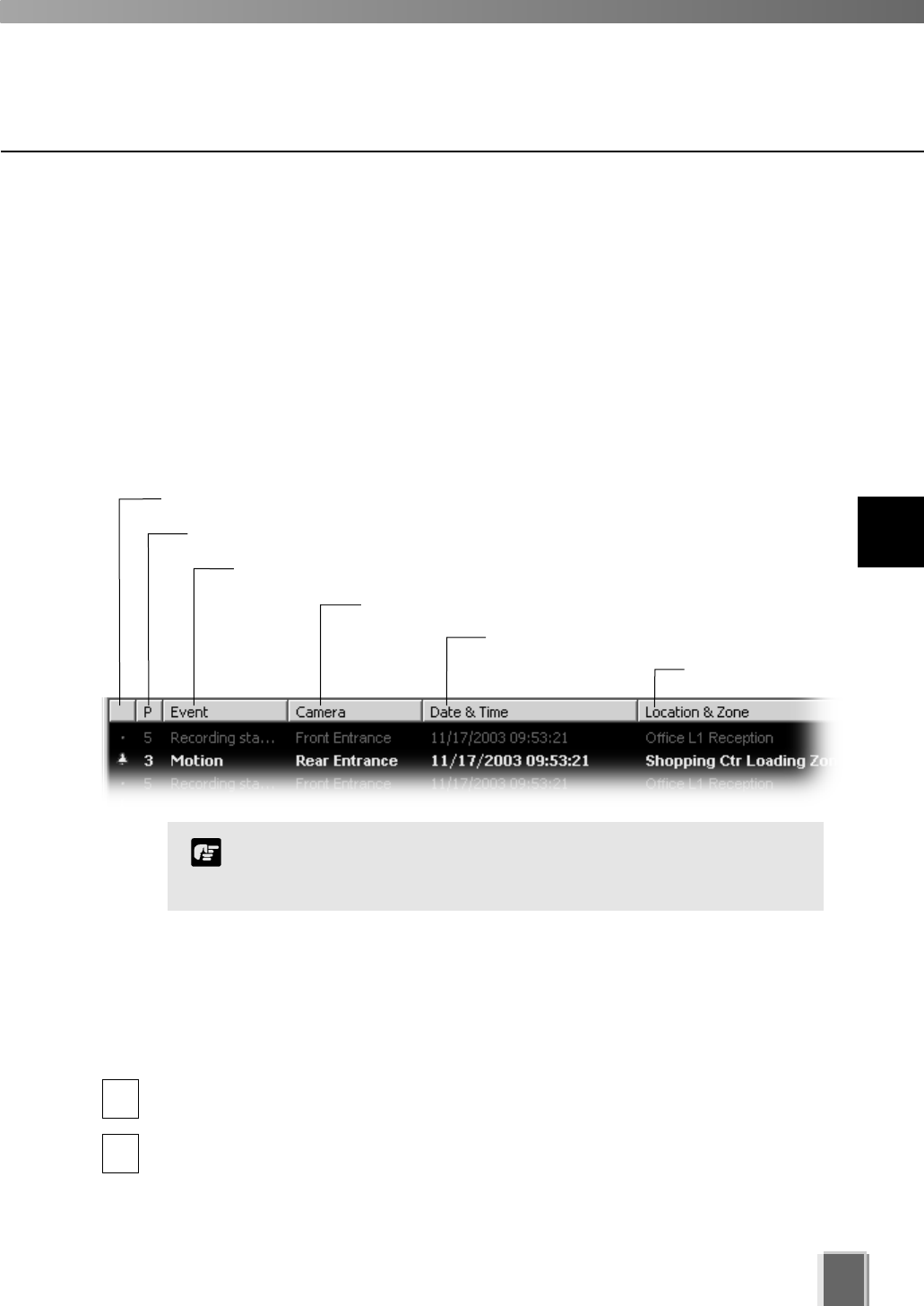
133
Display the Live Events Log (if not displayed)
To display the Live Events Log if it is not displayed:
Select View > Live Events
From the VK-64 Menu Bar, select:View > Live Events.
The Live Events Log opens. Once selected, the menu item will be ticked next time you
display it.
Acknowledgement status
Priority of the event
Event type that has occurred
Camera name where event occurred
Date and time of event
Location and Zone
Event priorities and notification settings are configured in the
Configuration and Preferences Screen. You must have
Administrator privileges in order to modify priorities.
Note
To acknowledge and view an event
A new event entry will appear at the top of the Live Events Log list and will flash for a
defined period if configured. If Operator Acknowledgement is required, the event will flash
indefinitely if not acknowledged.
In the Live Events Log, double-click on the event to acknowledge it and view it in its
associated Video Window.
In the bottom right corner of the Viewer, click Return to Live
t
when you have
finished viewing the event. The Video Window will return to live viewing.
1
2
Overview of Alert Parameters
11
Using the Timeline and Viewing Events


















