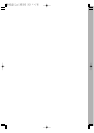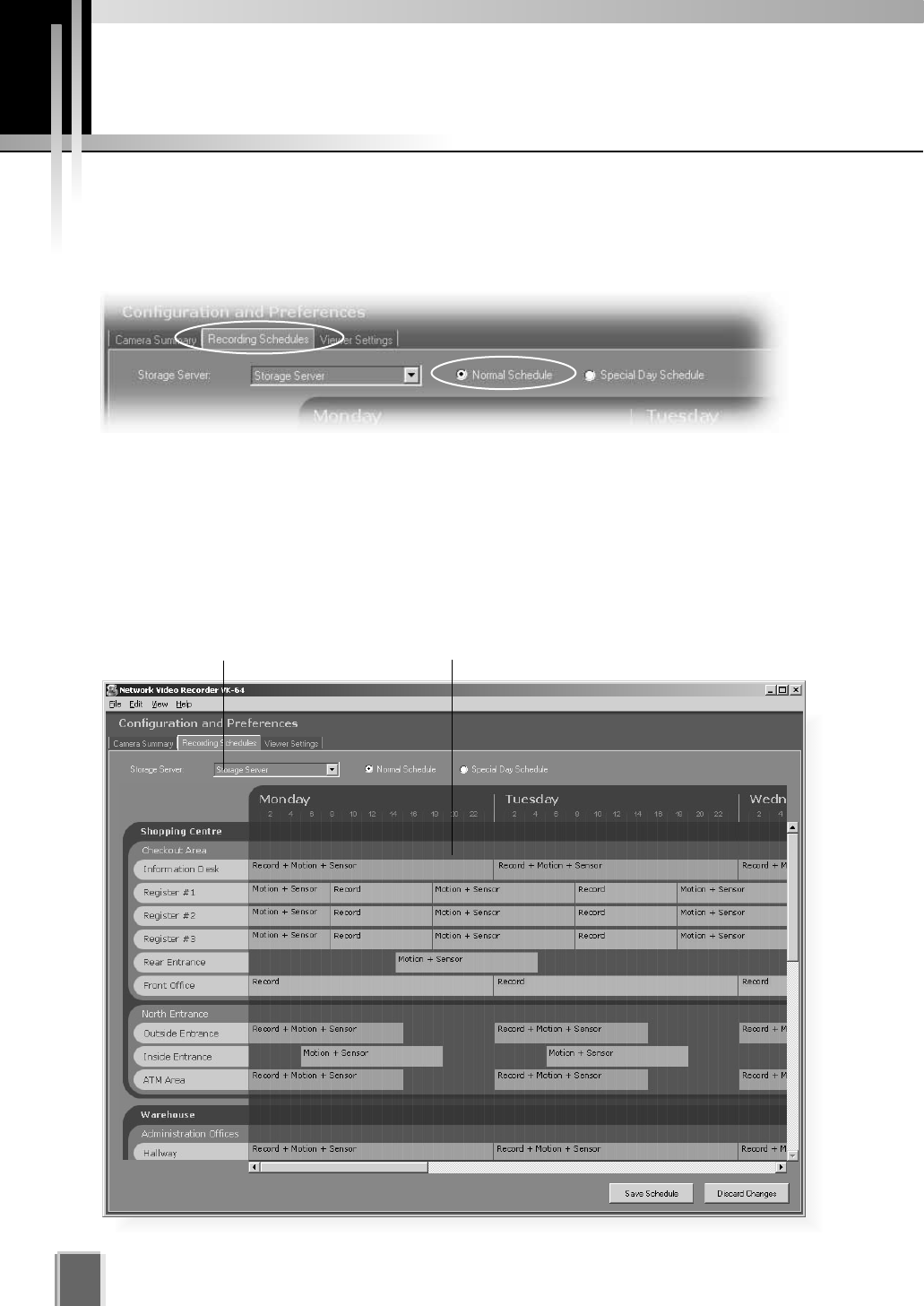
Configure Normal Recording
62
About the Recording Schedules window - Normal Recording
The Recording Schedules window is used for configuring recording settings for each known
Camera Server on the network.
In the Configuration and Preferences Screen, click the Recording Schedules tab and
ensure the Normal Schedule radio button is set. The Normal Recording Schedule
consists of:
Storage Server drop-down menu - Used to select which Storage Server schedule to
edit. When the Recording Schedules window is first opened, the first Storage Server
in the list is shown with its associated schedule to the right.
Schedule Area - Used to set up standard day-to-day recording settings of the system.
Storage Server selector Schedule Area