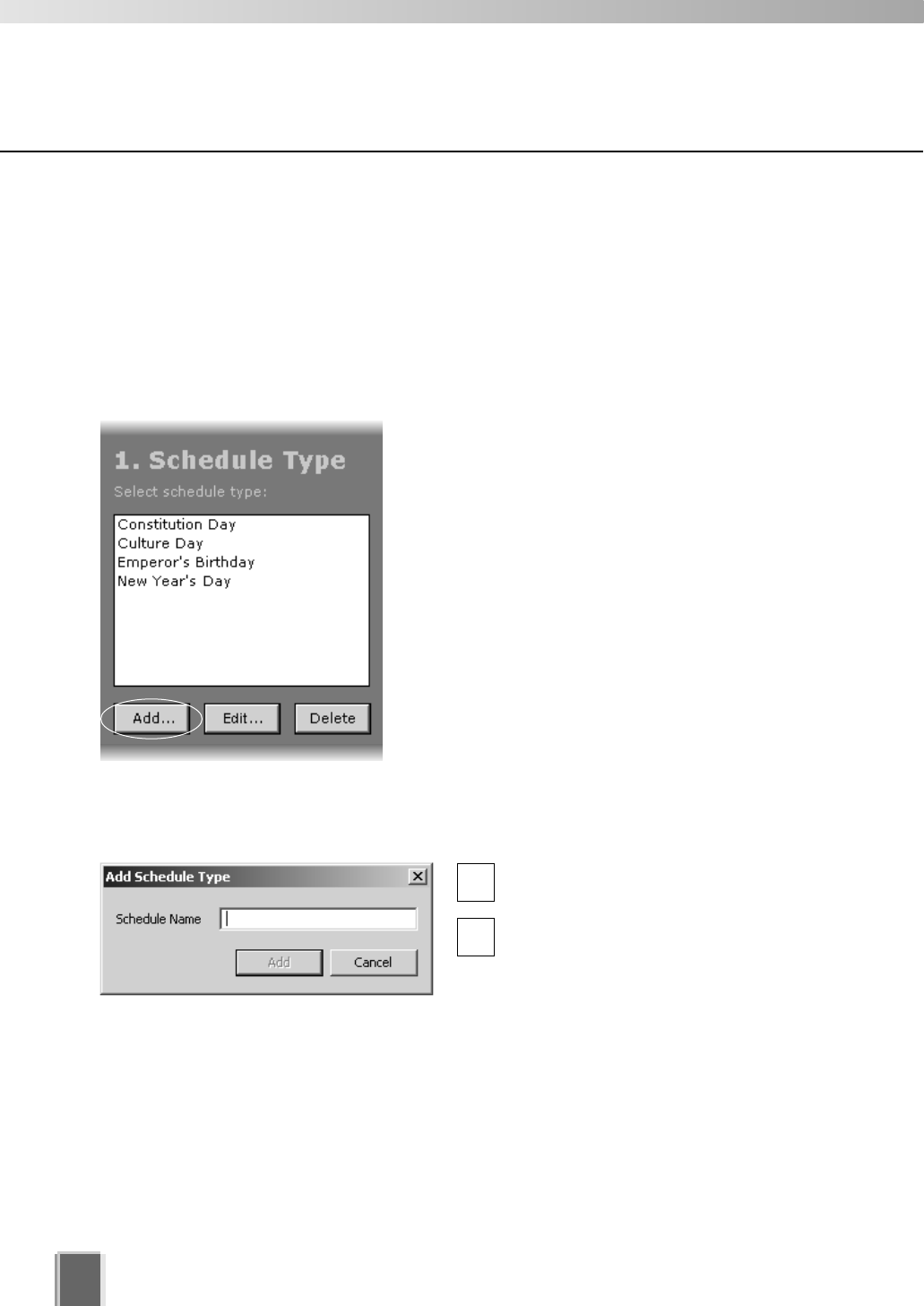
Configure Special Day Recording
82
Add and Edit a Schedule Type
The Add Schedule Type dialog allows you to create a name for a new schedule type, for
example, a public holiday. You must create a schedule type first before you can associate
days with it. There is no limit to the number of schedule types that can be added.
To launch the dialog and add a schedule type:
Step 1: Click the Add button below the Schedule Type list
Click the Add button. This will bring up the Add
Schedule Type dialog.
Step 2: Enter a name
Enter a name in the Schedule Name
area, for example ‘Company Holidays’.
Click the Add button to add the
schedule type. The dialog will close.
The new name will appear in the
Schedule Type list in the Special Day
Recording Schedule window.
2
1


















