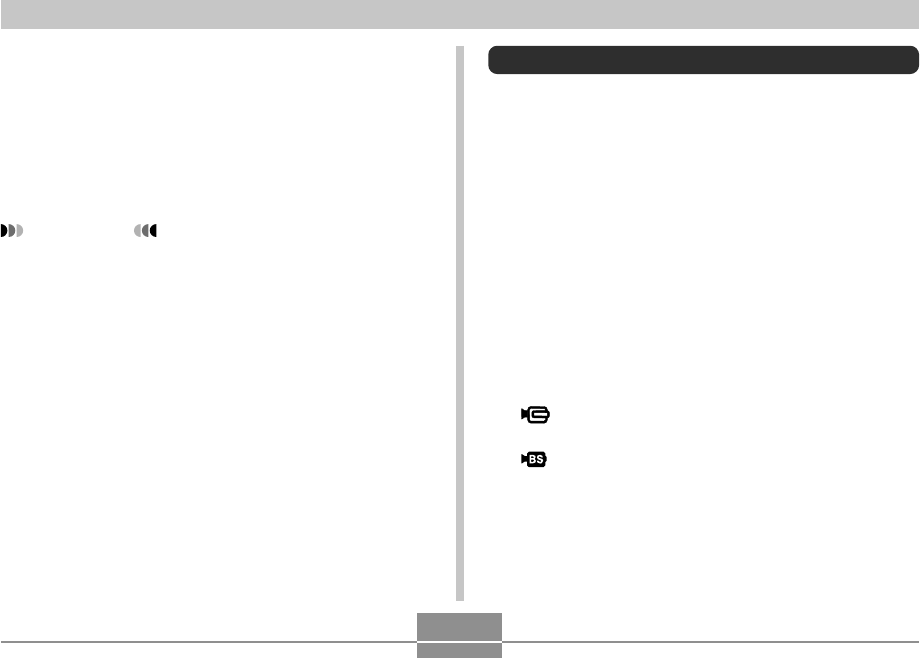
OTHER RECORDING FUNCTIONS
118
Printing an ID Photo
Printing an ID photo will print five versions of the same
image in the sizes shown below on a single sheet of paper.
Then you can cut out the image(s) you want to use.
30
×
24 mm (1.2˝
×
0.94˝), 40
×
30 mm (1.6˝
×
1.2˝),
45
×
35 mm (1.8˝
×
1.4˝), 50
×
40 mm (2.0˝
×
1.6˝),
55
×
45 mm (2.2˝
×
1.8˝)
IMPORTANT!
• The above sizes are not exact. Actual image sizes
may differ slightly from those noted above.
• When printing an ID photo, be sure to print on 4˝
×
6˝
size paper (page 216). Images may not print at the
proper sizes if another size of paper is used.
Recording a Movie
You can record high-resolution movies with audio. Movie
length is limited only by the amount of memory available for
storage. You can select a resolution setting to suit your
needs, and a variety of different movie recording functions
provide plenty of movie making versatility.
• File Format: MPEG-4 AVI format
• Maximum Movie Length :
The length of a movie is limited only by the amount of
memory available to store it.
• Approximate Movie File Size (1-minute movie) :
28.4MB (Quality Setting: HQ)
14.9MB (Quality Setting: Normal)
5.3MB (Quality Setting: LP)
• Movie recording functions
— Movie mode
Use this mode for normal movie recording (page 120).
— MOVIE BEST SHOT mode
This mode makes camera setup as easy as selecting
the applicable sample scene. Select one of the MOVIE
BEST SHOT scenes and the camera automatically
configures itself with the setup for that scene (page
123).


















