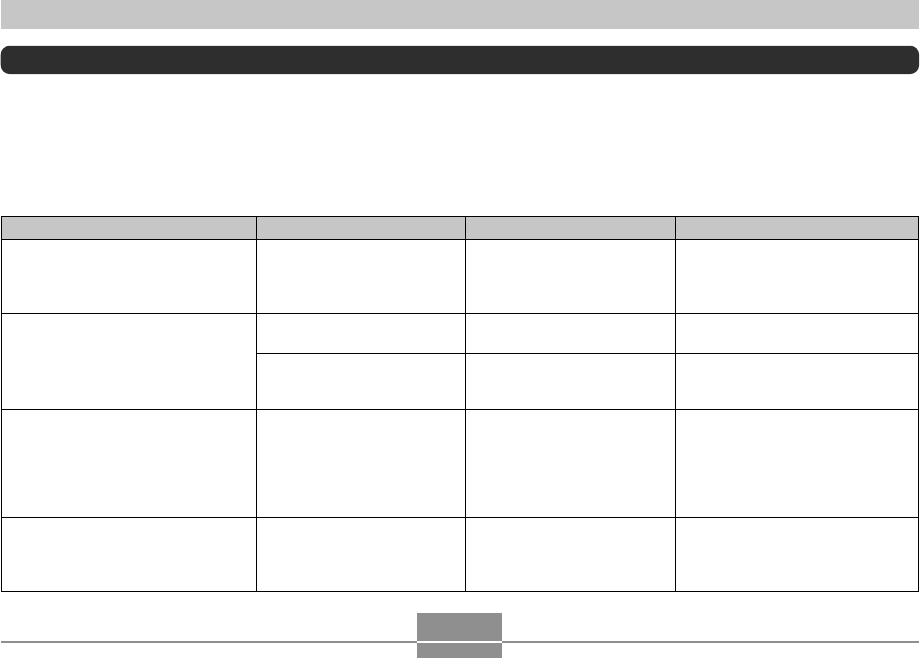
USING THE CAMERA WITH A COMPUTER
253
Using the Camera with a Macintosh Computer
Your digital camera comes bundled with useful applications for using it in combination with a computer. Install the applications
you need on your computer.
Selecting the Software You Need
Install the software on your Macintosh that allows you to perform the type of operations you want.
Purpose
USB connection to a Macintosh for
image transfer
Managing of Images on a Macintosh
Movie playback
Viewing of user documentation
(PDF) files
Software Name
–
Photo Loader 1.1
–
CASIO AVI Importer
component 1.0
–
Mac OS Versions
OS 9/OS X
OS 9
OS X
OS X
OS 9/OS X
Required Operation
Use the USB cradle to establish a
connection between the camera
and your Macintosh. USB driver is
not required (page 228).
Install Photo Loader 1.1 (page
255).
Use iPhoto, which comes bundled
with your operating system (page
255).
Installing CASIO AVI Importer
component 1.0 makes it possible to
play back movies using the
QuickTime application that comes
bundled with your operating system
(page 256)
Use Adobe Reader or Adobe
Acrobat Reader, which comes
bundled with your operating system
(page 258).


















