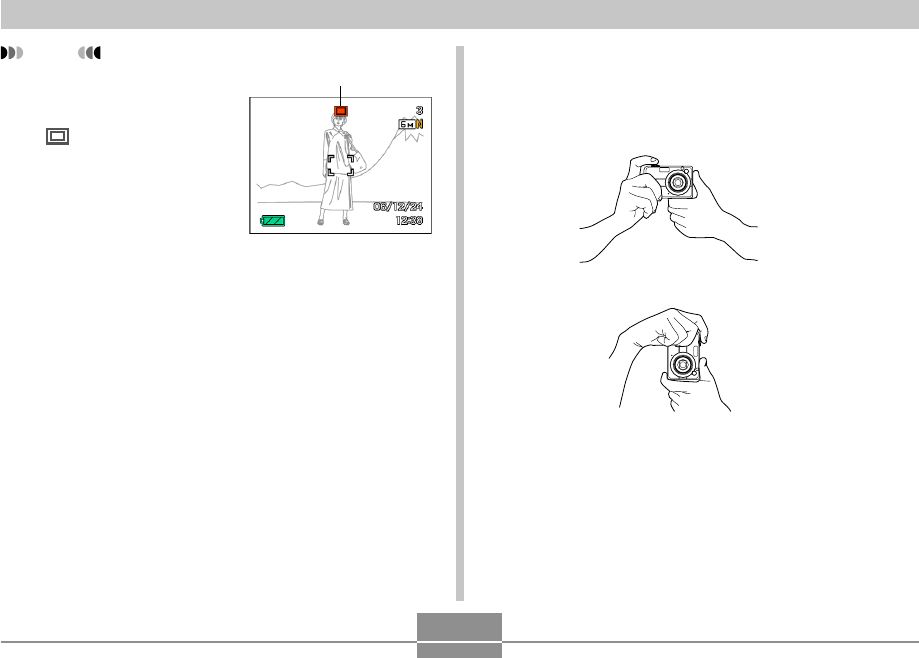
BASIC IMAGE RECORDING
55
NOTE
• The icon of the.
currently selected
recording mode (like
for the Snapshot
mode) is displayed on
the monitor screen.
Snapshot mode icon
Aiming the Camera
Use both hands to hold the camera still when shooting an
image. Holding the camera with one hand increases the
chance of movement, which can blur your images.
• Horizontal Hold the camera
still in both
hands, with your
arms firmly
against your
sides.
• Vertical When holding
the camera
vertically, make
sure that the
flash is above
the lens. Hold
the camera still
with both hands.


















