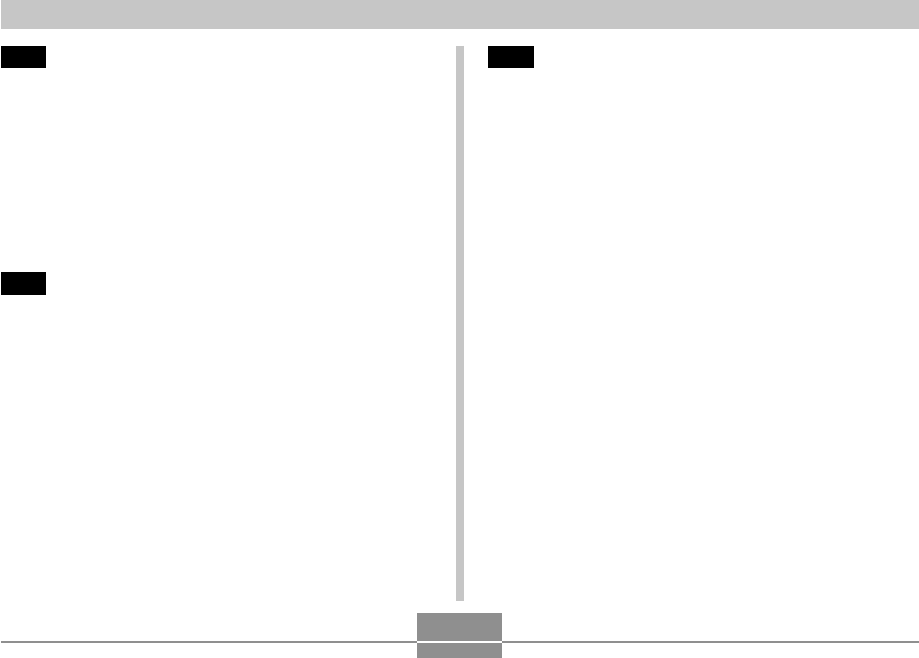
INTRODUCTION
7
203 USING A MEMORY CARD
Using a Memory Card .............................................. 204
To insert a memory card into the camera 204
To replace the memory card 205
Formatting a Memory Card 206
Copying Files ........................................................... 207
To copy all the files in built-in memory to a
memory card 208
To copy a specific file from a memory card to
built-in memory 209
210 PRINTING IMAGES
DPOF.........................................................................211
To configure print settings for a single image 212
To configure print settings for all images 213
Using PictBridge or USB DIRECT-PRINT ............... 214
Date Printing 218
PRINT Image Matching III............................................ 219
Exif Print ................................................................... 219
220 VIEWING IMAGES ON A COMPUTER
Using the Camera with a Windows Computer ........ 220
Using the Camera with a Macintosh Computer....... 228
Using a Memory Card to Transfer Images to a
Computer.................................................................. 233
Memory Data............................................................ 234
DCF Protocol 234
Memory Folder Structure 235
Image Files Supported by the Camera 236


















