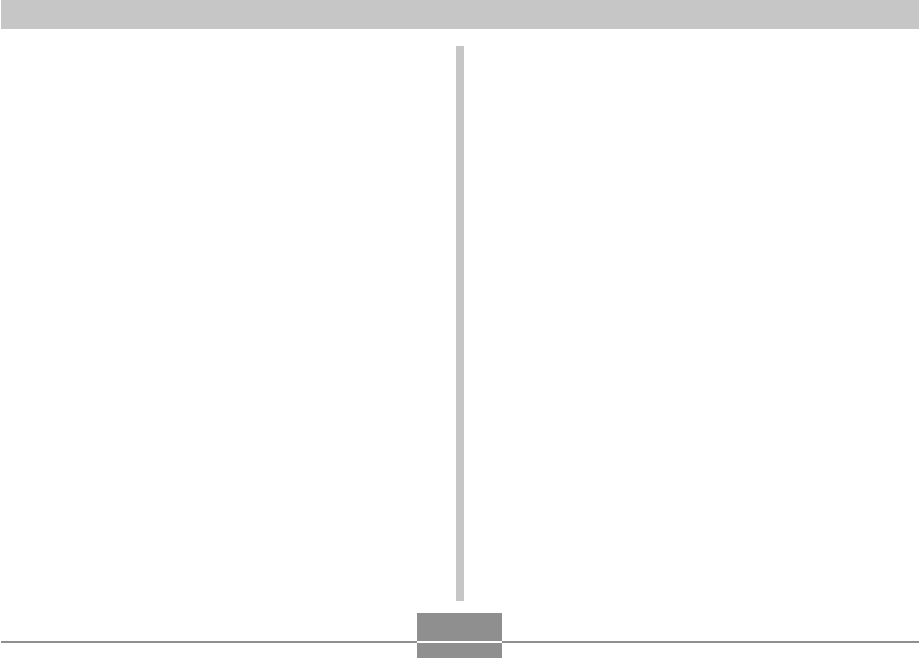
USING THE CAMERA WITH A COMPUTER
244
■ Checking for the Proper Version of DirectX
In order to manage images using Photo Loader, your
computer also needs to have DirectX 9.0 or higher
installed. You can check the installed version of DirectX
using your PC’s DirectX Diagnostic Tool.
1.
On your PC, click [Start], [All Programs],
[Accessories], [System Tools], and then
[System Information].
2.
On the [Tools] menu of the window that
appears, select [DirectX Diagnostic Tool].
3.
On the [System] tab, check to make sure that
the version shown for the “DirectX Version”
item is 9.0 or higher.
4.
Click [Exit] to exit DirectX Diagnostic Tool.
• If your PC already has DirectX 9.0 or higher
installed, you do not need to install DirectX 9.0c from
the bundled CD-ROM.
• If your PC does not have DirectX 9.0 or higher
installed, install DirectX 9.0c from the bundled CD-
ROM.


















