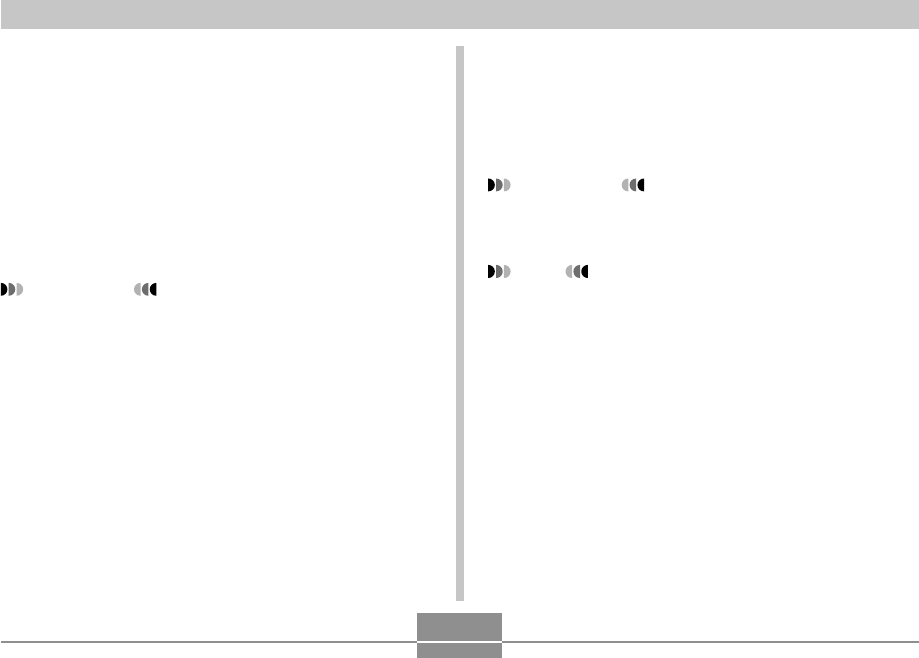
USING THE CAMERA WITH A COMPUTER
250
■ Movie Playback Precaution
The recommended system requirements described below
are necessary to use your computer to play back movies
recorded with this camera.
OS: XP
CPU: Pentium M 1GHz or higher
Pentium 4 2GHz or higher
Required software: Windows Media Player 9 (bundled with
camera)
DirectX 9.0c (bundled with camera)
IMPORTANT!
• The above is the recommended environment.
Configuring this environment does not guarantee
proper operation.
• Even if your computer meets the recommended
requirements described above, certain settings and
other installed software may interfere with proper
playback of movies.
Editing a Movie
In order to edit movies on your PC, you need to install
Ulead Movie Wizard SE VCD from the bundled CD-ROM.
• Use the CD-ROM whose contents label shows “Ulead
Movie Wizard SE VCD”.
IMPORTANT!
• Operation of Ulead Movie Wizard SE VCD is not
supported under Windows Me, 98SE, or 98.
NOTE
• The Ulead Movie Wizard SE VCD application that
comes on the bundled CD-ROM can create Video-
CDs, but it cannot created DVDs. If you want to be
able to create DVDs, you need to upgrade to the
commercial version. See the “Read me” file on the
CD-ROM for information about Ulead Movie Wizard
SE VCD, and what you need to do to upgrade to the
commercial version.


















