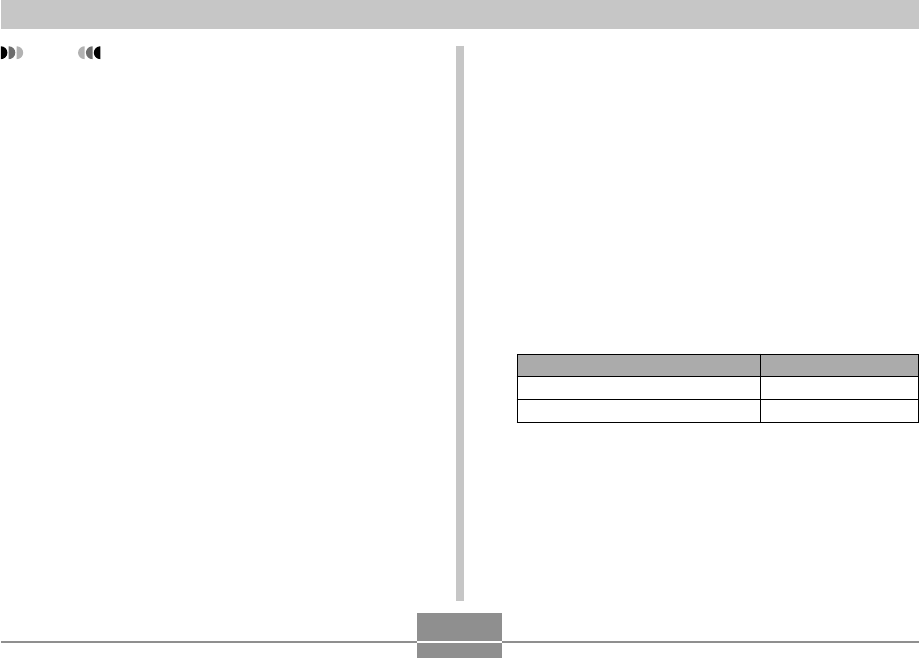
OTHER RECORDING FUNCTIONS
81
NOTE
• When proper focusing is not possible because the
subject is closer than the Auto Focus range, the
camera automatically switches to the Macro mode
range (page 83).
• Whenever you perform an optical zoom operation
(page 63) while recording with Auto Focus, a value
will appear on the monitor screen as shown below to
tell you the focusing range.
Example: AF ȚȚ cm - ∞
*ȚȚ will be replaced by the actual focusing range
value.
■ Quick Shutter
When Quick Shutter is turned on, the camera immediately
records the image without waiting for Auto Focus to be
performed when you press the shutter release all the way
down. This helps to avoid missing a special moment while
you wait for the camera to Auto Focus.
1.
In a REC mode, press [MENU].
2.
Select the “REC” tab, select “Quick Shutter”,
and then press [̈].
3.
Use [̆] and [̄] to select the setting you
want, and then press [SET].
To do this:
Turn on Quick Shutter
Turn off Quick Shutter
Select this setting:
On
Off


















