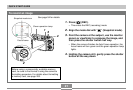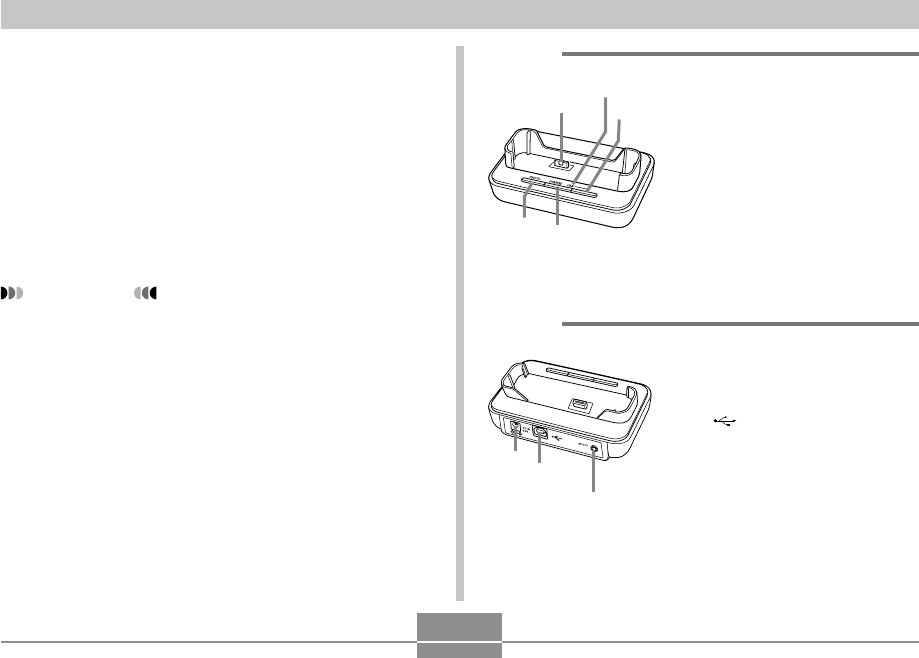
GETTING READY
27
7
8
6
1
2
3
5
4
USB Cradle
Simply placing your CASIO digital camera onto the USB
cradle lets you perform the following tasks.
• Battery charging (page 37)
• Viewing of images using the Photo Stand slideshow
feature (page 174).
• TV connectability for viewing of images on a television
screen (page 180).
• Direct connection to a printer for printing (page 215)
• Automatic transfer of images to a computer (page 220)
IMPORTANT!
• Use only the USB cradle (CA-31) that comes with the
camera. Other USB cradles are not supported.
1 Camera connector
2 [USB] lamp
3 [USB] button
4 [CHARGE] lamp
5 [PHOTO] button
■ Back
6 [DC IN 5.3V]
(AC adaptor connector)
7 [ ] (USB port)
8 [AV OUT]
(AV output port)
■ Front