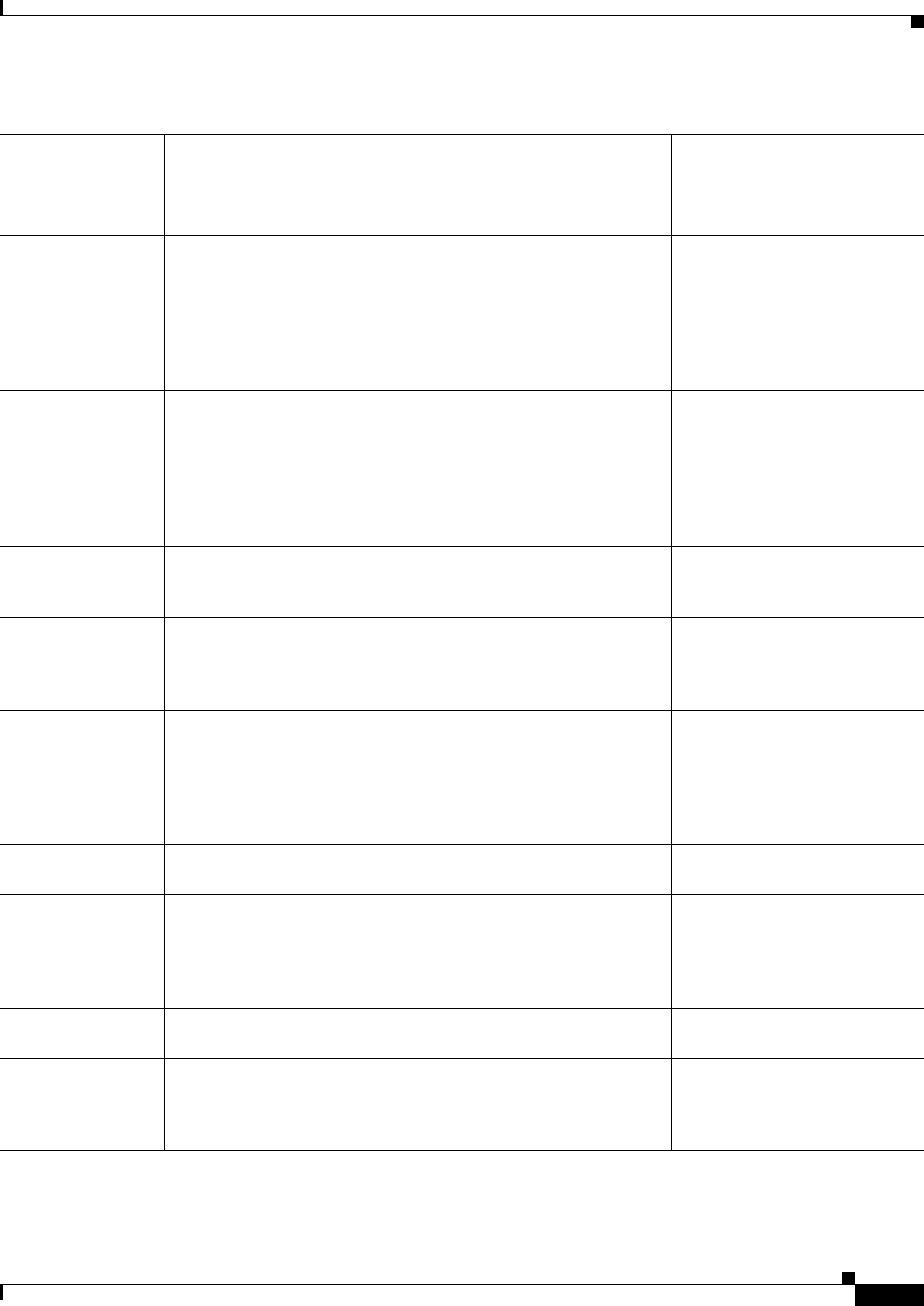
3-3
Cisco Video Surveillance 2600 IP Camera User Guide
OL-24127-02
Chapter 3 Configuring and Managing the IP Camera
Configuration Overview
Audio options Includes options for audio
streams that are received or sent
by the IP camera.
Required if you use the internal
or an external microphone, or an
external speaker.
See the “Audio Window” section
on page 3-23.
Privacy regions Creates up to four user-defined
masking zones that can be used
to provide regions of privacy in
the camera field of view. Video
within privacy regions is not
recorded in the camera, nor sent
in the video stream.
Optional. See the “Privacy Region
Window” section on page 3-24.
Security options Lets you stop IP camera
processes, configure
administrator and root password
requirements, and allow access
to the IP camera through HTTP
or Secure Shell (SSH)
connections.
Optional. See the “Security Windows”
section on page 3-25.
Mail and FTP
options
Determines whether and how the
IP camera notifies you when an
event occurs.
Required if you want the IP
camera send e-mail notification
of an event.
See the “Mail & FTP Window”
section on page 3-27.
Motion detection Determines whether and how the
IP camera detects activity in its
field of view, which in turn can
generate an alert.
Optional. See the “Motion Detection
Window” section on page 3-29.
Event handling Determines actions that the IP
camera takes when it detects an
event. An event can be motion
that is detected in the field of
view or a state change that is
detected on and input port.
Optional. See the “Event Window” section
on page 3-30.
SNMP options Configure SNMP settings. Optional. See the “SNMP Window”
section on page 3-33.
I/O ports options Set the default states for the IP
camera input and output ports,
how the ports respond to events,
and how the ports respond to
manual control.
Required if you connect devices
through the IP camera input or
output ports.
See the “Alarm I/O Ports
Window” section on page 3-34.
Pan, tilt, zoom
options
Enable PTZ functions for the IP
camera.
Required to control PTZ
functions.
See the “PTZ (RS-485)
Window” section on page 3-35
Patrol sequence
options
Define a preset position and
patrol sequence for the IP
camera.
Optional. See the “PTZ (RS-485)
Window” section on page 3-35
and the “Preset Positions
Window” section on page 3-36.
Table 3-1 Guidelines for Configuring the IP Camera (continued)
Configuration Item Explanation Guidelines for Use Reference


















