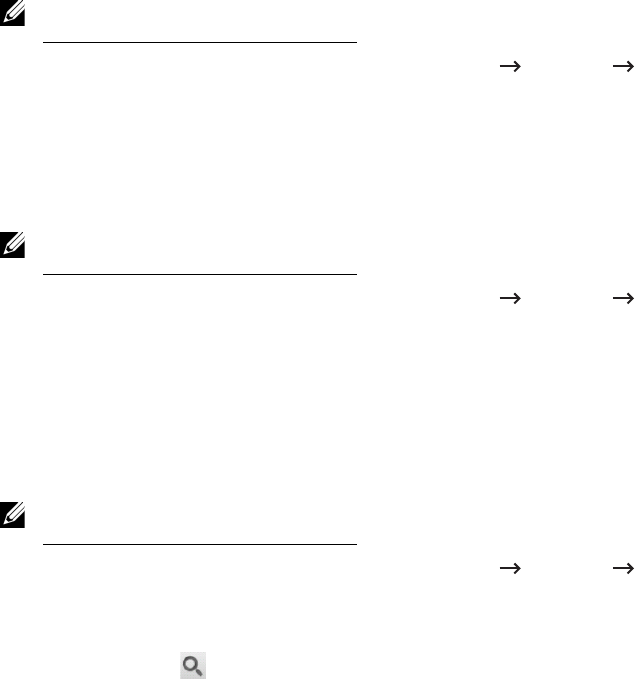
- 115 -
–
URL
: Enter the URL path.
–
Server Port
: Enter the server port.
–
Domain
: Enter the domain name.
•
FTP
–
Bookmark Name
: Enter the bookmark name you want.
–
URL
: Enter the URL path.
–
Server Port
: Enter the server port.
5
Click
Apply
.
Deleting an Bookmark entry
NOTE: You need to Log in as an administrator to manage the bookmark. See
"
Logging into Embedded Web Service"
1
From the
Embedded Web Service
, select the
Settings
tab
My Forms
Bookmark
.
2
Check the checkbox(es) of the entry you want to delete from the list and click the
Delete
button above the list.
3
When confirmation message appears, click
OK
.
Editing an Bookmark entry
NOTE: You need to Log in as an administrator to manage the bookmark. See
"
Logging into Embedded Web Service"
1
From the
Embedded Web Service
, select the
Settings
tab
My Forms
Bookmark
.
2
Click the
Edit
button above the list.
A pop-up window appears.
3
Change the value as you want.
4
Click
Apply
.
Searching an Bookmark entry
NOTE: You need to Log in as an administrator to manage the bookmark. See
"
Logging into Embedded Web Service"
1
From the
Embedded Web Service
, select the
Settings
tab
My Forms
Bookmark
.
2
Enter the key word for your search and from the drop down list select the category to
narrow your search.
3
Click the
Search
() button.
The search result appears on the list.


















