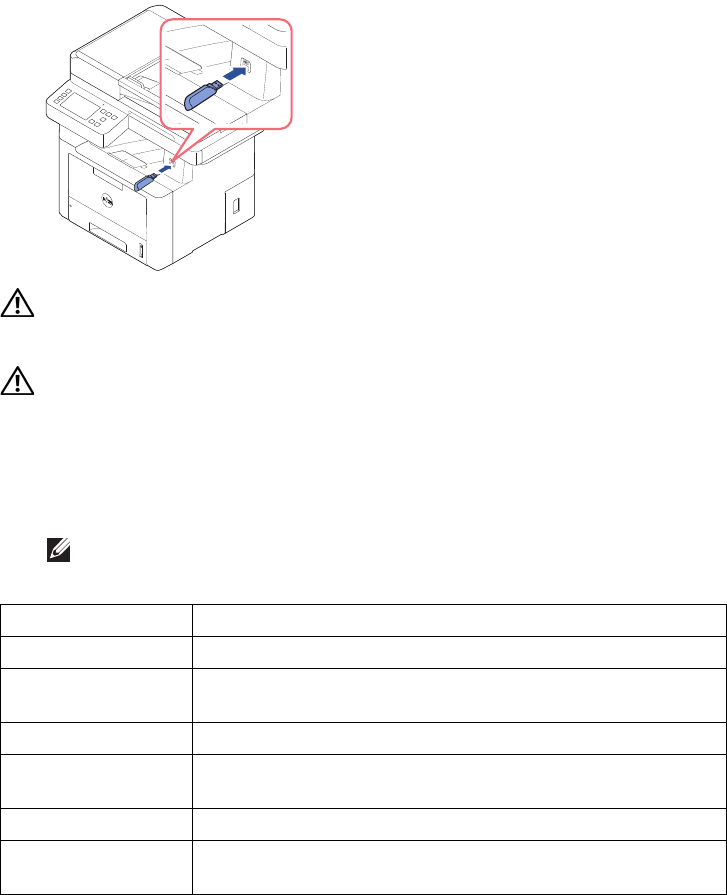
- 48 -
Insert a USB memory key into the USB memory port on the front of your printer.
CAUTION:
Do not remove the USB memory device while the machine is in operation or
writing to or reading from USB memory. The machine warranty does not cover damage
caused by user’s misuse.
CAUTION: If your USB memory device has certain features such as security settings
and password settings, your machine may not automatically detect it. For details
about these features, see the user’s guide of the USB memory device.
Direct USB
1
Insert the USB memory device into the USB memory port on your machine.
NOTE: Insert the USB memory key as soon as the pop-up window appears.
Item Description
Print from USB
You can directly print files stored on a USB memory device.
Scan to USB
You can scan a document and save the scanned image onto a
USB memory device.
File Manager
You can delete image files stored in the USB memory.
Folder Size
You can check the amount of memory space available for saving
documents.
Import
You can restore the backup file to the machine.
Export
You can backup
Setup Data
and
Address Book
files
to the USB
memory.


















