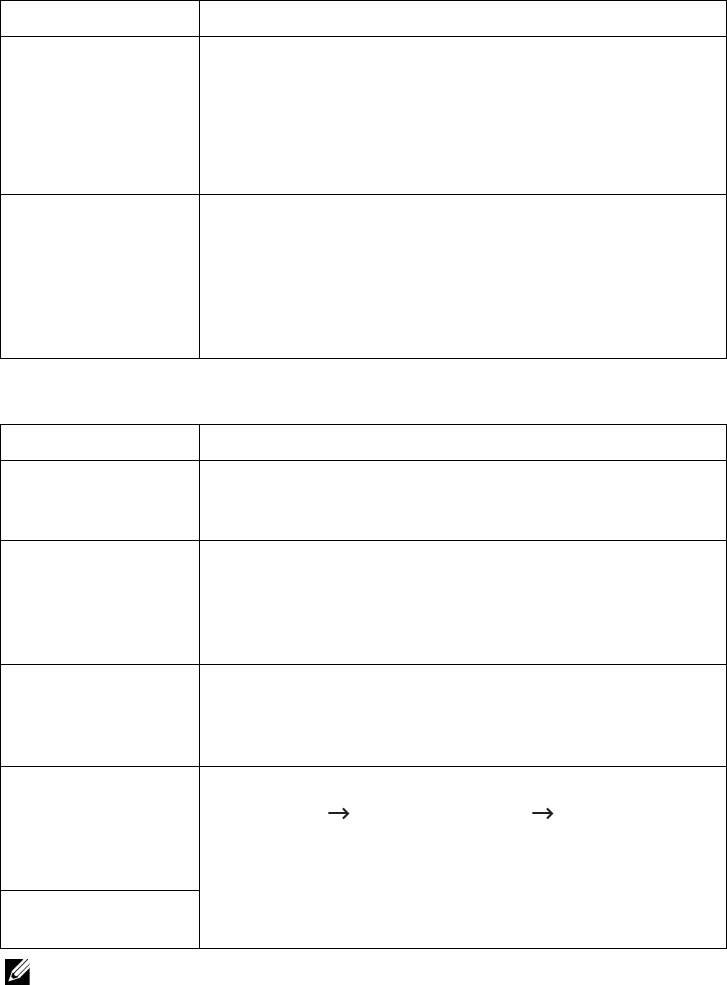
- 341 -
Common Windows Problems
NOTE: Refer to the Microsoft Windows User’s Guide that came with your computer
for further information on Windows error messages.
LDAP Server Not
Found...
It could be a wrong IP address setup or Server is not working
correctly.
Administrator can suspect the physical condition, device (client)
configuration and server status.
In case of device configuration, administrator should check IP
address or hostname or port number.
LDAP Time Limit
Exceeded...
It only happens when server is returning error code=8 which
means "Server Time-out".
When server couldn't return all search result within the timeout.
This is abnormal case which is depending on the server side
condition though.
A user can test server operation with other queries.
Condition Suggested solutions
“File in Use” message
appears during
installation.
Exit all software applications. Remove all software from the
StartUp Group, then restart Windows. Reinstall the printer
driver.
“General Protection
Fault”, “Exception OE”,
“Spool32”, or “Illegal
Operation” messages
appear.
Close all other applications, reboot Windows and try printing
again.
“Fail To Print”, “A printer
timeout error
occurred.” messages
appear.
These messages may appear during printing. Just keep waiting
until the machine finishes printing. If the message appears in
standby mode or after printing has been completed, check the
connection and/or whether an error has occurred.
Machine information is
not displayed when
you click the device in
the Devices and
Printers.
Check the Printer properties. Click the Ports tab.
(Control Panel Devices and Printers Right-click on your
printer icon and select Printer properties) If the port is set to
File or LPT, uncheck them and select TCP/IP, USB, or WSD.
The error related toast
message pops up.
Condition Suggested solutions


















