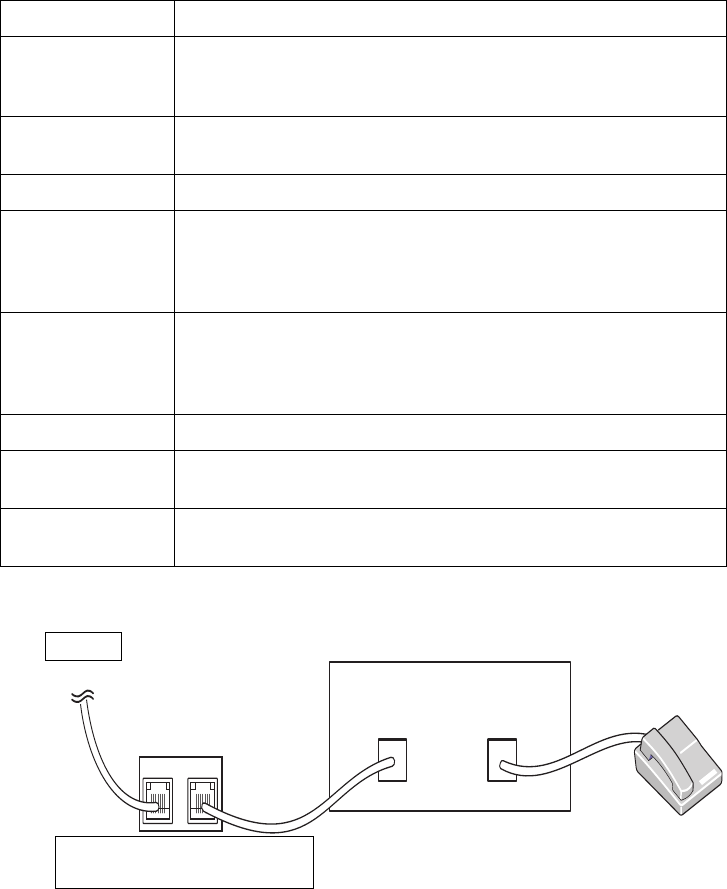
- 265 -
Using an Answering machine
You can connect a telephone answering device (TAD) directly to the back of your printer as
shown in Figure 1.
Set your printer to
Ans/Fax
mode and set the
Ring to Answer
to a digit greater than the
Rings to Answer setting for the TAD.
Auto Report A report with detailed information about the previous 50
communications operations, including time and dates. The
available options are On or Off.
Auto Reduction Automatically reduces an incoming fax page to fit the size of the
paper loaded in the machine.
Discard Size Discards a specific length from the end of the received fax.
Recieve Code Initiates fax reception from an extension phone plugged into the
EXT socket on the back of the machine. If you pick up the
extension phone and hear fax tones, enter the code. It is preset to
*9* at the factory.
DRPD Mode Enables a user to use a single telephone line to answer several
different telephone numbers. You can set the machine to
recognize different ring patterns for each number. This setting may
not be available depending on your country
Tray You can select the tray to printing the receive fax.
Print Duplex You can set the machine to print received faxes on both sides of
paper. The available options are Off, Long Edge, and Short Edge.
Fax Setup Wizard Frequently used functions are gathered for users to set fax settings
easily.
Option Description
LINE EXT
Figure 1
Line
Dell B2375dfw Mono MFP
Dell B2375dnf Mono MFP
Telephone Answering Device
Line
Phone


















