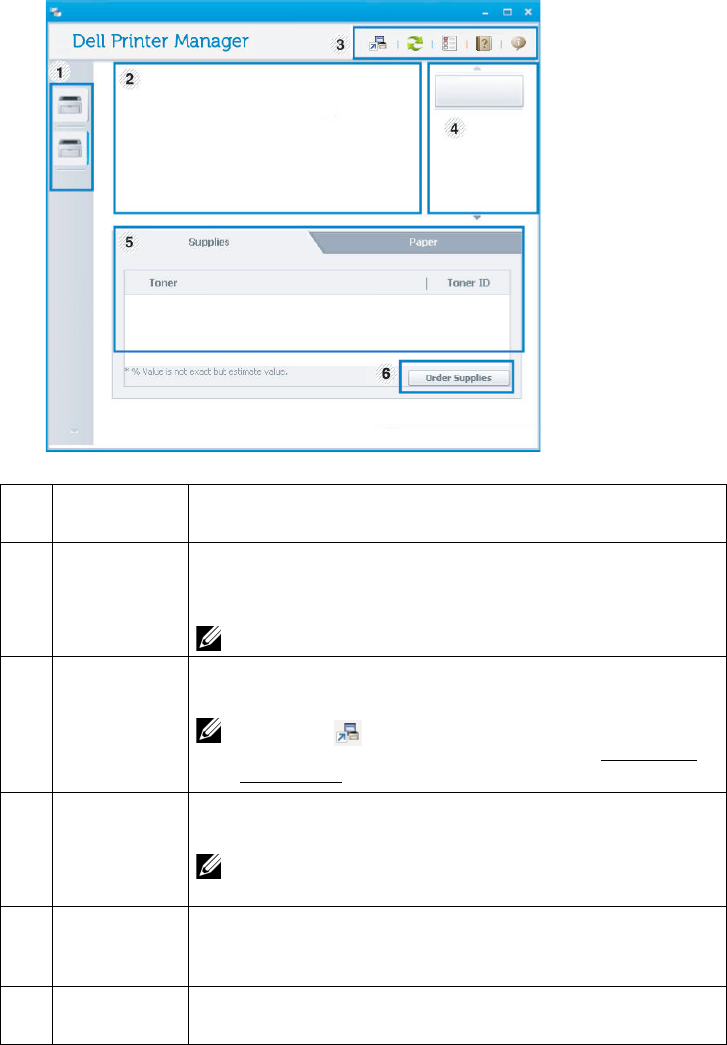
- 86 -
1 Printer list The Printer List displays printers installed on your computer and
network printers added by network discovery (Windows only).
2 Printer
information
This area gives you general information about your machine. You
can check information, such as the machine’s model name, IP
address (or Port name), and machine status.
NOTE: You can view the online User’s Guide.
3 Application
information
Includes links for changing to the advanced settings, preference,
help, and about.
NOTE: The
button is used to change the user interface
to the advanced settings user interface. See
"Embedded
Web Service".
4 Quick links Displays Quick links to machine specific functions. This section
also includes links to applications in the advanced settings.
NOTE: If you connect your machine to a network, the
Embedded Web Service icon is enabled.
5 Contents area Displays information about the selected machine, remaining
toner level, and paper. The information will vary based on the
machine selected. Some machines do not have this feature.
6 Order supplies Click on the Order button from the supply ordering window. You
can order replacement toner cartridge(s) from online.


















