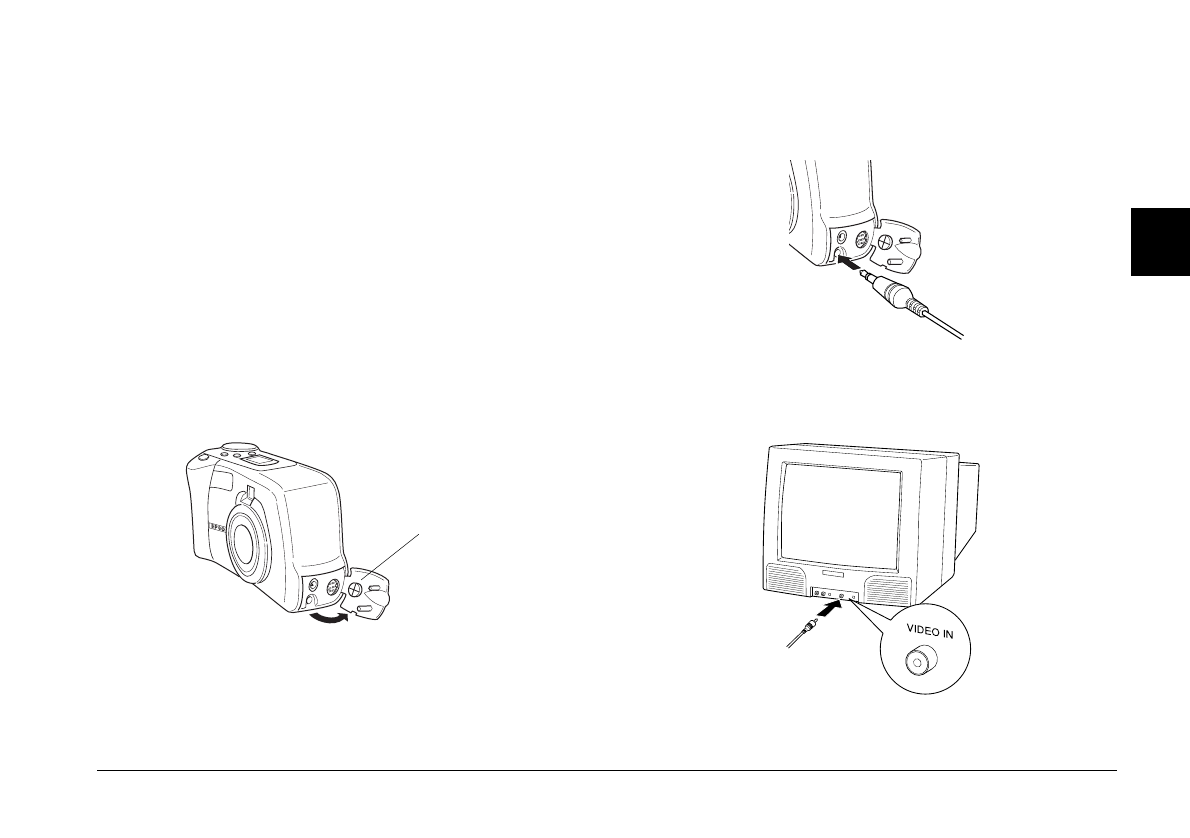
Viewing and Managing Your Photos
3-5
R4C3700
Rev.D
A5 size CHAP3.FM
4/21/99 Pass 0
R
Proof Sign-off:
Ohtera _______
Fujimori _______
Pipa _______
3
Note:
Color television telecasting specifications are different
depending on the country. If you have an NTSC camera
model, your television must meet NTSC color television
telecasting specifications. If you have a PAL camera model,
your television must meet PAL specifications.
Following procedure is the example for connecting the
PhotoPC 750Z to your television.
1. Make sure the camera and television are turned
off.
2. Open the connector cover on the side of the
camera.
3. Connect the video cable to the
Video Out
port on
the camera as shown below.
4. Connect the other end of the video cable to the
video input port on the television.
connector cover


















