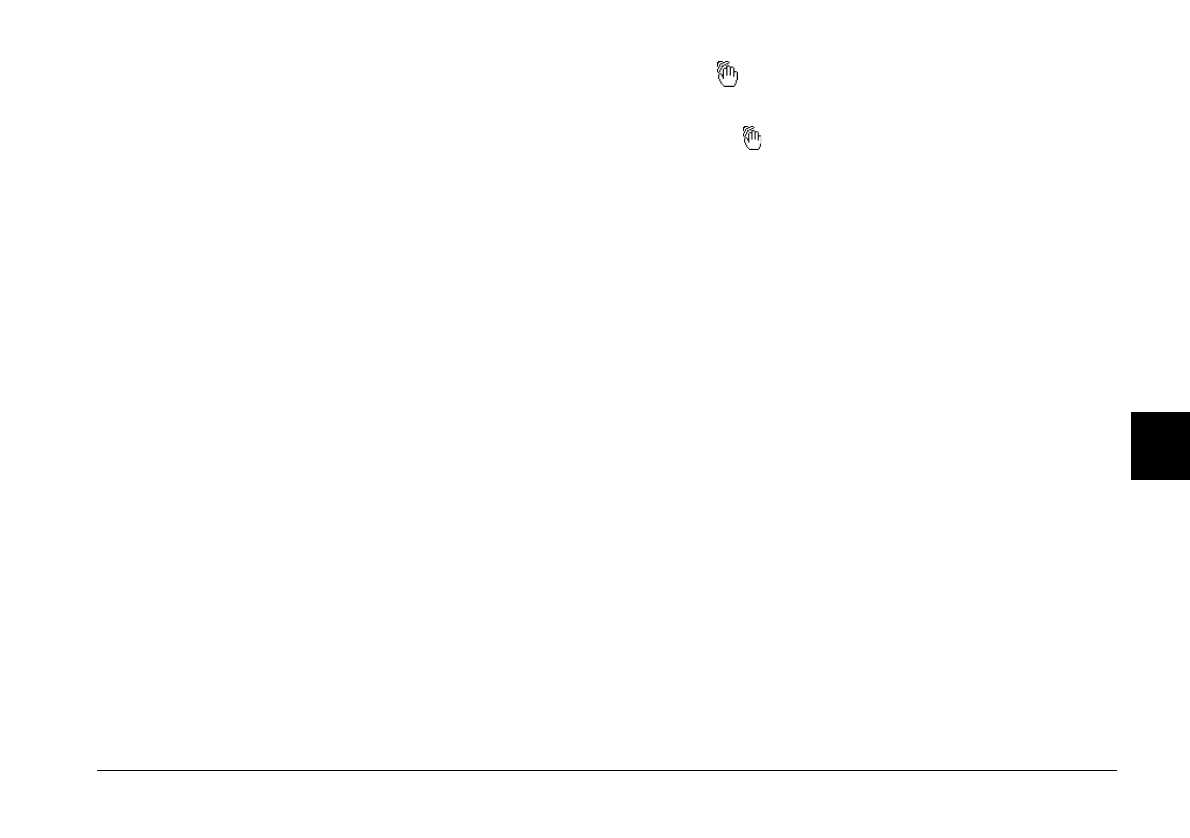
Maintenance and Troubleshooting
6-5
R4C3700
Rev.D
A5 size CHAP6.FM
4/21/99 Pass 0
R
Proof Sign-off:
Ohtera _______
Fujimori _______
Pipa _______
6
When the camera is in the continuous shooting
mode, the flash is disabled.
The optical zoom does not work.
If you turned on the camera with the lens cap
attached, optical zoom feature may not work
correctly. Turn off the camera, make sure the lens
cap is not attached, then turn on the camera and
try taking a photo again.
Nothing appears on the LCD screen when the
camera’s dial switch is set to View.
Make sure the batteries are installed correctly. See
“Installing the batteries” on page 1-6. Also, make
sure you are using appropriate batteries. See
“Replacing the batteries” on page 1-8 and replace
the batteries if necessary.
The camera may have shut off automatically. To
turn the power back on, press the shutter button,
or turn off the dial switch on the camera’s dial
switch to
Off
, then to
On
again.
The icon appears on the LCD screen when you
take a picture in the View mode.
The icon appears when the camera needs to be
especially still, such as when taking pictures in the
dark (using the slow flash feature). Make sure to
hold the camera steady. Also try turning on the
flash, using a tripod, or setting the Sensitivity to
Med.
or
High
.
Nothing appears on the LCD screen when the
camera’s dial switch is set to Play.
Make sure the batteries are installed correctly. See
“Installing the batteries” on page 1-6. Also, make
sure you are using appropriate batteries. See
“Replacing the batteries” on page 1-8 and replace
the batteries if necessary.
The camera may have shut off automatically. To
turn the power back on, press the shutter button,
or turn the camera’s dial switch to
Off
then back
to
On
.


















