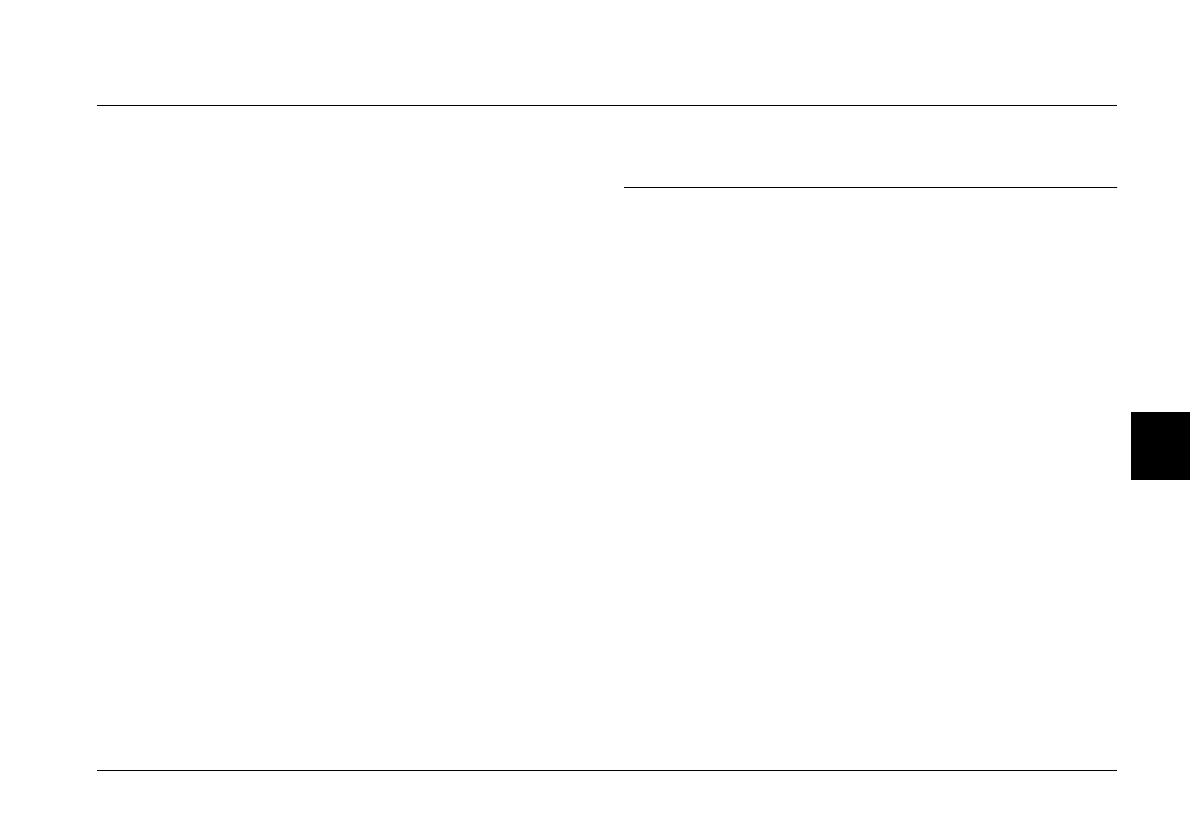
Maintenance and Troubleshooting
6-1
R4C3700
Rev.D
A5 size CHAP6.FM
4/21/99 Pass 0
R
Proof Sign-off:
Ohtera _______
Fujimori _______
Pipa _______
6
Chapter 6
Maintenance and Troubleshooting
Your PhotoPC 750Z is easy to take care of, and any
problems you may have can be solved quickly and
easily.
See the following section for guidance on cleaning and
storing the camera. For solutions to common camera
problems, see the section beginning on page 6-3.
Handling, storing and cleaning the camera
Cleaning the battery charger
Solutions for camera and image problems
Maintenance
Your PhotoPC 750Z requires only basic care. Before
you do any maintenance procedures on the camera,
be sure to read “Safety Instructions” on page 3. Then
follow these guidelines.
Handling the camera
❏
To avoid damaging the optics of the camera, do
not expose the lens to direct sunlight for extended
periods of time.
❏
Avoid sudden temperature changes, which can
cause moisture to form on the camera and
options. Keep the camera and options in a case or
bag if you need to move them from a cold
environment to a warm one. Allow time for the
camera and options to adjust to temperature
changes before using them.


















