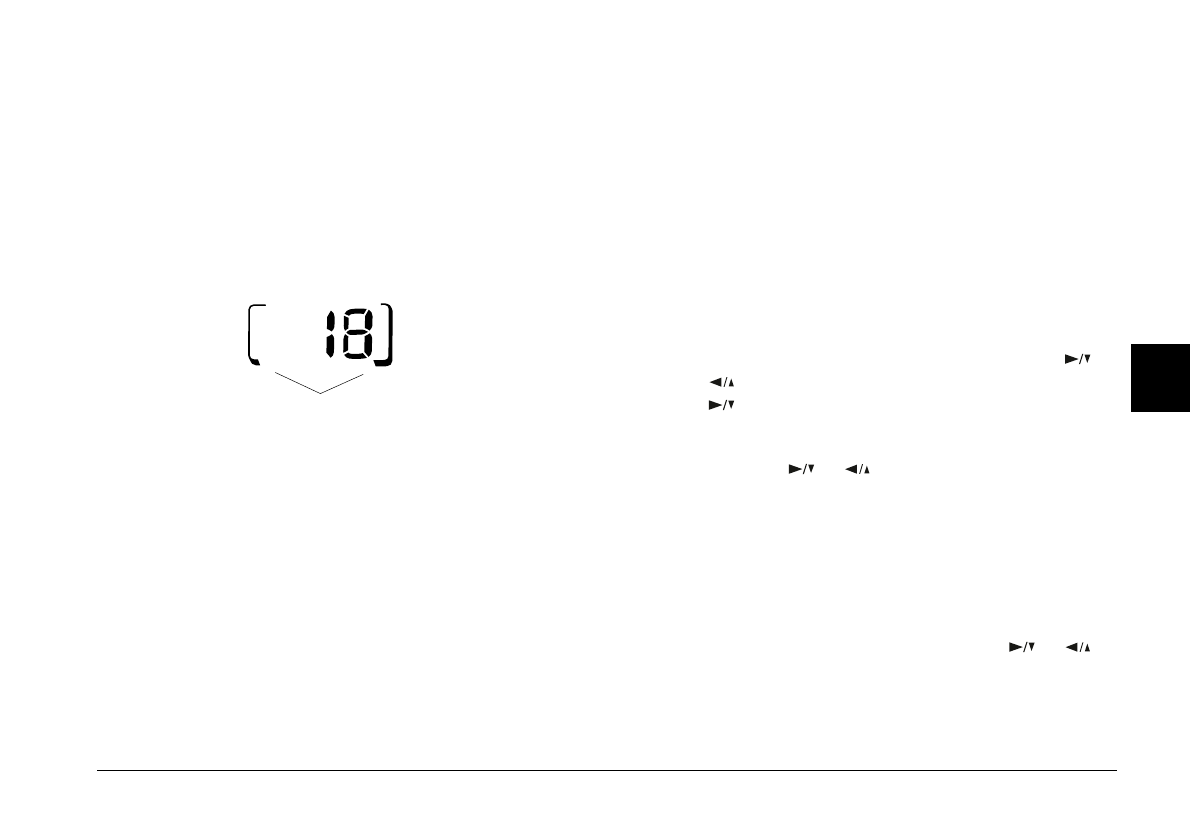
Camera Options
5-3
R4C3700
Rev.D
A5 size CHAP5.FM
4/21/99 Pass 0
R
Proof Sign-off:
Ohtera _______
Fujimori _______
Pipa _______
5
3. After you have installed the memory card, close
the memory card cover.
When a memory card is installed, the photos you take
are stored in the card’s memory rather than the
camera's internal memory. Brackets appear around
the number on the camera's display panel. The
number inside the brackets indicates the amount of
pictures you can store in the memory card.
The photo processing time increases by a few seconds
when using the memory card. You may notice a delay
between the time you press the shutter button and
when the camera beeps. To avoid blurring, be sure to
hold the camera still until the camera beeps.
c
Caution:
Never remove the card while the camera is accessing
it. Data in the card may be lost or damaged.
Copying photos
With an optional CompactFlash memory card, you
can use the Copy mode to copy photos between the
camera’s internal memory and the memory card.
Follow these steps.
1. Make sure the memory card is installed in the
camera.
2. Turn the dial switch on the camera to Play. Then
press the SEL button.
3. With the Photo Control selected using the or
button, press the SEL button. Then press the
button until Copy is highlighted in orange.
4. Press the SEL button to enter the Copy mode, then
press the or button to select
Camera→Card or Card→Camera as the copy
destination.
Note:
If no external memory card is installed, the error
message NO CARD appears.
5. Press the SEL button, then press the or
button to move forward or back through the
images in the camera until the photo you want to
copy appears on the screen.
brackets


















