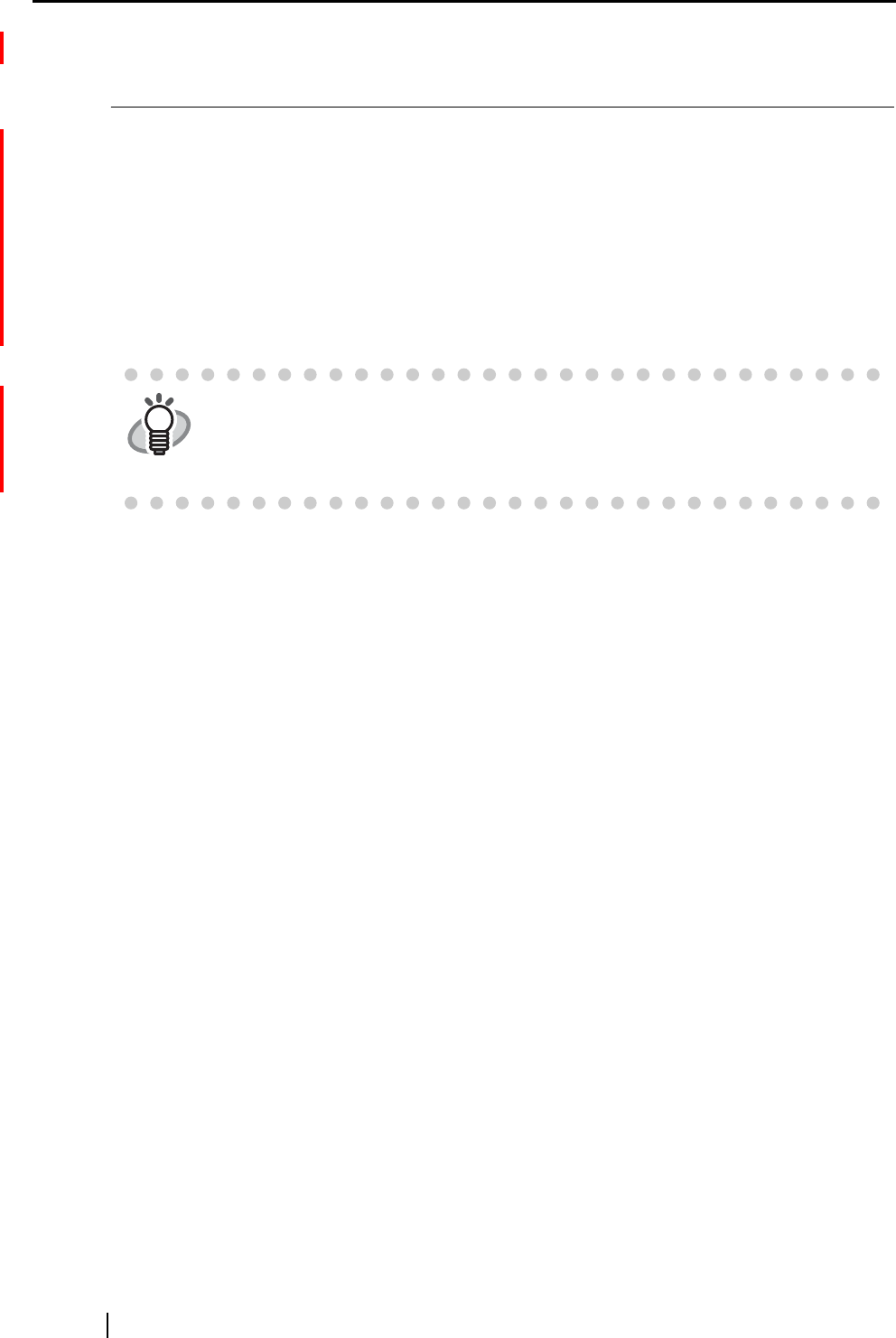
92
3.6 Saving Data in the Specified Folder
This section describes how to save image files scanned with the ScanSnap in a shared folder. By
using this action, you can save image files scanned with the ScanSnap in a networked folder to
share information among group members.
When you scan documents with the ScanSnap, image files are created and saved in a specified
folder.
A function of launching an e-mail program to notify group members of additions to the folder is
also available. In an e-mail message, paths to the folder are stated as shown in the figure below.
HINT
If you select "Scan to File" (only save image data to file), the scanned image is
saved to file after the scanning is complete. The scanning result is not
displayed on screen. This setting is ideal when you do not have to confirm the
scanning result every time a document is scanned.


















