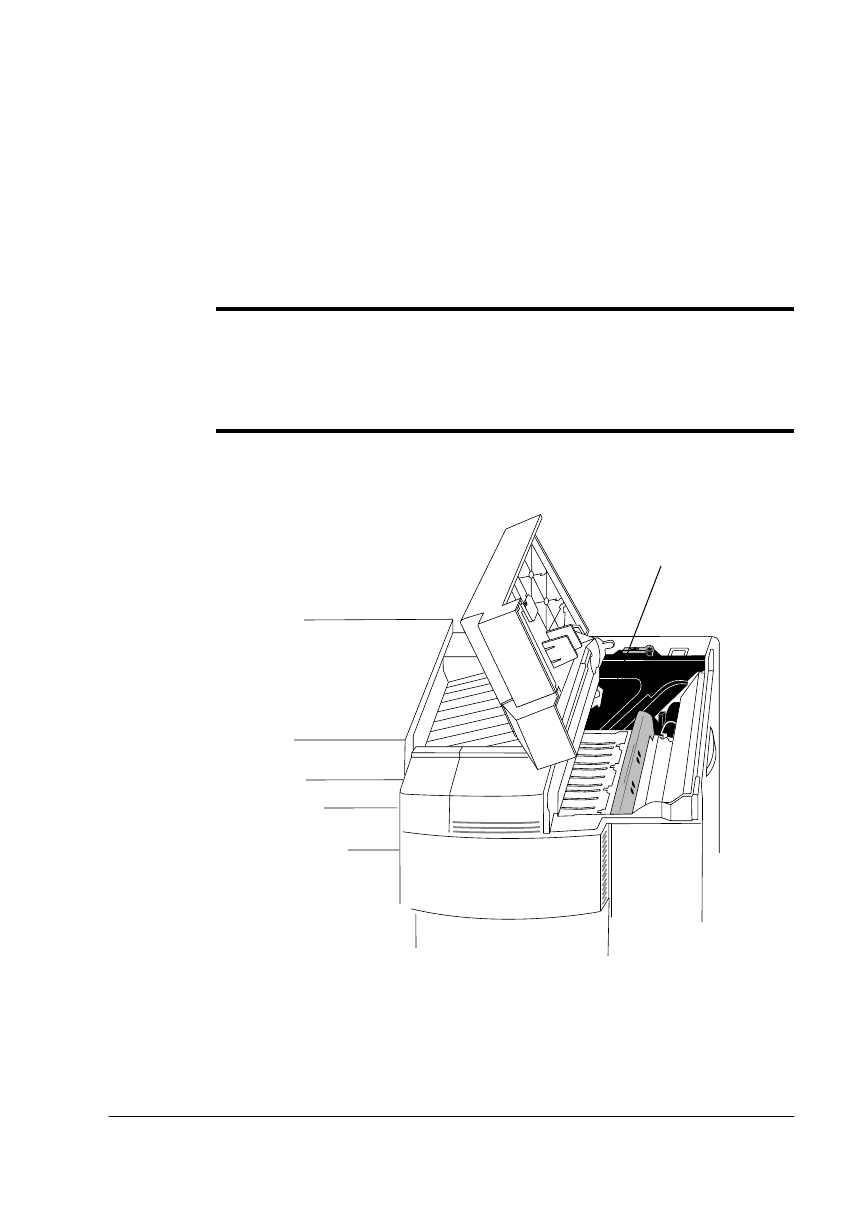
0HGLD-D PV
7URXEOHVKRRWLQJ3ULQWHU3UREOHPV
&OHDULQJ7R S&RYHU)L[LQ J$UHD-DP V
Follow these steps to clear a jam from the fixing unit area:
1 Open the printer’s top cover, remove the toner cartridge, and
locate the fixing unit assembly.
0 WARNING
:
Be careful; the area around the fuser assembly is
hot.
ACHTUNG!
Verletzungsgefahr! Bei Betrieb wird die Umgebung
der Fixiereinheit heiß.
2 If the media is jammed inside the fixing unit assembly, grasp
the edge of the media and remove it.
3 If the jammed media has passed completely through the
fuser assembly and is partially visible in the upper output
bin, close the printer top cover, and then lift the media guide
arm and pull out the media slowly.
)L[LQJ8QLW-DP$UHD


















