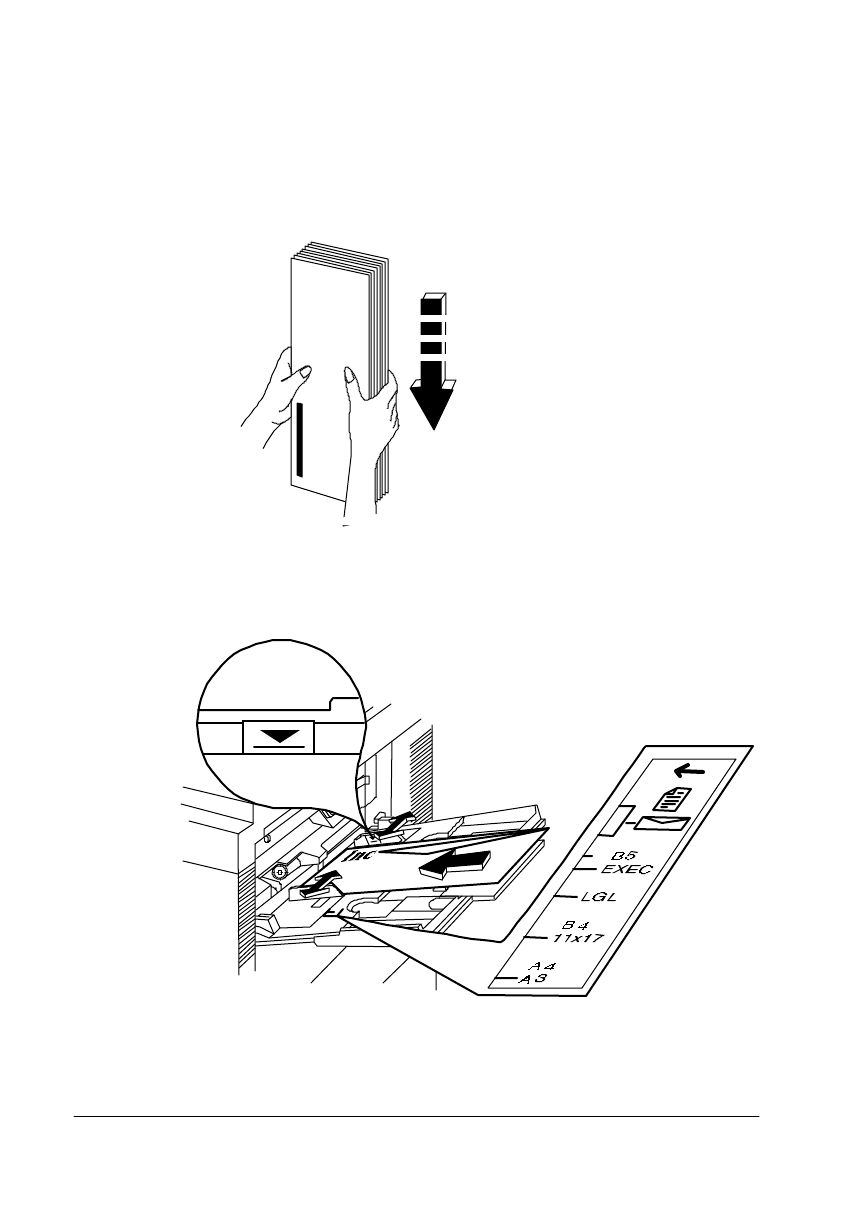
3ULQWLQJ
(QYHORSHV
406785%23ULQW6\VW HP2SHUDWLRQ
2 Flex the envelope stack (including the edges) to remove any
stiffness. Correct any dog-eared corners, then tap the enve-
lopes on a flat surface to align.
3 Open the multipurpose tray.
4 Adjust the media guides to the height of the envelopes.
7DS6 WDFN7R6W UDLJKWHQ


















