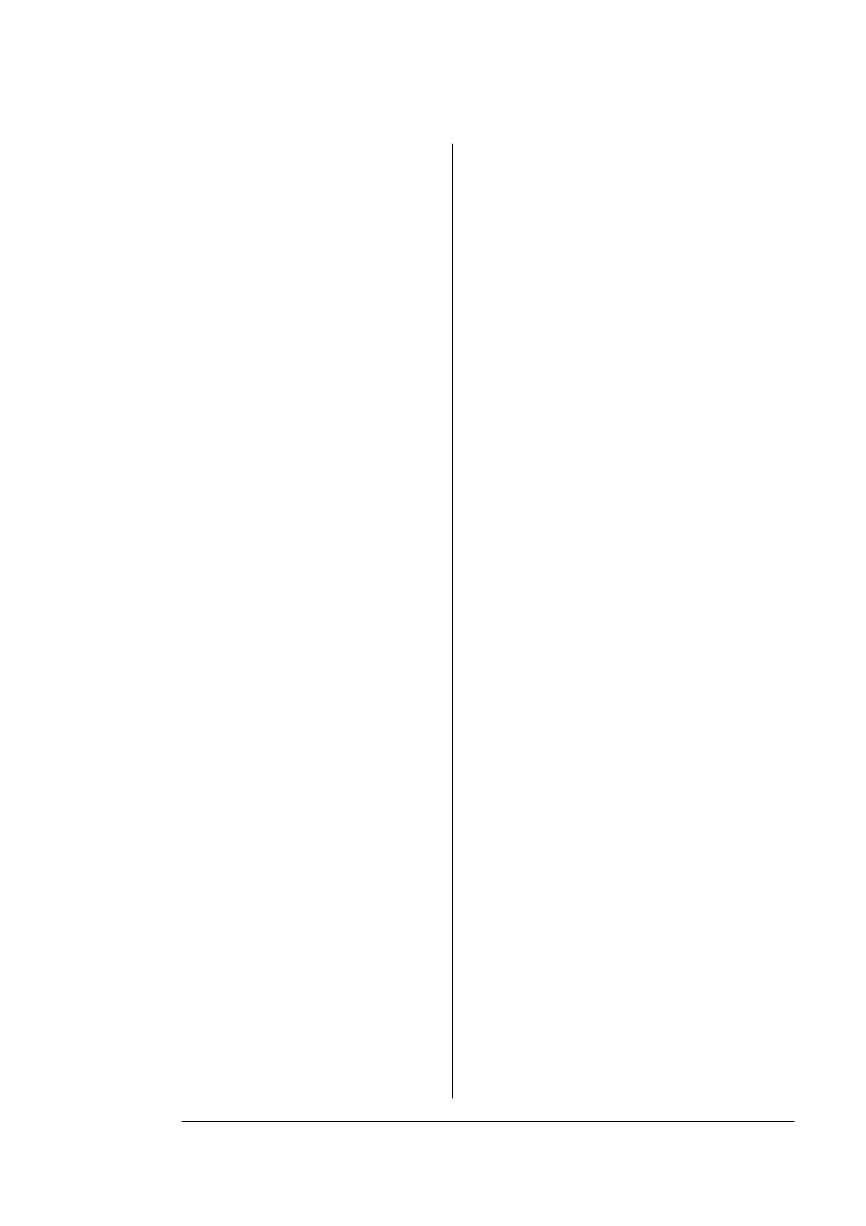
,,QG H[
Placing 6-60
Service messages 6-2, 6-8
Setting up
Browser software 7-3
Printer web page 7-3
Shipping, printer 4-10
Replacement packaging 4-10
RMA number 4-10
showpage operator (PostScript) 6-11
Smears 6-60
Software
Macintosh 6-50
PC 6-15
Stain 6-60
Start-up page
Will not print 6-49
Status Error 6-2
Status message
Cancelling job 6-4
Idle 6-5
Initializing 6-5
Printing status 6-6
Test print 6-7
Waiting for idle 6-8
Waiting on input end job 6-8
Warming up 6-8
Status page
Printing 3-13
Selecting the status page type 3-13
Will not print 6-16
Support, QMS
Bulletin board A-3
Customer A-2
Internet A-3
Technical A-4
World-wide A-5
System support
Hotlink 7-26
7
Technical support, QMS A-4
Test print
Status message 6-7
Testing, PC 6-12
Parallel port 6-10
Serial port 6-12
Timeouts
Hotlink 7-21
Toner cartridge
Care 2-26
Installing 2-29
Removing 4-11
Troubleshooting
Kanji Option Kit problems 6-55
LED, CrownCopy 6-47
Scanner 6-47
Window driver problems 6-51
Tumble Duplexing 3-6
Typographic conventions 1-4
8
Unwrap 2-5
:
Waiting for idle
Status message 6-8
Waiting on input end job
Status message 6-8
Warming up
Status message 6-8
Web page help system 7-29
White lines 6-59
Windows driver problems 6-51


















