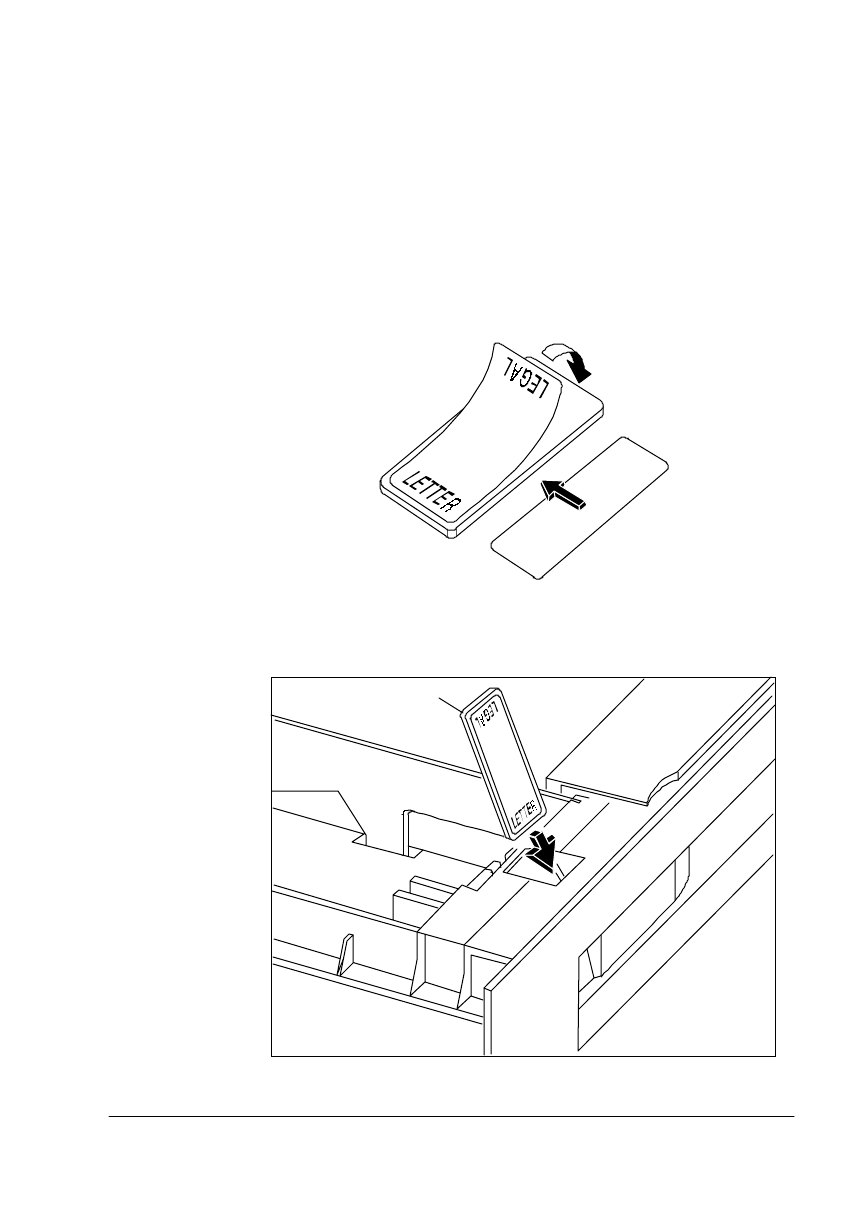
/RDGLQJWK H
0HGLD&DVVHWWH
&RQVXPDEOHV
2SHQWKH&DVV HWWH
1 Attach the media size card
The media size card identifies the media loaded in a cassette.
a Remove two of the media size labels and place one on each
side of the media size card.
b After the media is loaded in a media cassette, insert the
media size card into the slot.
c Ensure that the correct media size label is showing.
0HGLD6L]H


















