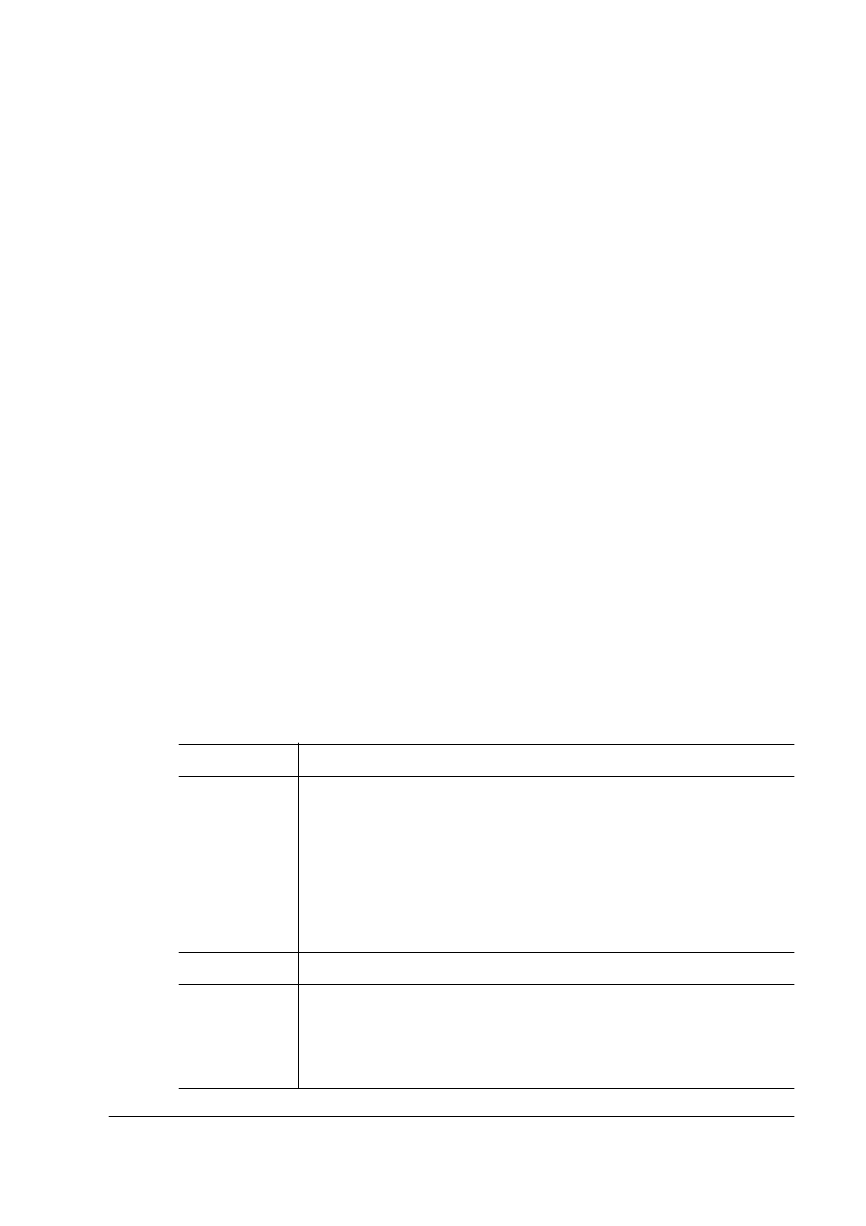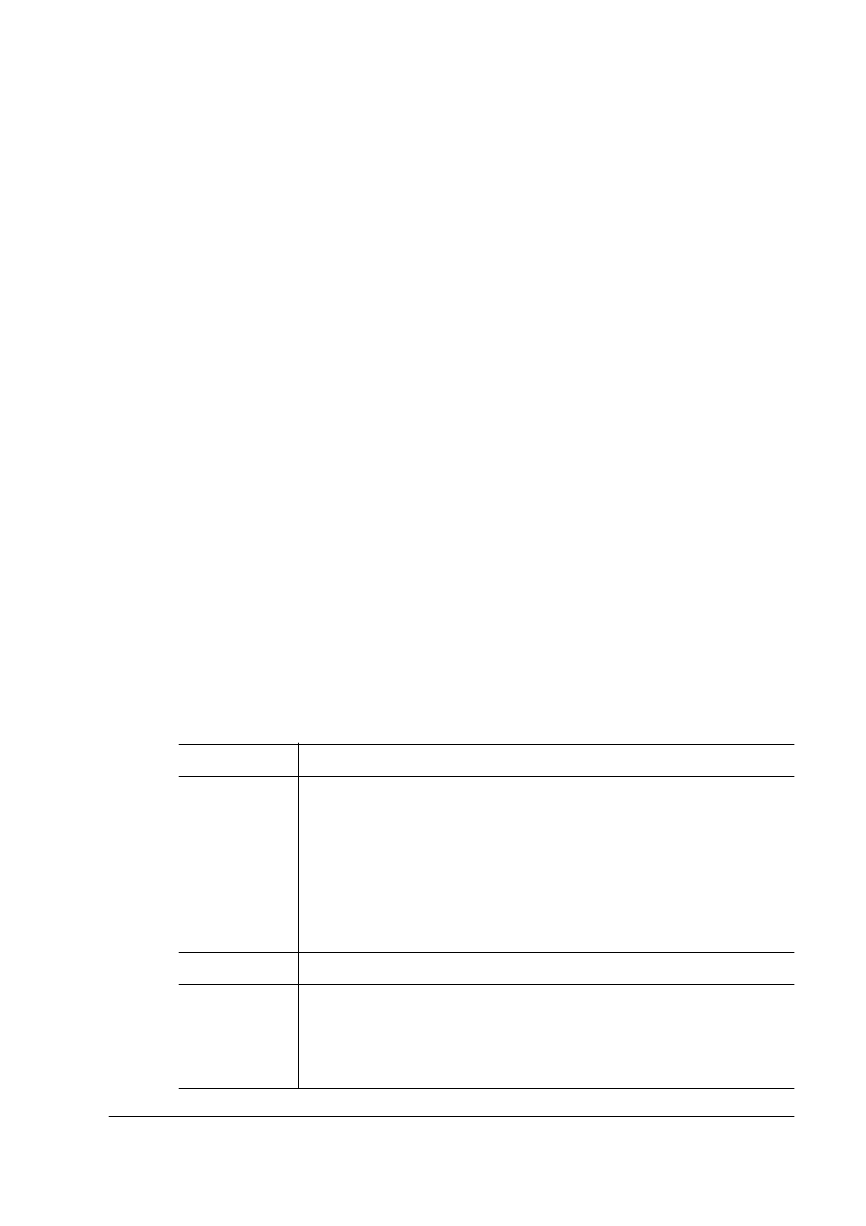
&DVVHWWH
&KDLQLQJ
$GYDQFH G3ULQWLQJ)HDWX UHV
&DVVHWWH&K DLQLQ
The QMS 2425/2425
TURBO
Print System comes standard with two
500-sheet universal cassettes (also known as trays or input bins) for a
total media capacity of approximately 1000 sheets before a reload is
necessary. You may choose to have the printer automatically draw
from another cassette when the current cassette empties. Here are
five ways to chain cassettes:
Your application may include a specific procedure for using a
dual-cassette printer. Check your documentation.
The QMS Level 2 Windows printer driver allows you to select an
alternate cassette for chaining.
On a network, use CrownAdmin2 via a remote console to config-
ure chaining.
Configure the printer through configuration menu. The following
section has more information.
8VLQJWKH&RQILJXUDWLRQ0HQX
The Chain Inputbins option in the Operator Control menu allows you
to “chain” inputbins (tray and cassettes) so that when the first inputbin
empties, the printer automatically draws paper from another inputbin.
Menu Operator Control/Chain Inputbins
Choices On—Switches to the next inputbin with the same size
and type of media when the default inputbin is empty.
Off—Doesn’t switch inputbins; uses only the default
inputbin.
On Any—Switches to the next inputbin, regardless of
the size and type of media installed, when the default
input bin is empty.
Default On
Notes Use the Operator Control/Inputbin menu to set the
default inputbin. Also, make sure that the two
cassettes installed in your printer are set to the same
size media.