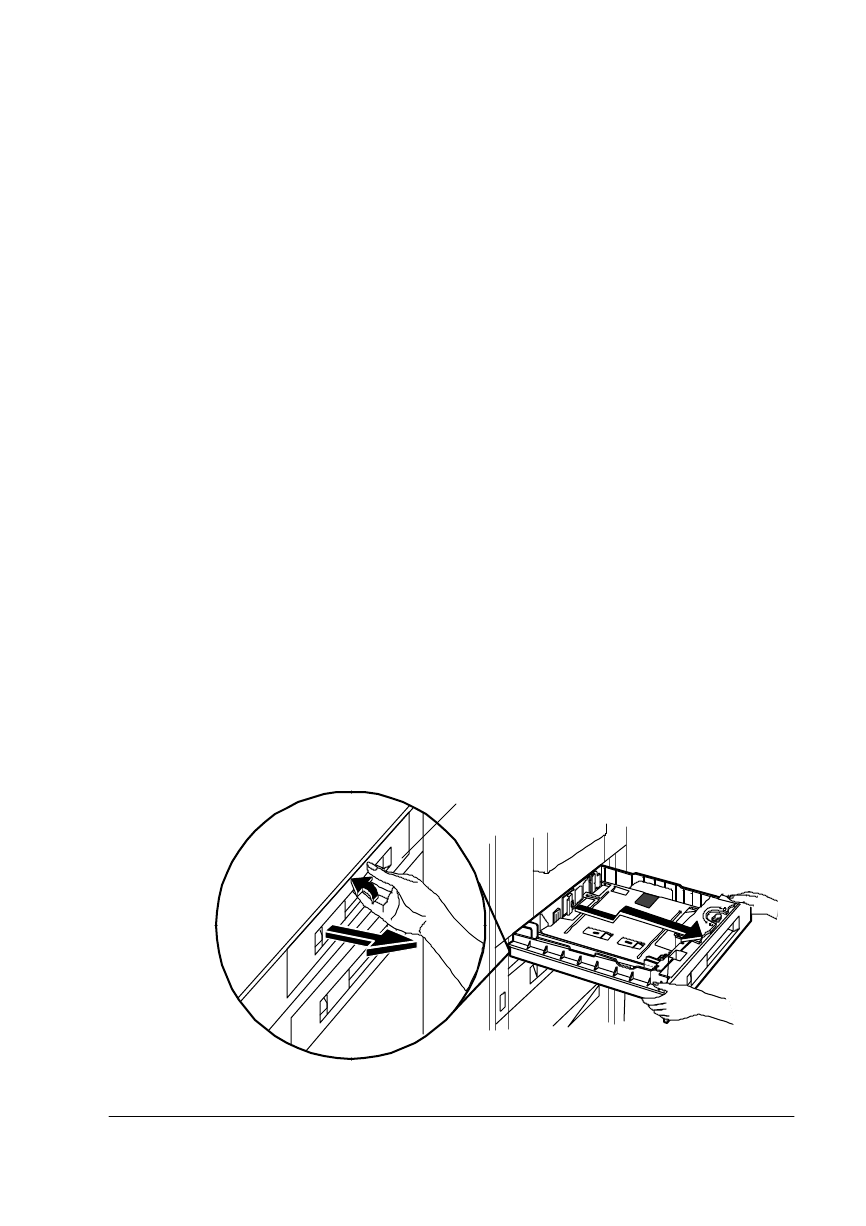
/RDGLQJWK H
0HGLD&DVVHWWH
&RQVXPDEOHV
cassette. Loading media in either cassette involves the following
basic steps:
Open the cassette
Set correct media size for the cassette
Load media in the cassette
Close the cassette
These steps are described in detail, later in this procedure.
»Note:
Ensure that the media size matches the cassette size (for
example, letter/A4 media must be loaded only when the cassette is
set to letter/A4 size). Since the media cassette sends a media size
signal to the printer controller, using the wrong size media will cause
your image to be positioned incorrectly on the page or clipped.
Load media in either 500-sheet cassette as follows.
2SHQWKH&DVVHWWH
»Note:
Open and close the cassette like a drawer when loading media.
If you remove the cassette it may take several minutes to correctly
reposition the cassette on the guide rails.
1 Using the cassette handle, inside the pocket of the cassette,
pull the cassette away from the printer as far as it will go
without removing it from the printer.
&D VVHWW H +DQGOH


















