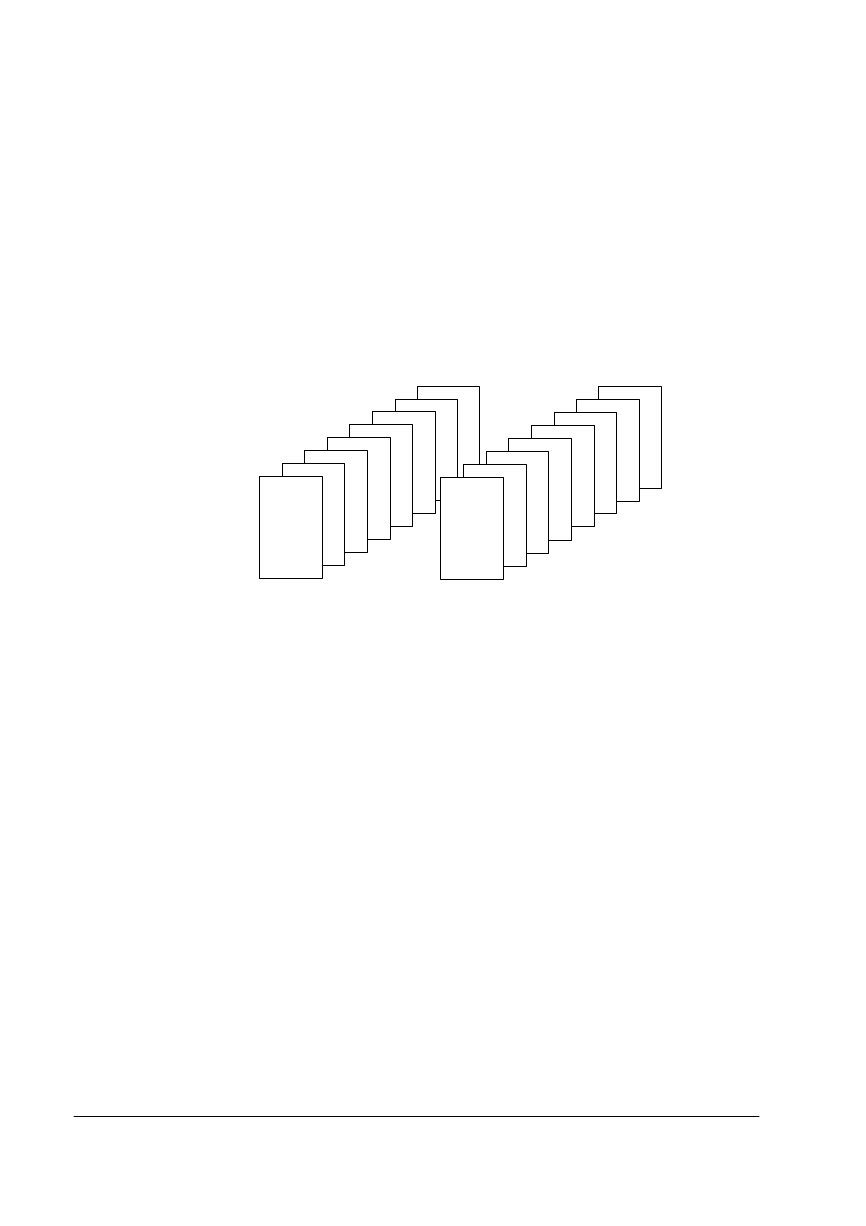
&ROODWLQJ
2XWSXW
406785%23ULQW6\VW HP2SHUDWLRQ
&ROODWLQ
J
2XWS XW
Collation is the printing of sets of multiple copies of a document in
numeric order. The QMS 2425/2425
TURBO
Print System is collation
capable. It can deliver multiple copies of your document in collated or
uncollated order to the output tray. The following illustration shows the
collated and uncollated stacking for two copies of a four-page file.
»Note:
When using the collation with other features, such as stapling,
ensure that the collation is disabled in your Windows application Print
dialogue box but enabled in the QMS printer driver.
,PSURYLQJ&ROODWLRQ3HUIRUPDQFH
To greatly improve collation performance, which allows you to collate
longer and more complex print jobs on the QMS 2425/2425
TURBO
Print system, you can do one of the following:
Add more printer memory, which automatically increases the Dis-
play List client’s memory setting. See chapter 2, “Memory and
System Software,” of the
Options
manual for information on how
to install additional memory.
&ROODWHG
8QFROODWHG


















