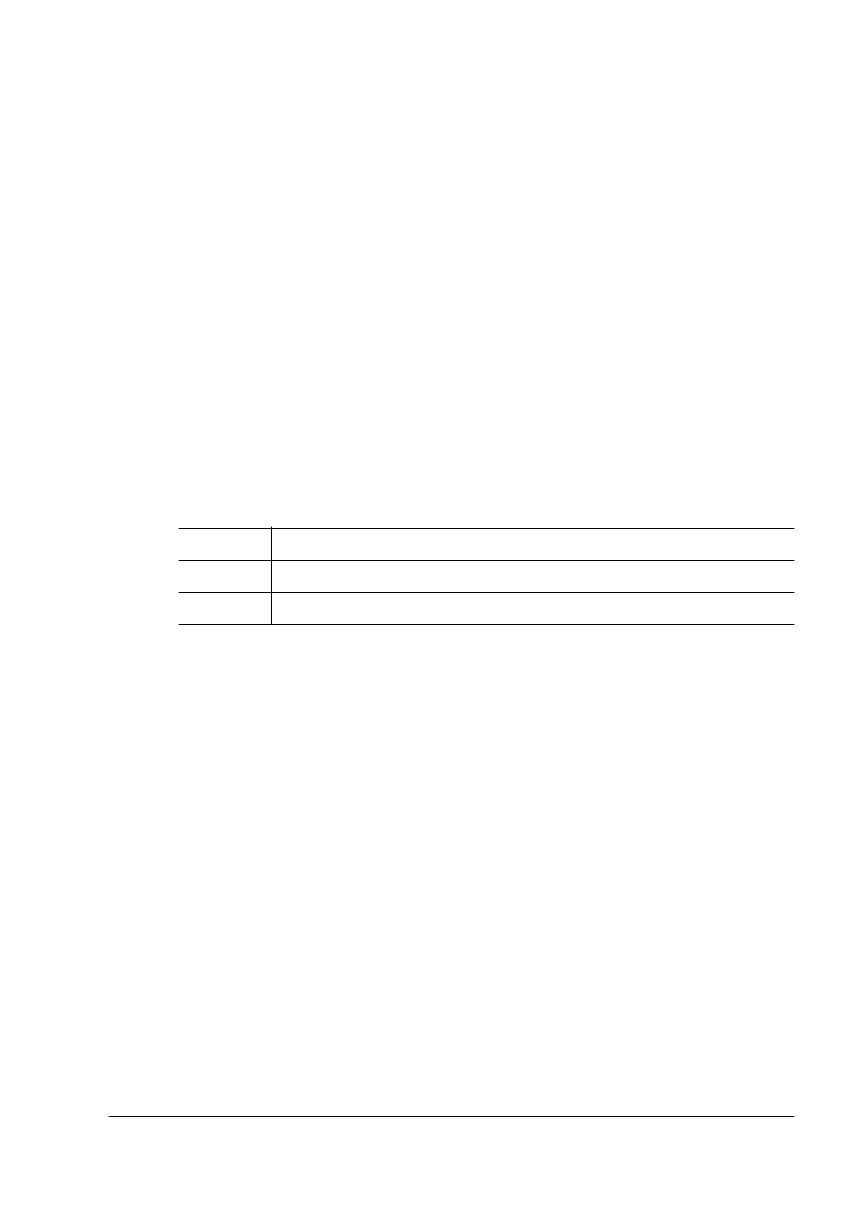
:RUNLQJZLWK
6WDWXV3DJHV
$GYDQFHG3ULQWLQ J)HDWXUHV
If chunk collation does occur, it may be best to use a header and
trailer page to determine the beginning and end of each collation
sequence. (See chapter 4, “Printer Configuration,” of the
Reference
for information on using header and trailer pages.)
:RUNLQ
J
ZLWK6WDWXV3 D
J
HV
Printing a status page is a two-step procedure: Identify the type of
status page you want to print, and then print it.
,GHQWLI\LQJD6WDWXVSDJH7\SH
Two types of status pages are available
Standard
This one-page document provides
Printer identification (the printer’s name, firmware information,
and number of sheets printed)
Printer settings (printer set-up options for paper handling)
Current memory configuration (printer memory settings)
Timeouts (printer timeout settings)
Communication settings and input buffer sizes (host-printer com-
munication settings, including spooling memory sizes)
Tickmarks in the lower-left corner for image alignment
Menu Administration/Special Pages/Status Page Type
Choices Standard, Advanced
Default Standard


















