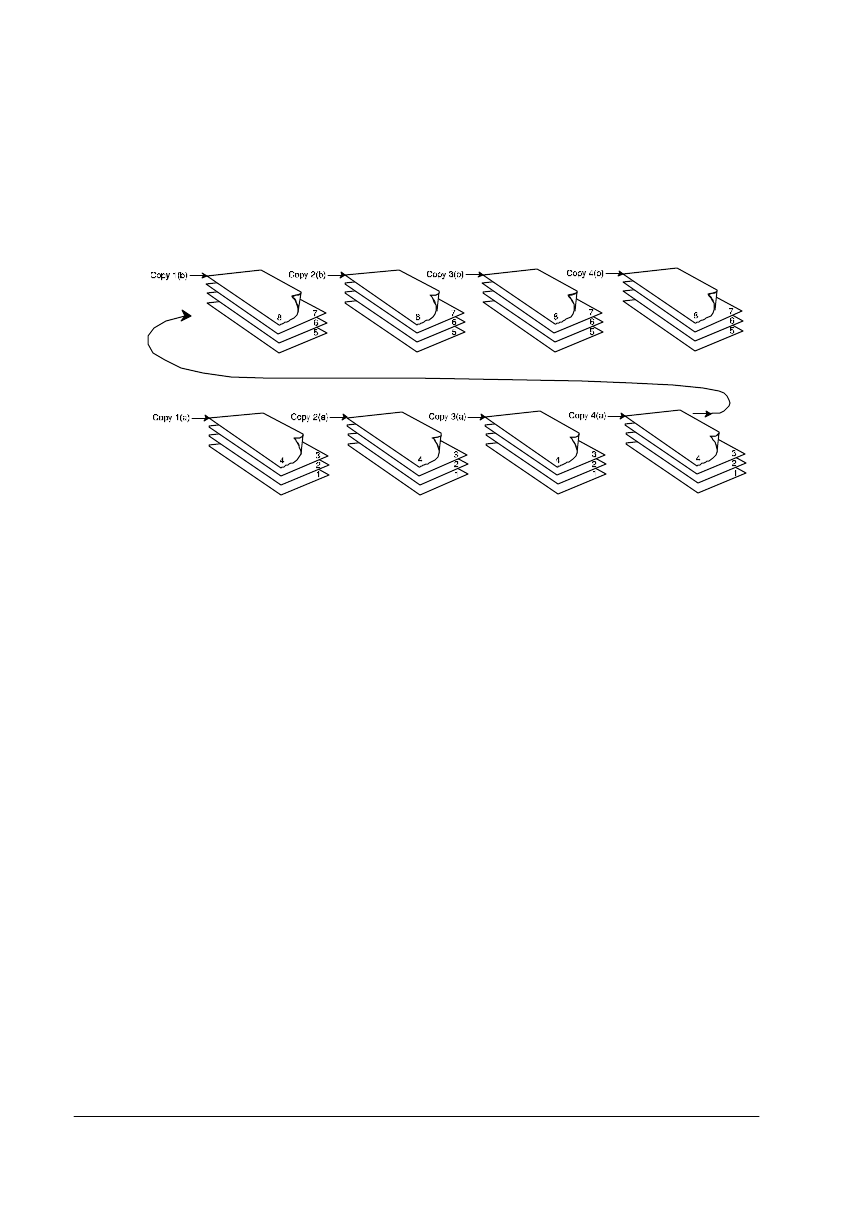
&ROODWLQJ
2XWSXW
406785%23ULQW6\VW HP2SHUDWLRQ
For example, in the following illustration, copies “a” and “b” of each set
must be manually combined to create one collated document. The
order of printing is copy 1(a), copy 2(a), copy 3(a), copy 4(a), copy
1(b), copy 2(b), copy 3(b), and copy 4(b).
»Note:
The order of output on the your QMS 2425/2425 TURBO Print
System is from first to last page in both the face-up and face-down
output trays. So on the base model of this printer (with 8 MB
memory), complex multiple-page document sent via the face-up
output tray must be chunk collated to ensure that the order of pages is
first to last.
However, the base model system may have insufficient memory to
store the entire document before printing begins, so you could experi-
ence unexpected ordering of your output pages. With the executive
model of this printer with 24 MB of memory, and with the 2425
TURBO EX with 32 MB of memory, you add additional memory to the
base model system to avoid this type of chunk collation problem. See
appendix A, “QMS Customer Support,” for sales and support tele-
phone numbers.
$ G YDQWDJHVRI &ROODW LRQ
The main advantages of collation are user convenience and the time
savings derived from not having to separate and sort individual copies
of a print job. Each copy of the print job exists as a whole set unless
chunk collation has occurred.


















