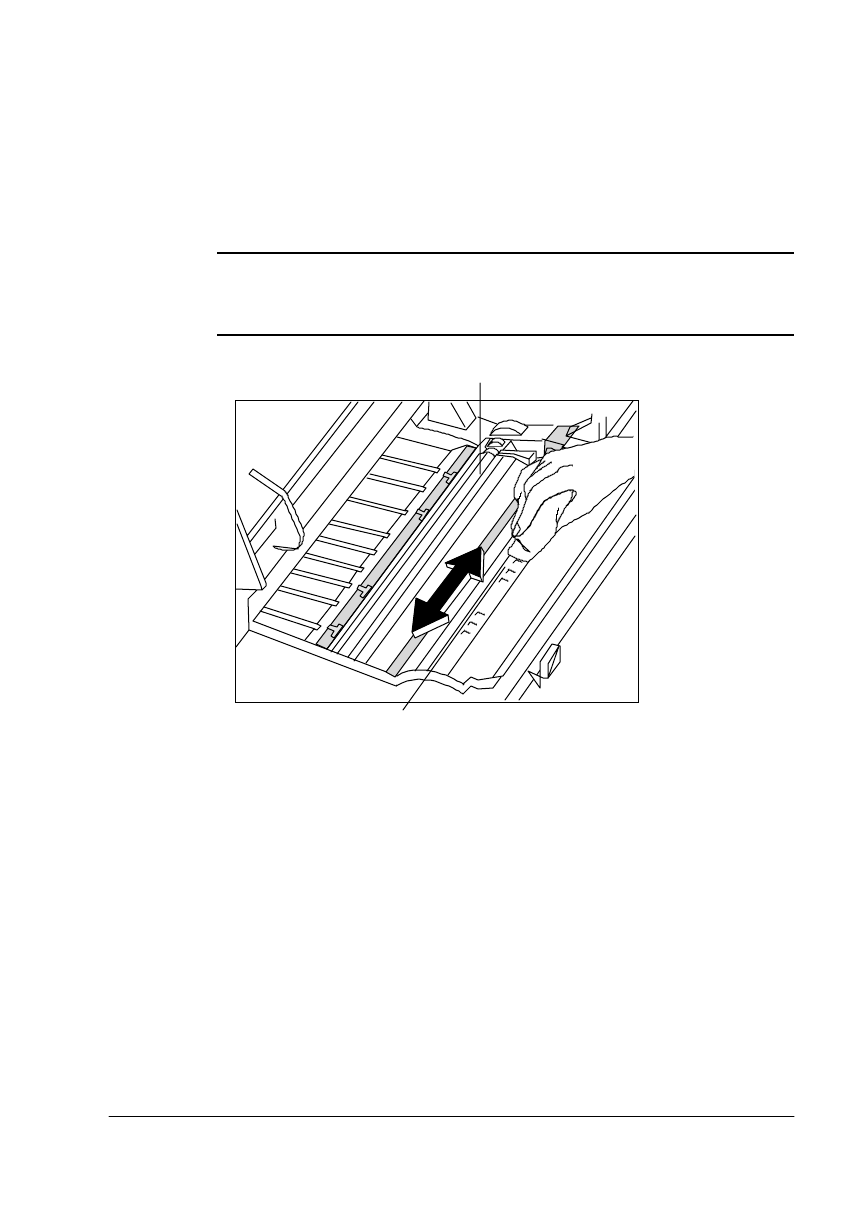
8VLQJWKH
0DLQWHQDQFH
.LW
3ULQW HU&DUH
2 Wipe off any toner residue and paper dust from the registra-
tion roller area with a soft cloth dampened with water.Then
use a soft dry cloth to wipe off any remaining water.
▲ Caution:
When cleaning the registration roller area, be careful
not to touch the transfer charging roller. Finger oil, other
contaminants, or scratches on the roller may reduce print quality.
3 Return the brush and toner cartridge to the printer, then
close the top cover.
4 Connect the interface cables and turn on the printer.
8VLQ
J
W KH0 DL QWHQDQFH.LW
After about every 350,000 prints, the fixing assembly, the transfer
charging roller and gear assembly, and the feed and retard rollers
should be replaced. See chapter 9 of the
Options
guide, the “Install-
ing the Maintenance Kit” section, for details on this kit.
7U D QVIHU &KD U JLQJ5ROOHU
5H JLVWUDWLRQ 5R OOHU$UHD


















