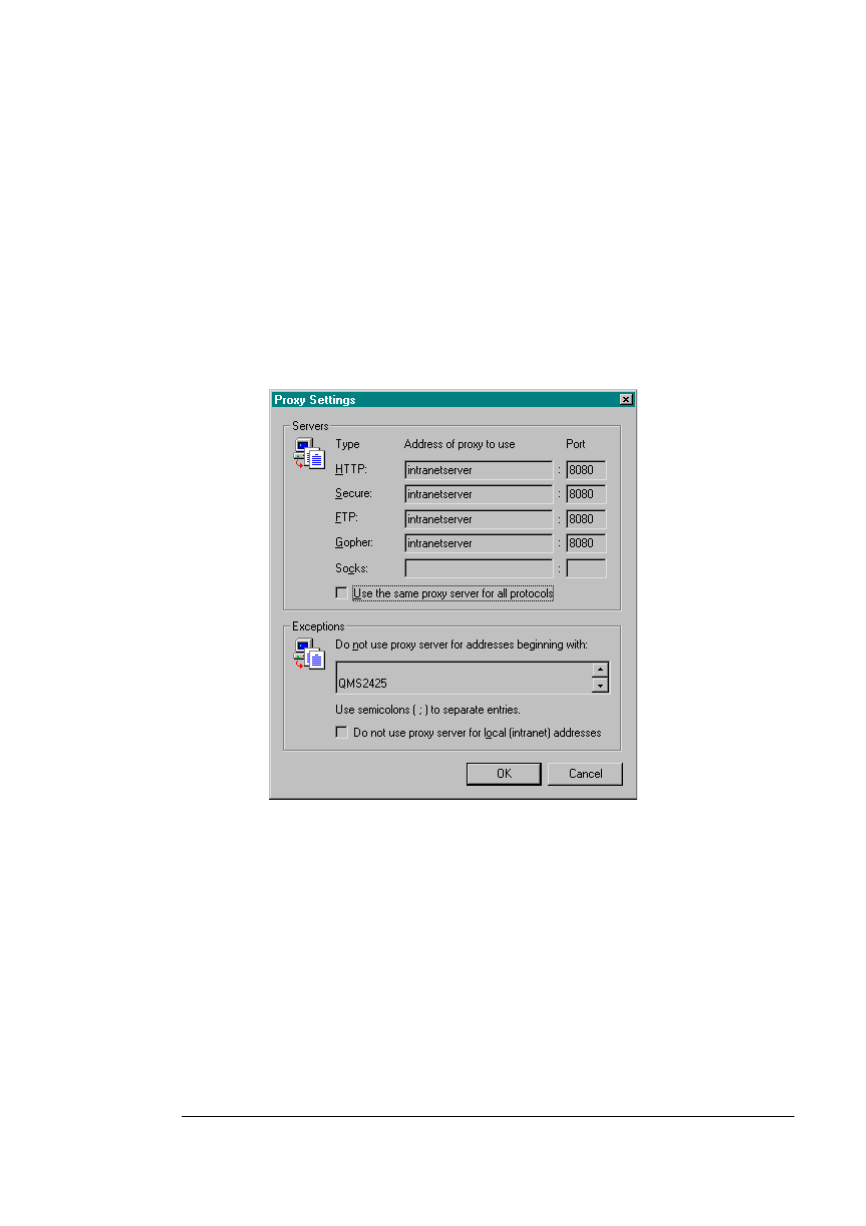
6HWWLQJXSWKH
3ULQWHU:HE
3DJH
&URZQ9LHZ 3ULQWHU:HE3DJH
4 Click the Settings button to display the Proxy Settings dialog
box.
5 In the Exceptions text box, type a comma after the last entry
and then type the printer name or the IP address.
»Note:
The printer name is entered in the network protocol menu that
you are using. The default name is the model number of the printer.
See your CrownNet documentation for information on changing the
printer name.
6 Click OK.


















