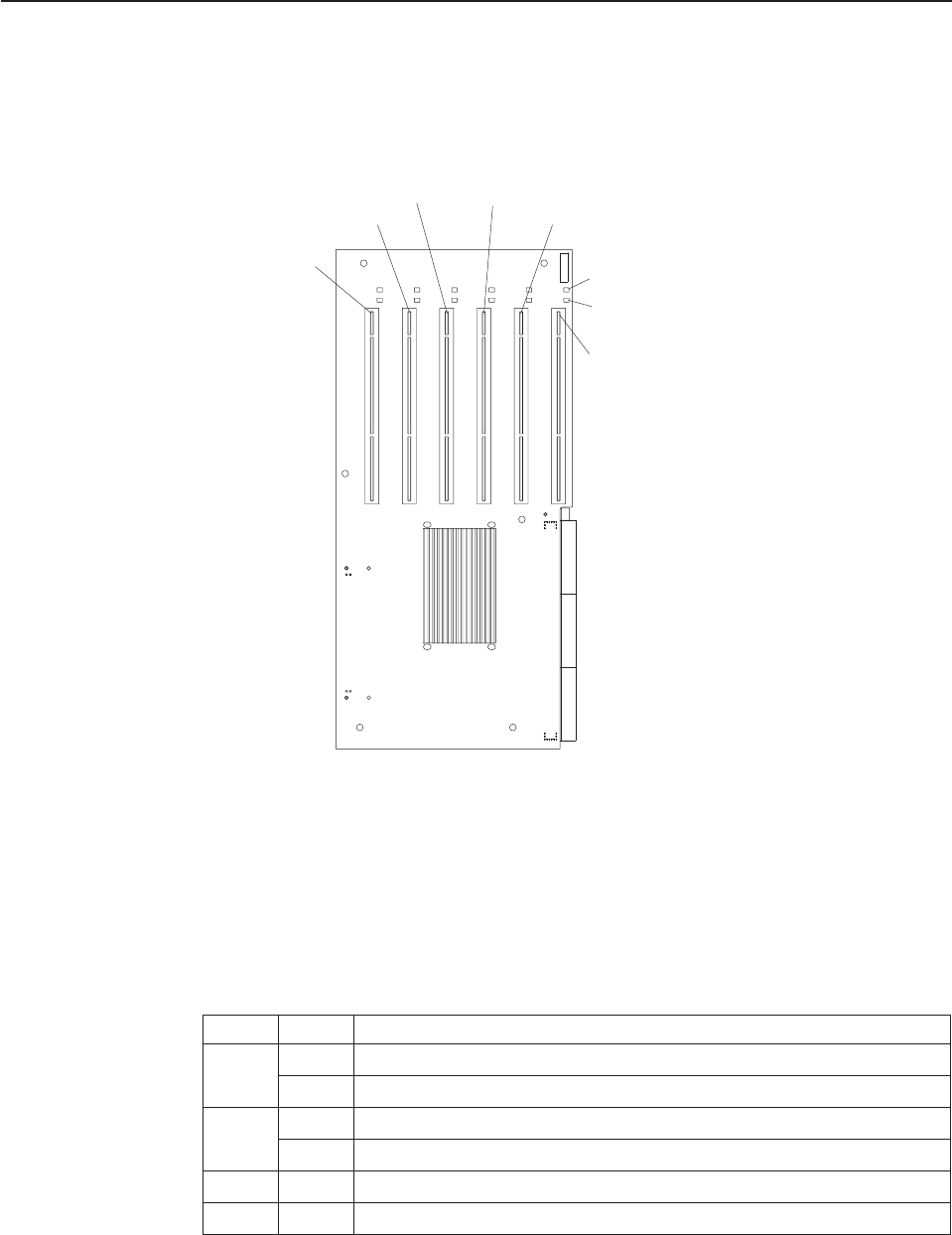
Installing
an
adapter
The
following
notes
describe
the
types
of
adapters
that
your
server
supports
and
other
information
that
you
must
consider
when
installing
an
adapter:
v
The
following
illustration
shows
the
location
and
bus
speeds
of
the
PCI-X
expansion
slots
on
the
PCI-X
board.
PCI-X slot 1
(66 )MHz
PCI-X slot 2
(66 )MHz
PCI-X slot 3
(100 )MHz
PCI-X slot 4
(100 )MHz
PCI-X slot 5
(133 )MHz
PCI-X slot 6
(133 MHz)
Attention LED
Power LED
v
Locate
the
documentation
that
comes
with
the
adapter,
and
follow
those
instructions
in
addition
to
the
instructions
in
this
section.
If
you
need
to
change
the
switch
settings
or
jumper
settings
on
your
adapter,
follow
the
instructions
that
come
with
the
adapter.
v
Video
adapters
are
not
supported.
v
Some
full-length
adapters
have
extension
handles
or
brackets
installed.
Before
installing
the
adapter,
you
must
remove
the
extension
handle
or
bracket.
v
Your
server
supports
six
hot-plug
64-bit
adapters
in
the
expansion
slots
on
the
PCI-X
board,
as
shown
in
the
following
table.
Bus
Slot
Supported
adapter
speed
(MHz)
A
(2)
1
66
2
66
B
(9)
3
100
(133
if
slot
4
is
empty)
4
100
(133
if
slot
3
is
empty)
C
(7)
5
133
D
(5)
6
133
92
IBM
xSeries
450
Type
8688:
Hardware
Maintenance
Manual
and
Troubleshooting
Guide


















