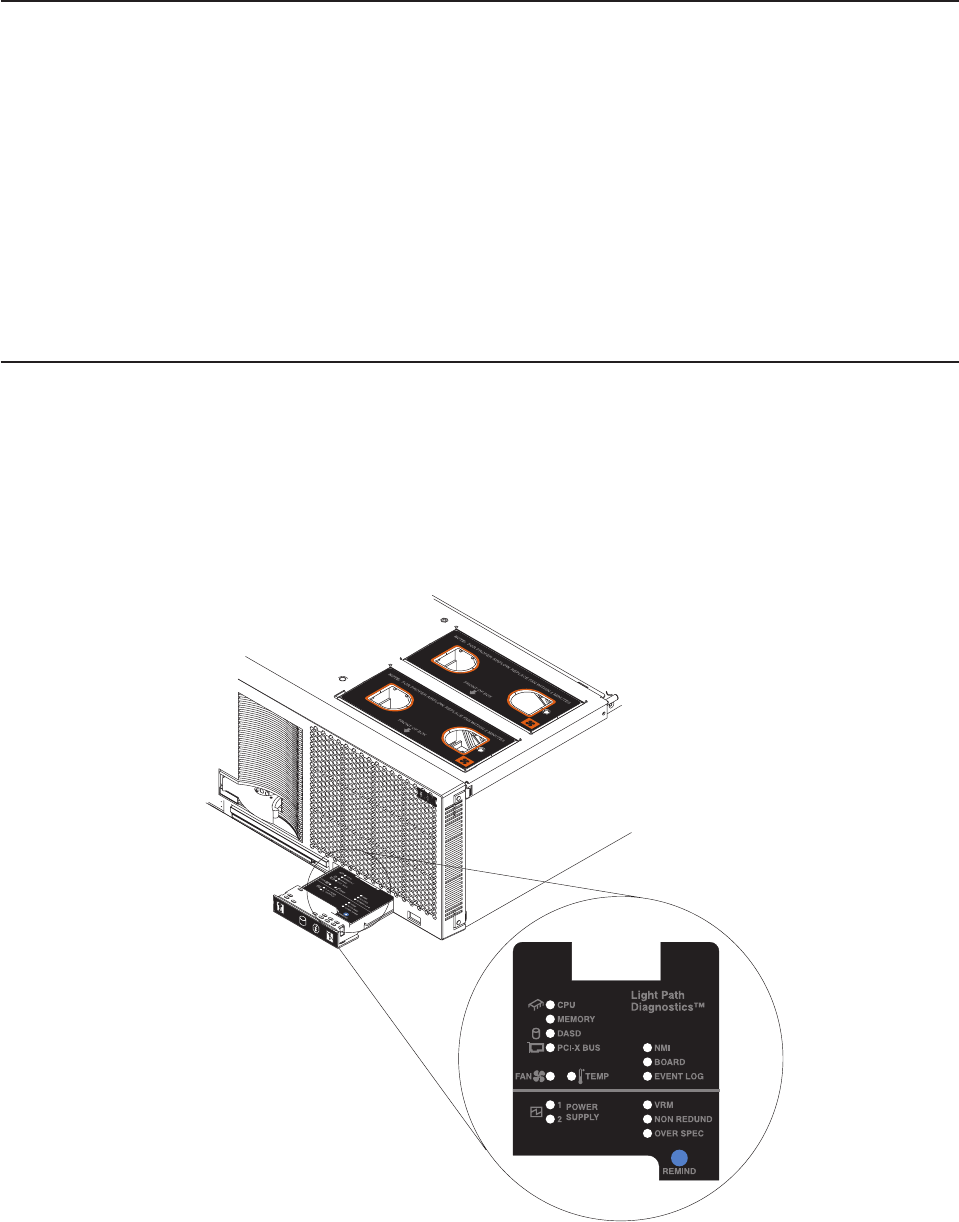
System-error
logs
The
system-error
log
contains
all
messages
issued
during
system
initialization
or
normal
system
operation.
You
can
view
the
contents
of
the
system-error
log
from
the
Configuration/Setup
Utility
program
or
from
the
service
processor.
To
view
error
logs
from
the
Configuration/Setup
Utility
program,
start
the
Configuration/Setup
Utility
program;
then,
select
Error
Logs
from
the
main
menu.
See
“Starting
the
Configuration/Setup
Utility
program”
on
page
12
for
more
information.
You
can
also
use
the
error-log
viewer
in
the
AMIDiag
program.
For
information
about
viewing
diagnostic
program
error
logs
from
the
AMIDiag
program,
see
“Error-log
viewer”
on
page
42.
Light
Path
Diagnostics
feature
The
Light
Path
Diagnostics
panel
is
inside
the
Light
Path
Diagnostics
drawer
on
the
front
right
of
the
server.
When
you
press
on
the
front
of
the
Light
Path
Diagnostics
drawer,
the
Light
Path
Diagnostic
panel
is
exposed.
The
following
illustration
shows
the
location
of
the
diagnostics
panel.
See
“The
diagnostics
panel”
on
page
37
for
information
about
identifying
problems
using
the
Light
Path
Diagnostic
LEDs.
The
system-error
LED
on
the
operator
information
panel
is
lit
when
certain
system
errors
occur.
If
the
system-error
LED
on
the
server
is
lit,
one
or
more
LEDs
inside
the
server
might
be
lit.
Use
the
Light
Path
Diagnostics
panel
to
identify
the
type
of
36
IBM
xSeries
450
Type
8688:
Hardware
Maintenance
Manual
and
Troubleshooting
Guide


















